FabCon is coming to Atlanta
Join us at FabCon Atlanta from March 16 - 20, 2026, for the ultimate Fabric, Power BI, AI and SQL community-led event. Save $200 with code FABCOMM.
Register now!- Power BI forums
- Get Help with Power BI
- Desktop
- Service
- Report Server
- Power Query
- Mobile Apps
- Developer
- DAX Commands and Tips
- Custom Visuals Development Discussion
- Health and Life Sciences
- Power BI Spanish forums
- Translated Spanish Desktop
- Training and Consulting
- Instructor Led Training
- Dashboard in a Day for Women, by Women
- Galleries
- Data Stories Gallery
- Themes Gallery
- Contests Gallery
- QuickViz Gallery
- Quick Measures Gallery
- Visual Calculations Gallery
- Notebook Gallery
- Translytical Task Flow Gallery
- TMDL Gallery
- R Script Showcase
- Webinars and Video Gallery
- Ideas
- Custom Visuals Ideas (read-only)
- Issues
- Issues
- Events
- Upcoming Events
The Power BI Data Visualization World Championships is back! Get ahead of the game and start preparing now! Learn more
- Power BI forums
- Forums
- Get Help with Power BI
- Service
- wrong data formatting after refreshing dataset/das...
- Subscribe to RSS Feed
- Mark Topic as New
- Mark Topic as Read
- Float this Topic for Current User
- Bookmark
- Subscribe
- Printer Friendly Page
- Mark as New
- Bookmark
- Subscribe
- Mute
- Subscribe to RSS Feed
- Permalink
- Report Inappropriate Content
wrong data formatting after refreshing dataset/dashboard
Hi All,
i've an issue when I refresh a dataset/dashboard: the format of a measure that sum the value of a column loose his format and trasform thousands in millions even if the model itself is right.
Infact, when I publish the report for the first time it is perfect, if I connect the same to a gateway and aks for a refresh, the number get wrong format.
Thanks for helping
- Mark as New
- Bookmark
- Subscribe
- Mute
- Subscribe to RSS Feed
- Permalink
- Report Inappropriate Content
Hi @GianlucaM
What if you republish the report to the Service? Is the data displayed normal? If you do a refresh in Desktop, is the response normal? What is your data source?
Best Regards,
Community Support Team _ Ailsa Tao
If this post helps, then please consider Accept it as the solution to help the other members find it more quickly.
- Mark as New
- Bookmark
- Subscribe
- Mute
- Subscribe to RSS Feed
- Permalink
- Report Inappropriate Content
Yes the data is fine when I refresh it on desktop and is still fine when I publish the same. The issue came when I try to connect the data through a gateway and ask for a syncronization/update of the data.
Part of the measure go crazy and I think i'm loosing the right format of some data as thousands becames millions
what first is correct
than becomes incorrect
What go crazy is the measure "forecast" which is a simply sum of a column which is made by data correctly formatted (as in the desktop version it is correct even in the graph)
the measure detail is this
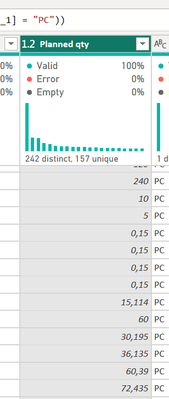
Thanks for helping
G
- Mark as New
- Bookmark
- Subscribe
- Mute
- Subscribe to RSS Feed
- Permalink
- Report Inappropriate Content
Hi. That's strange. I think you could try adjusting the format to the measure manually. Get in the power bi desktop and specify the format of the measure with a custom string that make sense for you. You can check this doc to read how it works:
https://learn.microsoft.com/en-us/power-bi/create-reports/desktop-custom-format-strings
That should make sure you won't have an issue with millions, thousands or hundreds. Consider that decimal points are a different story that depends on the browser language on how it will show it (dots and commas)
I hope that helps,
Happy to help!
- Mark as New
- Bookmark
- Subscribe
- Mute
- Subscribe to RSS Feed
- Permalink
- Report Inappropriate Content
Hi, @ibarrau i've tried but this doesn't work as this issue comes not from the model but just when I ask to refresh the model.
the original file has "," as separator for the decimal and "." as separator for thousands (Italian standard). In my power bi desktop I have done the change to the international standard replacing "." with nothing and "," with "." in order to get clean data. Doing this it works perfectly in desktop but not when I push this to a refresh in the app service on line. Wondering how can I overcome this issue
Thanks
G
Helpful resources

Power BI Dataviz World Championships
The Power BI Data Visualization World Championships is back! Get ahead of the game and start preparing now!




