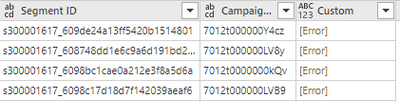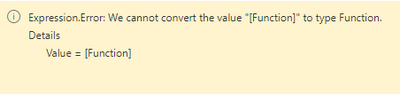- Power BI forums
- Updates
- News & Announcements
- Get Help with Power BI
- Desktop
- Service
- Report Server
- Power Query
- Mobile Apps
- Developer
- DAX Commands and Tips
- Custom Visuals Development Discussion
- Health and Life Sciences
- Power BI Spanish forums
- Translated Spanish Desktop
- Power Platform Integration - Better Together!
- Power Platform Integrations (Read-only)
- Power Platform and Dynamics 365 Integrations (Read-only)
- Training and Consulting
- Instructor Led Training
- Dashboard in a Day for Women, by Women
- Galleries
- Community Connections & How-To Videos
- COVID-19 Data Stories Gallery
- Themes Gallery
- Data Stories Gallery
- R Script Showcase
- Webinars and Video Gallery
- Quick Measures Gallery
- 2021 MSBizAppsSummit Gallery
- 2020 MSBizAppsSummit Gallery
- 2019 MSBizAppsSummit Gallery
- Events
- Ideas
- Custom Visuals Ideas
- Issues
- Issues
- Events
- Upcoming Events
- Community Blog
- Power BI Community Blog
- Custom Visuals Community Blog
- Community Support
- Community Accounts & Registration
- Using the Community
- Community Feedback
Register now to learn Fabric in free live sessions led by the best Microsoft experts. From Apr 16 to May 9, in English and Spanish.
- Power BI forums
- Forums
- Get Help with Power BI
- Service
- Invoke Custom Function returns an error in Dataflo...
- Subscribe to RSS Feed
- Mark Topic as New
- Mark Topic as Read
- Float this Topic for Current User
- Bookmark
- Subscribe
- Printer Friendly Page
- Mark as New
- Bookmark
- Subscribe
- Mute
- Subscribe to RSS Feed
- Permalink
- Report Inappropriate Content
Invoke Custom Function returns an error in Dataflow
I'm trying to use an excel file (on sharepoint) with a list of Segment IDs as input to a function in a Dataflow (as per in this video).
All works until I get to the stage where I "Invoke Custom Function", and the column returns an error. I don't know enough to decipher the error unfortunately.
let
Source = SharePoint.Files("https://mycompany.sharepoint.com/sites/CentralMarketingTeam", [ApiVersion = 15]),
#"Filtered rows" = Table.SelectRows(Source, each [Folder Path] = "https://mycompany.sharepoint.com/sites/CentralMarketingTeam/Data Vault/Web Pages and Segments/" and [Name] = "Campaign Web Pages and Segments.xlsx"),
#"Filtered hidden files" = Table.SelectRows(#"Filtered rows", each [Attributes]?[Hidden]? <> true),
#"Invoke custom function" = Table.AddColumn(#"Filtered hidden files", "Transform file", each #"Transform file"([Content])),
#"Renamed columns" = Table.RenameColumns(#"Invoke custom function", {{"Name", "Source.Name"}}),
#"Removed other columns" = Table.SelectColumns(#"Renamed columns", {"Source.Name", "Transform file"}),
#"Expanded table column" = Table.ExpandTableColumn(#"Removed other columns", "Transform file", Table.ColumnNames(#"Transform file"(#"Sample file"))),
#"Changed column type" = Table.TransformColumnTypes(#"Expanded table column", {{"Source.Name", type text}, {"Segment Name", type text}, {"Segment ID", type text}, {"Campaign ID", type text}}),
#"Removed columns" = Table.RemoveColumns(#"Changed column type", {"Source.Name"}),
#"Invoked custom function" = Table.AddColumn(#"Removed columns", "Custom", each GetCampaignSegmentIDs([Segment ID]))
in
#"Invoked custom function"
Solved! Go to Solution.
- Mark as New
- Bookmark
- Subscribe
- Mute
- Subscribe to RSS Feed
- Permalink
- Report Inappropriate Content
Hi, @Anonymous
After ensuring that the function is created and called correctly, you also need to check the firewall.
Please refer to this related thread.
Expression.Error: Cannot convert the value "[Function]" to type Function
Best Regards,
Community Support Team _ Eason
- Mark as New
- Bookmark
- Subscribe
- Mute
- Subscribe to RSS Feed
- Permalink
- Report Inappropriate Content
Hi, @Anonymous
After ensuring that the function is created and called correctly, you also need to check the firewall.
Please refer to this related thread.
Expression.Error: Cannot convert the value "[Function]" to type Function
Best Regards,
Community Support Team _ Eason
- Mark as New
- Bookmark
- Subscribe
- Mute
- Subscribe to RSS Feed
- Permalink
- Report Inappropriate Content
Thanks for your help, looks like I didn't have "Organisational" for all my Data Source Credentials. Updating all the credentials to Organisational fixed this.
- Mark as New
- Bookmark
- Subscribe
- Mute
- Subscribe to RSS Feed
- Permalink
- Report Inappropriate Content
Bump
Helpful resources

Microsoft Fabric Learn Together
Covering the world! 9:00-10:30 AM Sydney, 4:00-5:30 PM CET (Paris/Berlin), 7:00-8:30 PM Mexico City

Power BI Monthly Update - April 2024
Check out the April 2024 Power BI update to learn about new features.