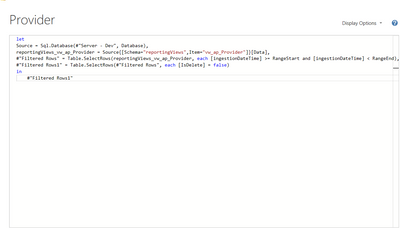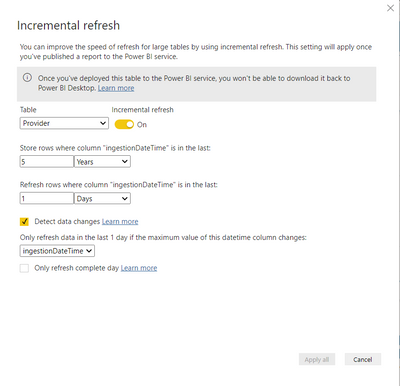FabCon is coming to Atlanta
Join us at FabCon Atlanta from March 16 - 20, 2026, for the ultimate Fabric, Power BI, AI and SQL community-led event. Save $200 with code FABCOMM.
Register now!- Power BI forums
- Get Help with Power BI
- Desktop
- Service
- Report Server
- Power Query
- Mobile Apps
- Developer
- DAX Commands and Tips
- Custom Visuals Development Discussion
- Health and Life Sciences
- Power BI Spanish forums
- Translated Spanish Desktop
- Training and Consulting
- Instructor Led Training
- Dashboard in a Day for Women, by Women
- Galleries
- Data Stories Gallery
- Themes Gallery
- Contests Gallery
- QuickViz Gallery
- Quick Measures Gallery
- Visual Calculations Gallery
- Notebook Gallery
- Translytical Task Flow Gallery
- TMDL Gallery
- R Script Showcase
- Webinars and Video Gallery
- Ideas
- Custom Visuals Ideas (read-only)
- Issues
- Issues
- Events
- Upcoming Events
Get Fabric Certified for FREE during Fabric Data Days. Don't miss your chance! Request now
- Power BI forums
- Forums
- Get Help with Power BI
- Service
- Re: Incremental refresh is not working with soft d...
- Subscribe to RSS Feed
- Mark Topic as New
- Mark Topic as Read
- Float this Topic for Current User
- Bookmark
- Subscribe
- Printer Friendly Page
- Mark as New
- Bookmark
- Subscribe
- Mute
- Subscribe to RSS Feed
- Permalink
- Report Inappropriate Content
Incremental refresh is not working with soft deleted records
Incremental refresh is working fine for new inserted and soft deleted records...
For example if I have inserted new entry and set lastupdated time to now...
I can see record added on service with incremental refresh... Perfect
After few time i update isDeleted =1
Then refresh the dataset I see it works. And records are not found on power bi service... Perfect.
Somehow it's not working for old records..
Very strange behaviour, when i set records deleted=1 for old entries with lastupdated=now
i can't see changes reflecting on service.
But The only case is working if i add new record in table... then Power BI reflect the changes for old and new.
Please help.
Thanks
- Mark as New
- Bookmark
- Subscribe
- Mute
- Subscribe to RSS Feed
- Permalink
- Report Inappropriate Content
Bit of a late reply. There is one missing step from the deletion of a row.
Set IsDelete = True and ingestionDate = CurrentDateTime. When the incremental refresh is run, Detect Data Change will look at ingestionDate for any records where the value has changed in the last 24 hours. Also setting a filter in Power Query Editor to only return records where IsDelete = False is also required. Check out the video by Patrick LeBlanc of Guy In a Cube he explains it much better than me (https://www.youtube.com/watch?v=JsJWBr1_ktQ)
- Mark as New
- Bookmark
- Subscribe
- Mute
- Subscribe to RSS Feed
- Permalink
- Report Inappropriate Content
@SqlBobScot if we filter in the power query editor for deleted records,refresh will occur only for other records.It will not recognize that the data is deleted if only isdeleted flag is updated to 1 in a partition and no other records are changed
- Mark as New
- Bookmark
- Subscribe
- Mute
- Subscribe to RSS Feed
- Permalink
- Report Inappropriate Content
When the record is updated to set IsDelete = True
Is the field ingestionDate also updated to as well to the current datetime.
Also if you increase the Refresh rows for changes in the last 7 days what difference does that make?
- Mark as New
- Bookmark
- Subscribe
- Mute
- Subscribe to RSS Feed
- Permalink
- Report Inappropriate Content
Hi @Anonymous
Could you not build this into your view you are using?
- Mark as New
- Bookmark
- Subscribe
- Mute
- Subscribe to RSS Feed
- Permalink
- Report Inappropriate Content
Hi @Anonymous
You would then have to either re-process those partitions. I see you have got the detect data changes, can you confirm that it is configured correctly?
- Mark as New
- Bookmark
- Subscribe
- Mute
- Subscribe to RSS Feed
- Permalink
- Report Inappropriate Content
@GilbertQ yes, I have confirmed my detect data changes working fine. But In the case of the delete row I am getting duplicate rows that's why I am using Is Delete = False filter.
I have created an Is Delete column in a database (as per the video that link I have attached in my previous post). According to this Is Delete column filter (Is Delete = False ) the deleted column (where Is Delete = True ) will never come in Power BI. If I removed this filter (Is Delete = False ), I will get a duplicate error on Power BI Service.
- Mark as New
- Bookmark
- Subscribe
- Mute
- Subscribe to RSS Feed
- Permalink
- Report Inappropriate Content
Hi @Anonymous
Could this be, because you are only doing an incremental refresh on the last N (number of days) so only those partitions are being refreshed.
While if you have older data that is outside the incremental refresh policy that data is not being updated?
- Mark as New
- Bookmark
- Subscribe
- Mute
- Subscribe to RSS Feed
- Permalink
- Report Inappropriate Content
@GilbertQ thanks for your response.
I have applied Incremental refresh only for "Last One Day". You can see this in the below image.
The requirement is if we delete any record from our database. Then how we will be deleted this record from the power bi report in which we have implemented an Incremental refresh.
For Example, I have data from "5/24/2015" to "5/24/2021". I implement Incremental refresh in which data rows store for last 5 years (from "5/24/2016" to "5/24/2021" ) and Data refresh only for the Last one Day (from "5/23/2021" to "5/24/2021" ). After implementation of Incremental refresh, I publish the report on power bi service first time this report refresh the whole data (from "5/23/2021" to "5/24/2021" ) after the first-time refresh that data will never be refreshed except for the Last one day data. The problem begins from there if I delete any row that presents in that range (from "5/24/2016" to "5/22/2021" ). How I will delete them I will try this Guy In Cube Soft Delete solution but this solution does not work.
Regards
Adeel
Helpful resources

Power BI Monthly Update - November 2025
Check out the November 2025 Power BI update to learn about new features.

Fabric Data Days
Advance your Data & AI career with 50 days of live learning, contests, hands-on challenges, study groups & certifications and more!