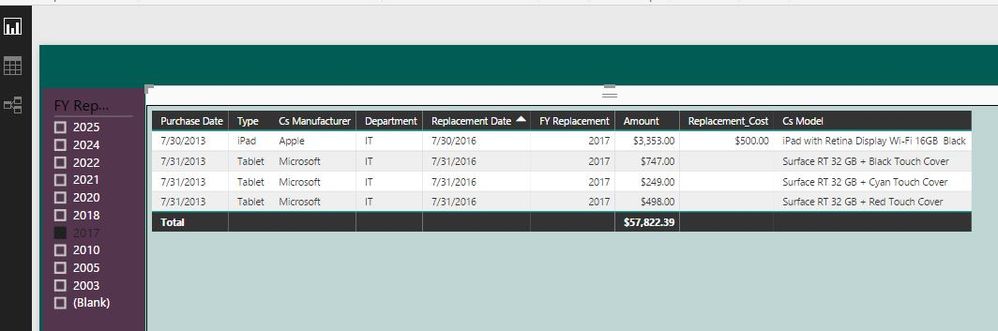FabCon is coming to Atlanta
Join us at FabCon Atlanta from March 16 - 20, 2026, for the ultimate Fabric, Power BI, AI and SQL community-led event. Save $200 with code FABCOMM.
Register now!- Power BI forums
- Get Help with Power BI
- Desktop
- Service
- Report Server
- Power Query
- Mobile Apps
- Developer
- DAX Commands and Tips
- Custom Visuals Development Discussion
- Health and Life Sciences
- Power BI Spanish forums
- Translated Spanish Desktop
- Training and Consulting
- Instructor Led Training
- Dashboard in a Day for Women, by Women
- Galleries
- Data Stories Gallery
- Themes Gallery
- Contests Gallery
- QuickViz Gallery
- Quick Measures Gallery
- Visual Calculations Gallery
- Notebook Gallery
- Translytical Task Flow Gallery
- TMDL Gallery
- R Script Showcase
- Webinars and Video Gallery
- Ideas
- Custom Visuals Ideas (read-only)
- Issues
- Issues
- Events
- Upcoming Events
The Power BI Data Visualization World Championships is back! Get ahead of the game and start preparing now! Learn more
- Power BI forums
- Forums
- Get Help with Power BI
- Service
- Incorrect table column total (PBI)
- Subscribe to RSS Feed
- Mark Topic as New
- Mark Topic as Read
- Float this Topic for Current User
- Bookmark
- Subscribe
- Printer Friendly Page
- Mark as New
- Bookmark
- Subscribe
- Mute
- Subscribe to RSS Feed
- Permalink
- Report Inappropriate Content
Incorrect table column total (PBI)
Anyone has answer about this problem please. I had checked online allover Power BI site and not answer.
I'm creating a report with all with all our Assets and Filter by Year and for some reason the total is not calculating when I choose a Year. The price for each item comes out right but the sum total provide by Power Bi is not correct.
See my sample:
Total is not filtering with right SUM. Any help please.
- Mark as New
- Bookmark
- Subscribe
- Mute
- Subscribe to RSS Feed
- Permalink
- Report Inappropriate Content
Is the table containing FY Report.. (date) connected to the table with the summable amount values? It appears that it isn't - as it's not even filtering on 2013 data at all.
- Mark as New
- Bookmark
- Subscribe
- Mute
- Subscribe to RSS Feed
- Permalink
- Report Inappropriate Content
They are tables with relationships and yet Years come from another table which has a relationship with the main data. Samething happen with department is selected. Total value is not re calculated. No sure where is the formula or Query to edit this. Any thought?
- Mark as New
- Bookmark
- Subscribe
- Mute
- Subscribe to RSS Feed
- Permalink
- Report Inappropriate Content
Hi andyben78,
Would you please share about the formula of the Amount column (or a measure) here?
Mostly this is related with the formula of the column/measure that you are trying to show totals with, check the blog below and see if it would help:
Subtotals and Grand Totals That Add Up “Correctly”
In addition, you may also share the data model and the formula here, we will take a look at it and then offer some further suggestions.
Regards
Helpful resources

Power BI Dataviz World Championships
The Power BI Data Visualization World Championships is back! Get ahead of the game and start preparing now!

| User | Count |
|---|---|
| 48 | |
| 48 | |
| 44 | |
| 16 | |
| 15 |