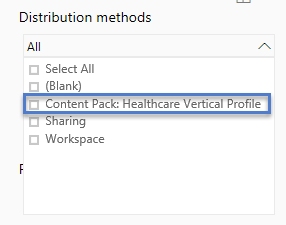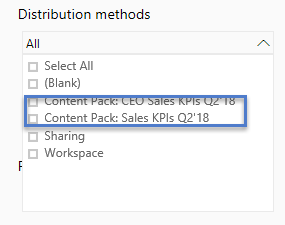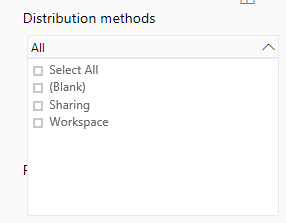FabCon is coming to Atlanta
Join us at FabCon Atlanta from March 16 - 20, 2026, for the ultimate Fabric, Power BI, AI and SQL community-led event. Save $200 with code FABCOMM.
Register now!- Power BI forums
- Get Help with Power BI
- Desktop
- Service
- Report Server
- Power Query
- Mobile Apps
- Developer
- DAX Commands and Tips
- Custom Visuals Development Discussion
- Health and Life Sciences
- Power BI Spanish forums
- Translated Spanish Desktop
- Training and Consulting
- Instructor Led Training
- Dashboard in a Day for Women, by Women
- Galleries
- Data Stories Gallery
- Themes Gallery
- Contests Gallery
- QuickViz Gallery
- Quick Measures Gallery
- Visual Calculations Gallery
- Notebook Gallery
- Translytical Task Flow Gallery
- TMDL Gallery
- R Script Showcase
- Webinars and Video Gallery
- Ideas
- Custom Visuals Ideas (read-only)
- Issues
- Issues
- Events
- Upcoming Events
The Power BI Data Visualization World Championships is back! Get ahead of the game and start preparing now! Learn more
- Power BI forums
- Forums
- Get Help with Power BI
- Service
- Inconsistent Usage Metrics for Power BI Apps
- Subscribe to RSS Feed
- Mark Topic as New
- Mark Topic as Read
- Float this Topic for Current User
- Bookmark
- Subscribe
- Printer Friendly Page
- Mark as New
- Bookmark
- Subscribe
- Mute
- Subscribe to RSS Feed
- Permalink
- Report Inappropriate Content
Inconsistent Usage Metrics for Power BI Apps
Hi all, I have created dozens of App Workspaces since Apps is the main method we use in my company to share reports and dashboards with our end-users.
I read in a blog post that Apps are displaced as "content pack" delivery method within the Usage Metrics report.
My problem is that some Apps do show the content pack option as delivery method, thus I'm able to see how much my end-users access the App, however some others do not show the option. And I know for fact that users are accesing the reports/dashboard through the App.
Anybody else with this problem? Any idea on how to get it resolved?
Thanks
Esteban
- Mark as New
- Bookmark
- Subscribe
- Mute
- Subscribe to RSS Feed
- Permalink
- Report Inappropriate Content
HI @Anonymous,
>> however some others do not show the option.
Please take a look at MS document who told about limitations of usage metrics feature:
Usage metrics for dashboards and reports
Considerations and limitations
Q: I can't run usage metrics on a dashboard or report
A: You can only see usage metrics for content you own or have permissions to edit.
Q: Will usage metrics capture views from embedded dashboards and reports?
A: Usage metrics currently does not support capturing usage for embedded dashboards and reports, including the user owns data flow, the app owns data flow and the publish to web flow. In those cases, we recommend using existing web analytics platforms to track usage for the hosting app or portal.
Q: I can't run usage metrics on any content at all.
A1: Admins can turn off this feature for their organization. Contact your Admin to see if this is the case.
A2: Usage metrics is a Power BI Pro feature.
Q: The data doesn't seem up-to-date. For example, distribution methods don't show up, report pages are missing, etc.
A: It can take up to 24 hours for data to update.
Q: There are four reports in the workspace but the usage metrics report only displays 3.
A: The usage metrics report only includes reports (or dashboards) that have been accessed in the past 90 days. If a report (or dashboard) does not show up, likely it hasn't been used in more than 90 days.
If your wanted are list in limitation, I think you can't achieve it at present. Please send an idea for these requirement.
Regards,
Xiaoxin Sheng
- Mark as New
- Bookmark
- Subscribe
- Mute
- Subscribe to RSS Feed
- Permalink
- Report Inappropriate Content
Hi @Anonymous,
I have at least a dozen of App Workspaces in my tenant, and some of them do show the "Content Pack" option as as delivery method, while others don't.
Examples 1 and 2 (which shows Content Pack as option):
Example 3 ... that does not include Content Pack:
Since Content Pack it is not included I cannot track usage of this App ... given my users only consume it through the published App.
I'm admin to all workspaces, therefore that should not be a problem ... and all of them were created the exact same way.
Thanks for your help
Esteban
- Mark as New
- Bookmark
- Subscribe
- Mute
- Subscribe to RSS Feed
- Permalink
- Report Inappropriate Content
Hi @Anonymous,
Normally, power bi will auto use current dashboard guid(you viewed) as report filter.
You can cancel above filter to display all distribution methods.
BTW, I think your content has been referred by content pack or its customize copy, so it displays different scenarios.
Regards,
Xiaoxin Sheng
- Mark as New
- Bookmark
- Subscribe
- Mute
- Subscribe to RSS Feed
- Permalink
- Report Inappropriate Content
@Anonymous still not working ... I saved the Usage Reporte and cleared the DashboardGuid field, however don't see "Content Pack" as a delivery method for me to see how usage is through App.
Thanks
Esteban
- Mark as New
- Bookmark
- Subscribe
- Mute
- Subscribe to RSS Feed
- Permalink
- Report Inappropriate Content
HI @Anonymous,
Maybe you can take a look at power bi support if you are in North Europe.
Some Power BI users in North Europe will be experiencing blank visuals in their Usage Metrics Reports. Engineers have found the issue and are working on a fix. Next update @ 04/09/2018 19:00 UTC.
Regards,
Xiaoxin Sheng
- Mark as New
- Bookmark
- Subscribe
- Mute
- Subscribe to RSS Feed
- Permalink
- Report Inappropriate Content
@Anonymous thanks for hanging with me on this issue ...
I'm not in NE, I'm in South America .. and honestly don't know what's the issue. I'm puzzled about this, why some apps would show usage and some others won't.
Am I the only one with this problem?
Thanks,
Esteban
- Mark as New
- Bookmark
- Subscribe
- Mute
- Subscribe to RSS Feed
- Permalink
- Report Inappropriate Content
HI @Anonymous,
I'd like to suggest you to submit a support ticket to report this issue to power bi team and get further support.

I guess this issue may related to azure region data service.
Regards,
Xiaoxin Sheng
Helpful resources

Power BI Dataviz World Championships
The Power BI Data Visualization World Championships is back! Get ahead of the game and start preparing now!

| User | Count |
|---|---|
| 56 | |
| 55 | |
| 32 | |
| 18 | |
| 14 |