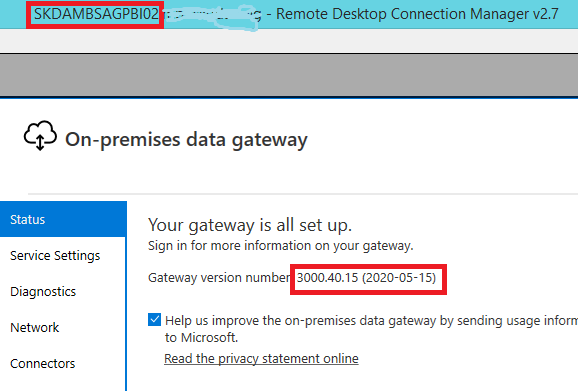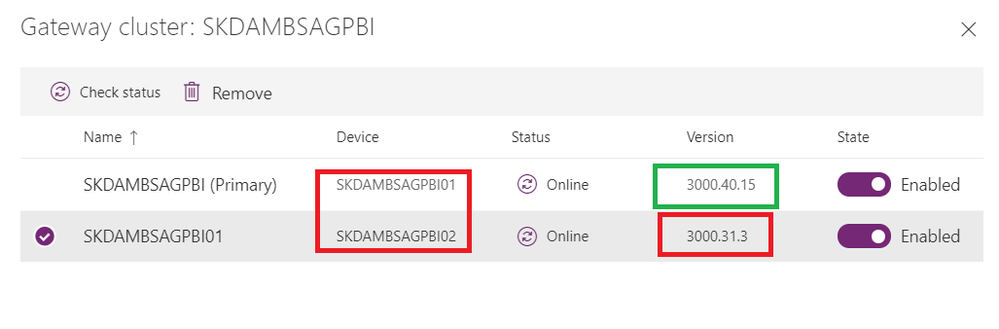FabCon is coming to Atlanta
Join us at FabCon Atlanta from March 16 - 20, 2026, for the ultimate Fabric, Power BI, AI and SQL community-led event. Save $200 with code FABCOMM.
Register now!- Power BI forums
- Get Help with Power BI
- Desktop
- Service
- Report Server
- Power Query
- Mobile Apps
- Developer
- DAX Commands and Tips
- Custom Visuals Development Discussion
- Health and Life Sciences
- Power BI Spanish forums
- Translated Spanish Desktop
- Training and Consulting
- Instructor Led Training
- Dashboard in a Day for Women, by Women
- Galleries
- Data Stories Gallery
- Themes Gallery
- Contests Gallery
- Quick Measures Gallery
- Notebook Gallery
- Translytical Task Flow Gallery
- TMDL Gallery
- R Script Showcase
- Webinars and Video Gallery
- Ideas
- Custom Visuals Ideas (read-only)
- Issues
- Issues
- Events
- Upcoming Events
To celebrate FabCon Vienna, we are offering 50% off select exams. Ends October 3rd. Request your discount now.
- Power BI forums
- Forums
- Get Help with Power BI
- Service
- Inconsistency in the On premises gateway versions
- Subscribe to RSS Feed
- Mark Topic as New
- Mark Topic as Read
- Float this Topic for Current User
- Bookmark
- Subscribe
- Printer Friendly Page
- Mark as New
- Bookmark
- Subscribe
- Mute
- Subscribe to RSS Feed
- Permalink
- Report Inappropriate Content
Inconsistency in the On premises gateway versions
Hello,
I have some issue and can't figure out what's wrong. In our production environment, we have a cluster from two gateway servers. I always upgrade to the newest version but last two upgrades act strange. Installation of the gw goes well with no error message or anything strange on the servers and I see the newest version on both servers:
But in Power BI Service - Manage Gateways or in Power Platform Admin Portal I see that the second server has an older version:
I restarted the On-premises data gateway service on both servers many times. The whole servers as well. I checked the config files on both servers and there are the same. Proxy is configured on both servers.
I don't know what could be wrong.
Can someone help me, please?
Thank you very much.
- Mark as New
- Bookmark
- Subscribe
- Mute
- Subscribe to RSS Feed
- Permalink
- Report Inappropriate Content
Experienced this problem. This fixed it:
Power BI website -> Settings -> Manage Connections and Gateways -> On-premises data gateways -> (i) symbol to Open Gateway Cluster Details -> Click Checkmark next to gateway in cluster that is showing the wrong version -> Click 'Remove' at the top.
Now go to your gateway configuration on the server hosting the gateway and re-add the gateway to the cluster as a new gateway. It will reregister it with the correct version #.
- Mark as New
- Bookmark
- Subscribe
- Mute
- Subscribe to RSS Feed
- Permalink
- Report Inappropriate Content
I trie this on a cluster that has two nodes: Primary and non-Primary. It worked to correct the Power BI version display, but I encountered unexpected side-effects:
- All the user and connections disappeared.
- The new cluster name inherited the name of the primary node.
- After registering both nodes, I renamed the cluster to its original name via Power BI Admin.
- I restored the DG host from a backup to get users and connections back.
- Power BI still shows the correct version numbers and both nodes are enabled, but both on-premises DG apps report that the Gateway was not found. Please try to reconfigure the gateway.
- Not sure about this, but I think I need to remove and re-register the gateways again.
Did anyone else try this? If so, did you loose your Users and Connections?
- Mark as New
- Bookmark
- Subscribe
- Mute
- Subscribe to RSS Feed
- Permalink
- Report Inappropriate Content
Hi @DxM01
If you have the gateway recovery key, you can un-install and re-install. When you re-install it will ask for the recovery key, which will then recover all of your data sources.
- Mark as New
- Bookmark
- Subscribe
- Mute
- Subscribe to RSS Feed
- Permalink
- Report Inappropriate Content
Hi @RossBrown
Would that not delete the gateway and all the connections setup (unless you install it with the recovery key)?
- Mark as New
- Bookmark
- Subscribe
- Mute
- Subscribe to RSS Feed
- Permalink
- Report Inappropriate Content
- Mark as New
- Bookmark
- Subscribe
- Mute
- Subscribe to RSS Feed
- Permalink
- Report Inappropriate Content
@kiankashani when you sign in with your GW admin account after the update the correct version will be transferred into the PBI Service
- Mark as New
- Bookmark
- Subscribe
- Mute
- Subscribe to RSS Feed
- Permalink
- Report Inappropriate Content
Try to sign in in both gateways applications and sign out then sign in once again into the admin portal
https://github.com/MicrosoftDocs/data-integration/issues/83
- Mark as New
- Bookmark
- Subscribe
- Mute
- Subscribe to RSS Feed
- Permalink
- Report Inappropriate Content
This worked for me - after restarting the service and signing in to the gateway configurator and refreshing the page the correct version shows up.
- Mark as New
- Bookmark
- Subscribe
- Mute
- Subscribe to RSS Feed
- Permalink
- Report Inappropriate Content
Hi @soldous,
I think your gateway client info may be cached in gateway clusters so it still dialed the wrong version info. Maybe you can try to disable and turn off these gateway clients/device and restart them at the same time instead restart them standalone.
If these still not works, please contact power bi support to confirm if any backend cache data cause the issue.
Regards,
Xiaoxin Sheng
- Mark as New
- Bookmark
- Subscribe
- Mute
- Subscribe to RSS Feed
- Permalink
- Report Inappropriate Content
Possibly there is a lag between the Gateway versions and what admin porta for the gateways.
I would say if you know that they have both been upgraded then maybe give it some time.
You could also click on the Check status to see if that updates the details?