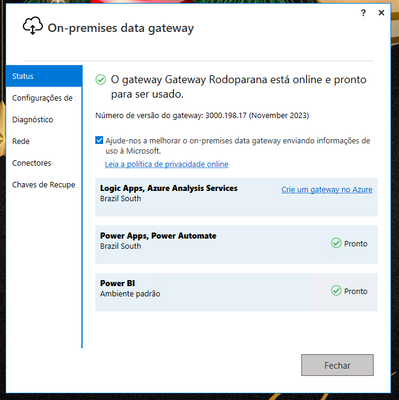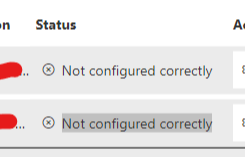Join us at FabCon Vienna from September 15-18, 2025
The ultimate Fabric, Power BI, SQL, and AI community-led learning event. Save €200 with code FABCOMM.
Get registered- Power BI forums
- Get Help with Power BI
- Desktop
- Service
- Report Server
- Power Query
- Mobile Apps
- Developer
- DAX Commands and Tips
- Custom Visuals Development Discussion
- Health and Life Sciences
- Power BI Spanish forums
- Translated Spanish Desktop
- Training and Consulting
- Instructor Led Training
- Dashboard in a Day for Women, by Women
- Galleries
- Data Stories Gallery
- Themes Gallery
- Contests Gallery
- Quick Measures Gallery
- Notebook Gallery
- Translytical Task Flow Gallery
- TMDL Gallery
- R Script Showcase
- Webinars and Video Gallery
- Ideas
- Custom Visuals Ideas (read-only)
- Issues
- Issues
- Events
- Upcoming Events
Enhance your career with this limited time 50% discount on Fabric and Power BI exams. Ends August 31st. Request your voucher.
- Power BI forums
- Forums
- Get Help with Power BI
- Service
- Re: I can’t use my data source from my gateway
- Subscribe to RSS Feed
- Mark Topic as New
- Mark Topic as Read
- Float this Topic for Current User
- Bookmark
- Subscribe
- Printer Friendly Page
- Mark as New
- Bookmark
- Subscribe
- Mute
- Subscribe to RSS Feed
- Permalink
- Report Inappropriate Content
I can’t use my data source from my gateway
I published some reports in my workspace that use a connection to SQL Server, which I can use normally on the desktop. However, when I publish I cannot use my gateway connection to perform automatic updates.
When I click on "Add to Gateway" and fill in the following error occurs:
I've checked my details several times, they're all correct, from IP to login.
Solved! Go to Solution.
- Mark as New
- Bookmark
- Subscribe
- Mute
- Subscribe to RSS Feed
- Permalink
- Report Inappropriate Content
I solved the problem!
To solve this problem, i create a data connection by skipping the authentication and select it from the dataset, after that we create another connection with the login data and then switch in the dataset again.
I contacted support and was unsuccessful, but after continuing to try, I found a way for it to work. But it's a PowerBI bug.
- Mark as New
- Bookmark
- Subscribe
- Mute
- Subscribe to RSS Feed
- Permalink
- Report Inappropriate Content
HI @Guylyan ,
Based on the picture you provided, you have encountered error code 25. This error message is commonly displayed when there is a problem with the connection to the SQL Server. The error message indicates that the server was not found or was not accessible.
To troubleshoot this issue, you can try the following steps:
- Verify that you have permission to access the server and database.
- Check if the SQL Server is configured to allow remote connections.
I hope my solution can help you, but if it doesn’t, you can always share your thoughts and feedback with me by posting a comment below this post.
In order for you to solve the problem faster, you can refer to the following documentation
How to Get Your Question Answered Quickly - Microsoft Fabric Community
Best Regards,
Albert He
- Mark as New
- Bookmark
- Subscribe
- Mute
- Subscribe to RSS Feed
- Permalink
- Report Inappropriate Content
I didn't understand exactly about checking the SQL, but I can make a connection to my gateway with the DB
I just tried to reinstall the gateway, changing the name, but without success yet
Error 25 occurs when I click "add to gateway"
- Mark as New
- Bookmark
- Subscribe
- Mute
- Subscribe to RSS Feed
- Permalink
- Report Inappropriate Content
Hi @Guylyan
Before worrying about connecting to SQL you need to configure your gateway. The message is clear, the status of your gateway is not configured correctly.
Regards
Amine Jerbi
If I answered your question, please mark this thread as accepted
and you can follow me on
My Website, LinkedIn and Facebook
- Mark as New
- Bookmark
- Subscribe
- Mute
- Subscribe to RSS Feed
- Permalink
- Report Inappropriate Content
What did I do wrong?
My gateway appears to work.
- Mark as New
- Bookmark
- Subscribe
- Mute
- Subscribe to RSS Feed
- Permalink
- Report Inappropriate Content
It is in the service that your Gateway is not configured
Is it a personnal Gateway? Is your Tenant Admin allowing it? In the service, were you added as a User to the Gateway?
Regards
Amine Jerbi
If I answered your question, please mark this thread as accepted
and you can follow me on
My Website, LinkedIn and Facebook
- Mark as New
- Bookmark
- Subscribe
- Mute
- Subscribe to RSS Feed
- Permalink
- Report Inappropriate Content
I solved the problem!
To solve this problem, i create a data connection by skipping the authentication and select it from the dataset, after that we create another connection with the login data and then switch in the dataset again.
I contacted support and was unsuccessful, but after continuing to try, I found a way for it to work. But it's a PowerBI bug.