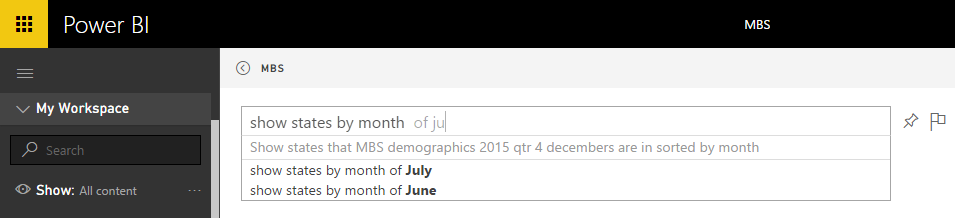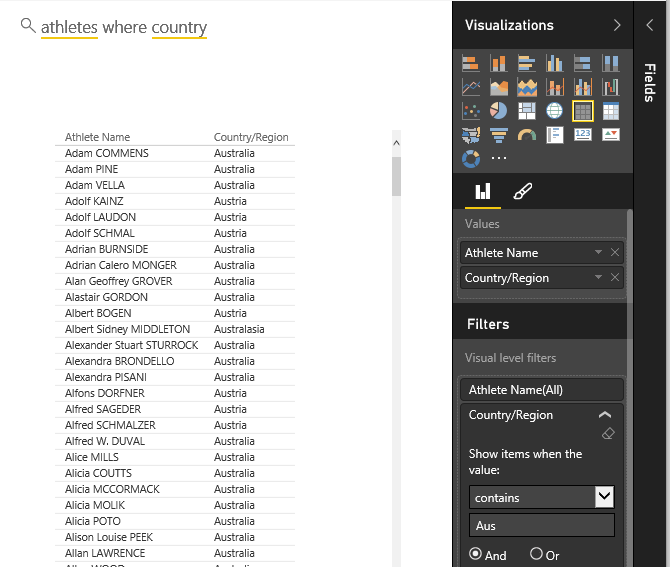FabCon is coming to Atlanta
Join us at FabCon Atlanta from March 16 - 20, 2026, for the ultimate Fabric, Power BI, AI and SQL community-led event. Save $200 with code FABCOMM.
Register now!- Power BI forums
- Get Help with Power BI
- Desktop
- Service
- Report Server
- Power Query
- Mobile Apps
- Developer
- DAX Commands and Tips
- Custom Visuals Development Discussion
- Health and Life Sciences
- Power BI Spanish forums
- Translated Spanish Desktop
- Training and Consulting
- Instructor Led Training
- Dashboard in a Day for Women, by Women
- Galleries
- Data Stories Gallery
- Themes Gallery
- Contests Gallery
- Quick Measures Gallery
- Notebook Gallery
- Translytical Task Flow Gallery
- TMDL Gallery
- R Script Showcase
- Webinars and Video Gallery
- Ideas
- Custom Visuals Ideas (read-only)
- Issues
- Issues
- Events
- Upcoming Events
To celebrate FabCon Vienna, we are offering 50% off select exams. Ends October 3rd. Request your discount now.
- Power BI forums
- Forums
- Get Help with Power BI
- Service
- Re: How to use filter in Q&A
- Subscribe to RSS Feed
- Mark Topic as New
- Mark Topic as Read
- Float this Topic for Current User
- Bookmark
- Subscribe
- Printer Friendly Page
- Mark as New
- Bookmark
- Subscribe
- Mute
- Subscribe to RSS Feed
- Permalink
- Report Inappropriate Content
How to use filter in Q&A
Hi,
I´ve created a report filter "Item Name".
I can control the filter directly in my report, e.g. by typing "contains" "Text which is contained in Item Name".
How can I do that in Q&A?
I tried 'Show Reportname Item Name contains "Text which is containes in Item Name"', but it doesn´t work. It only works if I type a complete item name, but I would like to list all names that contain a substring.
- Mark as New
- Bookmark
- Subscribe
- Mute
- Subscribe to RSS Feed
- Permalink
- Report Inappropriate Content
@Mabelle Not exactly sure what you mean but please see screenshot of below using one of my datasets where I just type in 'JU' for month and it comes back with both months that starts with JU.
- Mark as New
- Bookmark
- Subscribe
- Mute
- Subscribe to RSS Feed
- Permalink
- Report Inappropriate Content
Well, the problem is the following:
I have a column named Item Name. Let´s say it has entries "Office 2003", "Office 2007", "Office 2013".
Now this column is also a report filter and I can go to filter and then advanced filter and choose "contains" and type "Office". Then those three entries are displayed.
But when I go to Q&A and type
"'Reportname' Item Name contains Office"
it doesn´t work.
Normally I can type the report name and then the whole report is displayed and then I can say "SKU ...." which shows the report only for this special SKU.
- Mark as New
- Bookmark
- Subscribe
- Mute
- Subscribe to RSS Feed
- Permalink
- Report Inappropriate Content
Q&A only supports a subset of the filter functionality available in PowerBI. If you're matching exact values in your filter you can use the suggestion from @wonga to specify the filter by typing "... where ... is ...". However if you have an example such as yours where you need to perform a contains because you want to match the "Office" filter with entries "Office 2003", "Office 2007" etc. you can specify the "Contains" filter via the Visualizations pane on the right hand side.
If you're really keen to type a "contains" filter directly into the Q&A textbox so that you can avoid having to use the Filter Card UI in the Visualizations pane, please vote for the idea here:
https://ideas.powerbi.com/forums/265200-power-bi-ideas/suggestions/10943064-unstructured-text-search...
- Mark as New
- Bookmark
- Subscribe
- Mute
- Subscribe to RSS Feed
- Permalink
- Report Inappropriate Content
You can try using keywords like "where" and "is" to specify a filter. So I guess in your case it would something like:
"Number of items where itemname is Office"