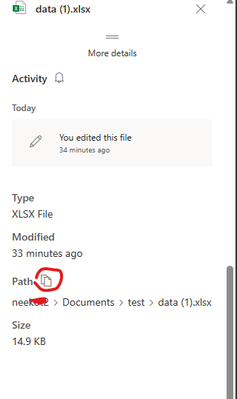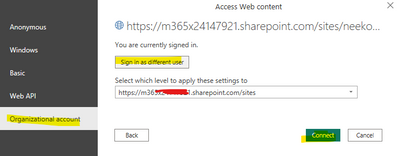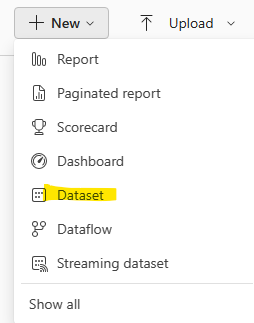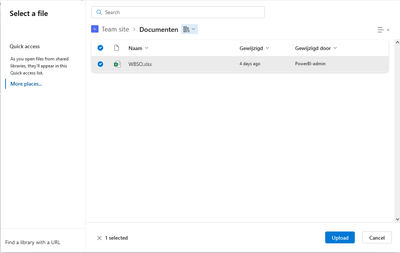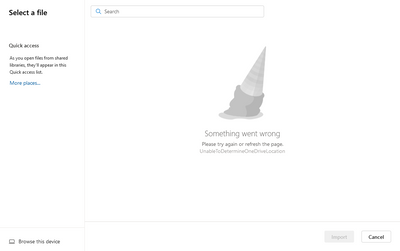FabCon is coming to Atlanta
Join us at FabCon Atlanta from March 16 - 20, 2026, for the ultimate Fabric, Power BI, AI and SQL community-led event. Save $200 with code FABCOMM.
Register now!- Power BI forums
- Get Help with Power BI
- Desktop
- Service
- Report Server
- Power Query
- Mobile Apps
- Developer
- DAX Commands and Tips
- Custom Visuals Development Discussion
- Health and Life Sciences
- Power BI Spanish forums
- Translated Spanish Desktop
- Training and Consulting
- Instructor Led Training
- Dashboard in a Day for Women, by Women
- Galleries
- Data Stories Gallery
- Themes Gallery
- Contests Gallery
- QuickViz Gallery
- Quick Measures Gallery
- Visual Calculations Gallery
- Notebook Gallery
- Translytical Task Flow Gallery
- TMDL Gallery
- R Script Showcase
- Webinars and Video Gallery
- Ideas
- Custom Visuals Ideas (read-only)
- Issues
- Issues
- Events
- Upcoming Events
Get Fabric Certified for FREE during Fabric Data Days. Don't miss your chance! Request now
- Power BI forums
- Forums
- Get Help with Power BI
- Service
- How to use Excel Sharepoint Streamlined Upload?
- Subscribe to RSS Feed
- Mark Topic as New
- Mark Topic as Read
- Float this Topic for Current User
- Bookmark
- Subscribe
- Printer Friendly Page
- Mark as New
- Bookmark
- Subscribe
- Mute
- Subscribe to RSS Feed
- Permalink
- Report Inappropriate Content
How to use Excel Sharepoint Streamlined Upload?
I am trying to use an excel file that is saved to our SharePoint team site. I am reading through https://learn.microsoft.com/en-us/power-bi/connect-data/service-excel-workbook-files#streamlined-upl... but cannot seem to get it to work.
1. I uploaded the excel
2. Opened my Workspace in app.powerbi.com
3. Clicked upload as shown in the link and selected sharepoint
4. Located the file and clicked upload
5. The file now appears in my workspace as type 'Workbook'
What I cannot figure out is how to now actually use this file in a report or make it into a dataset. I can click on the file and it just opens an excel-like editor.
I tried creating a new data flow. If I click on Excel Workbook it asks me to put in the sharepoint link to the file. This also does not seem to work and gives a invalid credential error even though the account I am logged in is the owner of the files in sharepoint. What is the use of this upload feature if it only allows us to edit it like we already could through sharepoint?
Solved! Go to Solution.
- Mark as New
- Bookmark
- Subscribe
- Mute
- Subscribe to RSS Feed
- Permalink
- Report Inappropriate Content
Hi @pbi-admin ,
This error message usually occurs when Power BI is unable to determine the OneDrive location. You can try the following steps to resolve the issue:
- Check if the OneDrive account is connected to Power BI.
- Check if the OneDrive account has the necessary permissions to access the data.
- Check if the OneDrive account has been moved or renamed.
- Clear the browser cache and cookies and try again.
- Make sure your OneDrive or SharePoint Online library is configured to be available offline.
If this doesn't help, try connecting the excel file on sharepoint in power bi desktop and then publish it to the workspace.
Please refer to the following documents for more information.
Use OneDrive for work or school links in Power BI Desktop - Power BI | Microsoft Learn
Publish from Power BI Desktop - Power BI | Microsoft Learn
Best Regards,
Neeko Tang
If this post helps, then please consider Accept it as the solution to help the other members find it more quickly.
- Mark as New
- Bookmark
- Subscribe
- Mute
- Subscribe to RSS Feed
- Permalink
- Report Inappropriate Content
Hi @pbi-admin ,
If you choose to upload a local file, Power BI adds a copy of the file to the workspace. If you use the OneDrive for Business or SharePoint options, Power BI creates a connection to the file. As you make changes to the file in SharePoint, Power BI can automatically sync those changes about once an hour.
If you want to generate a dataset based on an excel file in sharepoint, select a workspace and click "new"-"dataset"-"excel"-"choose your file". Please note that in order to import from Excel to Power BI service, you need to format the data as a table.
Please refer to the following document for more information.
Get data from Excel workbook files - Power BI | Microsoft Learn
Best Regards,
Neeko Tang
If this post helps, then please consider Accept it as the solution to help the other members find it more quickly.
- Mark as New
- Bookmark
- Subscribe
- Mute
- Subscribe to RSS Feed
- Permalink
- Report Inappropriate Content
Hi @Anonymous, thank you for providing your feedback!
So when clicking 'Excel' in the last screen, it should show the SharePoint excel file that I added earlier? I just get an error unfortunately. I did also make sure that the excel sheet tables are formatted as tables.
Uploading the SharePoint File
File added and shows up in overview
The error
- Mark as New
- Bookmark
- Subscribe
- Mute
- Subscribe to RSS Feed
- Permalink
- Report Inappropriate Content
Hi @pbi-admin ,
This error message usually occurs when Power BI is unable to determine the OneDrive location. You can try the following steps to resolve the issue:
- Check if the OneDrive account is connected to Power BI.
- Check if the OneDrive account has the necessary permissions to access the data.
- Check if the OneDrive account has been moved or renamed.
- Clear the browser cache and cookies and try again.
- Make sure your OneDrive or SharePoint Online library is configured to be available offline.
If this doesn't help, try connecting the excel file on sharepoint in power bi desktop and then publish it to the workspace.
Please refer to the following documents for more information.
Use OneDrive for work or school links in Power BI Desktop - Power BI | Microsoft Learn
Publish from Power BI Desktop - Power BI | Microsoft Learn
Best Regards,
Neeko Tang
If this post helps, then please consider Accept it as the solution to help the other members find it more quickly.
- Mark as New
- Bookmark
- Subscribe
- Mute
- Subscribe to RSS Feed
- Permalink
- Report Inappropriate Content
Thank you, I did not manage to get the initial solution to work but your last suggestion works, so I will go with that and configure a scheduled refresh of that data source.
Helpful resources

Power BI Monthly Update - November 2025
Check out the November 2025 Power BI update to learn about new features.

Fabric Data Days
Advance your Data & AI career with 50 days of live learning, contests, hands-on challenges, study groups & certifications and more!