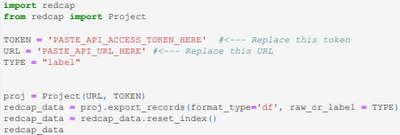Huge last-minute discounts for FabCon Vienna from September 15-18, 2025
Supplies are limited. Contact info@espc.tech right away to save your spot before the conference sells out.
Get your discount- Power BI forums
- Get Help with Power BI
- Desktop
- Service
- Report Server
- Power Query
- Mobile Apps
- Developer
- DAX Commands and Tips
- Custom Visuals Development Discussion
- Health and Life Sciences
- Power BI Spanish forums
- Translated Spanish Desktop
- Training and Consulting
- Instructor Led Training
- Dashboard in a Day for Women, by Women
- Galleries
- Data Stories Gallery
- Themes Gallery
- Contests Gallery
- Quick Measures Gallery
- Notebook Gallery
- Translytical Task Flow Gallery
- TMDL Gallery
- R Script Showcase
- Webinars and Video Gallery
- Ideas
- Custom Visuals Ideas (read-only)
- Issues
- Issues
- Events
- Upcoming Events
Score big with last-minute savings on the final tickets to FabCon Vienna. Secure your discount
- Power BI forums
- Forums
- Get Help with Power BI
- Service
- How to resolve the error message, “Unable to deter...
- Subscribe to RSS Feed
- Mark Topic as New
- Mark Topic as Read
- Float this Topic for Current User
- Bookmark
- Subscribe
- Printer Friendly Page
- Mark as New
- Bookmark
- Subscribe
- Mute
- Subscribe to RSS Feed
- Permalink
- Report Inappropriate Content
How to resolve the error message, “Unable to determine the data source due to unknown functions...”
I am currently involved in a project where we need to allow PowerBI (version 2.117.984.0 64-bit) to connect to REDCap (version 13.6.0) using Python (version 3.11.3).
In order to do so, we:
- Installed several Python packages (PyCap, pandas, and matplotlib).
- Connected Redcap to PowerBI desktop using Python with the following code:
- Installed the personal version of the PowerBI gateway on our personal workstations.
- Uploaded our redcap dataset to PowerBI online via app.powerbi.com/home.
- Attempted to connect the personal gateway to our uploaded redcap dataset and schedule refresh by clicking on the option, “Discover Data Sources," in the dataset settings.
When trying to connect the gateway to the data set online in step 4, the following error message appears:
Unable to determine the data source due to unknown functions. When custom connectors are used, the error can happen if gateway doesn't have the extension enabled. Details: Query contains unknown function name: Python.Execute.
Data source for Query1
What can be done to resolve this error message? We are not using any custom connectors and previous project members from last year followed the same process as described above without issues. Any help would be appreciated.
- Mark as New
- Bookmark
- Subscribe
- Mute
- Subscribe to RSS Feed
- Permalink
- Report Inappropriate Content
Hello v-yangliu-msft,
Thank you for the response! I brought up your suggested solution and the referenced documents in a recent team meeting.
Regarding your suggestion to update the data source credentials, that does not apply to our project because the Python code we used to connect Power BI desktop to Redcap has no credentials. Additionally, the issue that was addressed in the first document involves custom connectors and making sure that the proper files are in the right folder to be detected by the gateway. As mentioned in the post, we did not use custom connectors in our connection process. Lastly, the final document described the exact same error code as us. The solution suggested was to make sure that all installed Python packages are currently supported by Power BI. When I checked the list, the PyCap package was not present.
Just to make sure that this might be the reason why we are experiencing issues in scheduling a refresh, was the PyCap package supported last year?
- Mark as New
- Bookmark
- Subscribe
- Mute
- Subscribe to RSS Feed
- Permalink
- Report Inappropriate Content
Hi @King3003 ,
You can check the following:
Try updating the data source credentials for a Python script in the Power BI service
Whether the gateway is configured correctly and whether a data source is missing from the gateway
This is the related document, you can view this content:
Error message: Unable to determine the data source - Page 2 - Microsoft Fabric Community
Re: PowerBI App not detecting Python as Data sourc... - Microsoft Fabric Community
Best Regards,
Liu Yang
If this post helps, then please consider Accept it as the solution to help the other members find it more quickly.
Helpful resources
| User | Count |
|---|---|
| 33 | |
| 17 | |
| 13 | |
| 10 | |
| 8 |
| User | Count |
|---|---|
| 51 | |
| 31 | |
| 24 | |
| 17 | |
| 15 |