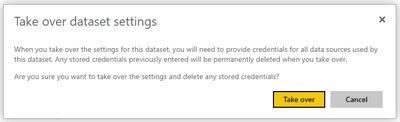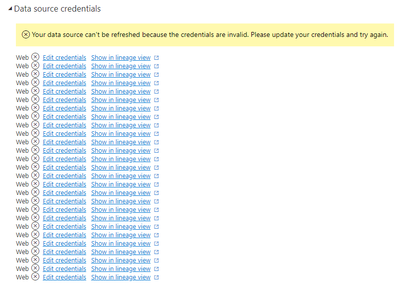FabCon is coming to Atlanta
Join us at FabCon Atlanta from March 16 - 20, 2026, for the ultimate Fabric, Power BI, AI and SQL community-led event. Save $200 with code FABCOMM.
Register now!- Power BI forums
- Get Help with Power BI
- Desktop
- Service
- Report Server
- Power Query
- Mobile Apps
- Developer
- DAX Commands and Tips
- Custom Visuals Development Discussion
- Health and Life Sciences
- Power BI Spanish forums
- Translated Spanish Desktop
- Training and Consulting
- Instructor Led Training
- Dashboard in a Day for Women, by Women
- Galleries
- Data Stories Gallery
- Themes Gallery
- Contests Gallery
- QuickViz Gallery
- Quick Measures Gallery
- Visual Calculations Gallery
- Notebook Gallery
- Translytical Task Flow Gallery
- TMDL Gallery
- R Script Showcase
- Webinars and Video Gallery
- Ideas
- Custom Visuals Ideas (read-only)
- Issues
- Issues
- Events
- Upcoming Events
View all the Fabric Data Days sessions on demand. View schedule
- Power BI forums
- Forums
- Get Help with Power BI
- Service
- Re: How to refresh a dataset by another user than ...
- Subscribe to RSS Feed
- Mark Topic as New
- Mark Topic as Read
- Float this Topic for Current User
- Bookmark
- Subscribe
- Printer Friendly Page
- Mark as New
- Bookmark
- Subscribe
- Mute
- Subscribe to RSS Feed
- Permalink
- Report Inappropriate Content
How to refresh a dataset by another user than its owner after a partial update
Hi,
Members of my team have access to the team's workspace in Power BI Service and they would like to refresh a multi-source dataset. Everything is fine when the owner of the dataset refreshes it after having updated its sources.
But when another user updates only a subset of the sources, for instance a set of files stored on OneDrive, then he can't refresh the multi-source dataset. This is the error message that he gets when he tries to take over the dataset settings :
Thank you for your feedback
- Mark as New
- Bookmark
- Subscribe
- Mute
- Subscribe to RSS Feed
- Permalink
- Report Inappropriate Content
- Mark as New
- Bookmark
- Subscribe
- Mute
- Subscribe to RSS Feed
- Permalink
- Report Inappropriate Content
Hey @Jean_77250 ,
after taking over a data set you have to enter again the credentials. As the messages says, "Any stored credentials will be deleted when you take over". So after you take over the data set you have to add all of the credentials again with the "Edit credentials" button.
To be honest, I don't really understand what you want to do. Why do you want to take over the data set? Just update the underlying data set and then the dataset owner should schedule refreshes. Otherwise you could also trigger that with a Flow even within the Power BI report.
- Mark as New
- Bookmark
- Subscribe
- Mute
- Subscribe to RSS Feed
- Permalink
- Report Inappropriate Content
Thank you Denis for your suggestions. Let me give you more details on the situation that our team is dealing with.
There is an issue with the delay. We have also thought of a planned refresh during night time but this would last too long for our customer's requirements. He requires from us that his reports be up to date ASAP after he sends us a set of updated files. Ideally, any member of our team should able to upload these files to OneDrive and ASAP refresh the dataset and the reports in Power BI Service without any credential issue
then then the reports could be up to date and available to the custoomer's staff within a couple of hours at most after we receive the data files.
Best regards
Helpful resources

Power BI Monthly Update - November 2025
Check out the November 2025 Power BI update to learn about new features.

Fabric Data Days
Advance your Data & AI career with 50 days of live learning, contests, hands-on challenges, study groups & certifications and more!