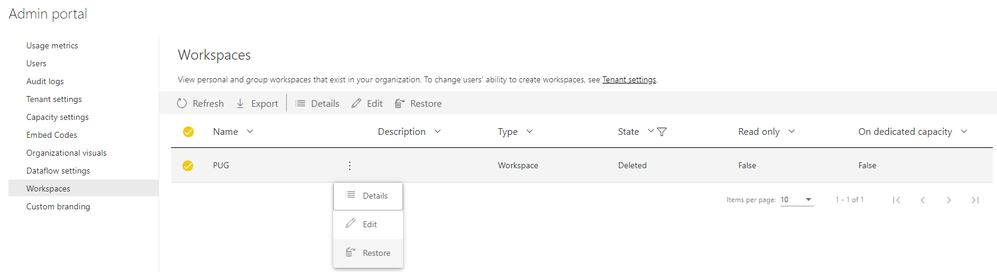Jumpstart your career with the Fabric Career Hub
Find everything you need to get certified on Fabric—skills challenges, live sessions, exam prep, role guidance, and a 50 percent discount on exams.
Get started- Power BI forums
- Updates
- News & Announcements
- Get Help with Power BI
- Desktop
- Service
- Report Server
- Power Query
- Mobile Apps
- Developer
- DAX Commands and Tips
- Custom Visuals Development Discussion
- Health and Life Sciences
- Power BI Spanish forums
- Translated Spanish Desktop
- Power Platform Integration - Better Together!
- Power Platform Integrations (Read-only)
- Power Platform and Dynamics 365 Integrations (Read-only)
- Training and Consulting
- Instructor Led Training
- Dashboard in a Day for Women, by Women
- Galleries
- Community Connections & How-To Videos
- COVID-19 Data Stories Gallery
- Themes Gallery
- Data Stories Gallery
- R Script Showcase
- Webinars and Video Gallery
- Quick Measures Gallery
- 2021 MSBizAppsSummit Gallery
- 2020 MSBizAppsSummit Gallery
- 2019 MSBizAppsSummit Gallery
- Events
- Ideas
- Custom Visuals Ideas
- Issues
- Issues
- Events
- Upcoming Events
- Community Blog
- Power BI Community Blog
- Custom Visuals Community Blog
- Community Support
- Community Accounts & Registration
- Using the Community
- Community Feedback
Earn a 50% discount on the DP-600 certification exam by completing the Fabric 30 Days to Learn It challenge.
- Power BI forums
- Forums
- Get Help with Power BI
- Service
- Re: How to recover deleted workspace?
- Subscribe to RSS Feed
- Mark Topic as New
- Mark Topic as Read
- Float this Topic for Current User
- Bookmark
- Subscribe
- Printer Friendly Page
- Mark as New
- Bookmark
- Subscribe
- Mute
- Subscribe to RSS Feed
- Permalink
- Report Inappropriate Content
How to recover deleted workspace?
Hi all,
lately I noticed that the created teams are showing up on the power bi workspace section and wanted to test by creating a team using the power bi workspace under the office 365 option and later I deleted that team which deleted my power bi workspace as well.
Now when I looked into the Power BI admin portal, it shows that the workspace still exists along with the reports and datasets in it and not deleted. I tried to access using the ID but no luck.
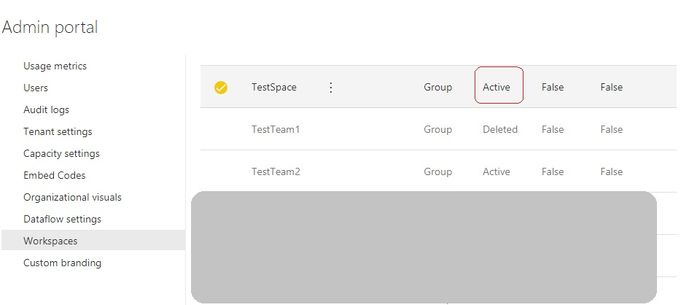

Does anyone know how to recover the workspace back into the power bi or access/recover the reports and datasets in it!
And also is anyone else experiencing the same annoyance of seeing teams into power bi as workspaces?
Any help would be much appreciated.
Thanks,
k3rz0rg
Solved! Go to Solution.
- Mark as New
- Bookmark
- Subscribe
- Mute
- Subscribe to RSS Feed
- Permalink
- Report Inappropriate Content
Hi there
You can go into the Admin Portal, and then click on Workspaces
As shown below you can then search for your Deleted Workspace and Restore it
- Mark as New
- Bookmark
- Subscribe
- Mute
- Subscribe to RSS Feed
- Permalink
- Report Inappropriate Content
Hi there
You can go into the Admin Portal, and then click on Workspaces
As shown below you can then search for your Deleted Workspace and Restore it
- Mark as New
- Bookmark
- Subscribe
- Mute
- Subscribe to RSS Feed
- Permalink
- Report Inappropriate Content
Hi @GilbertQ , very surprisingly neither me nor my O365 admin sees the option for the restoration! All we can see the details which shows the list of reports and list of datasets in it and accessing with the workspace id in the link tells all of us that we are not authorized to access the workspace (smh)...
-K3
- Mark as New
- Bookmark
- Subscribe
- Mute
- Subscribe to RSS Feed
- Permalink
- Report Inappropriate Content
- Mark as New
- Bookmark
- Subscribe
- Mute
- Subscribe to RSS Feed
- Permalink
- Report Inappropriate Content
Have you tried using the powershell script as described?
You will need your id, workspacename, and Admin email to restore.
PS C:\> Restore-PowerBIWorkspace -Id "3244f1c1-01cf-457f-9383-6035e4950fdc" -RestoredName "TestWorkspace" -AdminEmailAddress "john@contoso.com"