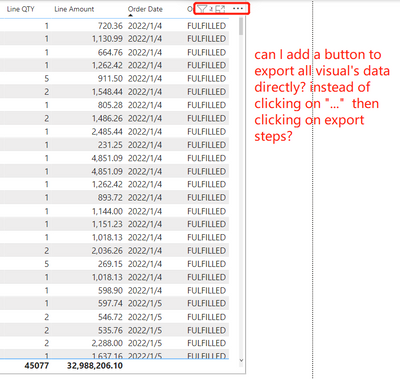Fabric Data Days starts November 4th!
Advance your Data & AI career with 50 days of live learning, dataviz contests, hands-on challenges, study groups & certifications and more!
Get registered- Power BI forums
- Get Help with Power BI
- Desktop
- Service
- Report Server
- Power Query
- Mobile Apps
- Developer
- DAX Commands and Tips
- Custom Visuals Development Discussion
- Health and Life Sciences
- Power BI Spanish forums
- Translated Spanish Desktop
- Training and Consulting
- Instructor Led Training
- Dashboard in a Day for Women, by Women
- Galleries
- Data Stories Gallery
- Themes Gallery
- Contests Gallery
- QuickViz Gallery
- Quick Measures Gallery
- Visual Calculations Gallery
- Notebook Gallery
- Translytical Task Flow Gallery
- TMDL Gallery
- R Script Showcase
- Webinars and Video Gallery
- Ideas
- Custom Visuals Ideas (read-only)
- Issues
- Issues
- Events
- Upcoming Events
Get Fabric Certified for FREE during Fabric Data Days. Don't miss your chance! Request now
- Power BI forums
- Forums
- Get Help with Power BI
- Service
- How to export visual data directly, instead of cli...
- Subscribe to RSS Feed
- Mark Topic as New
- Mark Topic as Read
- Float this Topic for Current User
- Bookmark
- Subscribe
- Printer Friendly Page
- Mark as New
- Bookmark
- Subscribe
- Mute
- Subscribe to RSS Feed
- Permalink
- Report Inappropriate Content
How to export visual data directly, instead of clicking on ... then clicking on export button
There are many visual data / table reports in my power bi, everytime I have to click on "...", then click on export button, then export the data to csv file, it costs much time for me to export each report.
Question: Is there any good way to add a button to click on and export visual data directly?
Solved! Go to Solution.
- Mark as New
- Bookmark
- Subscribe
- Mute
- Subscribe to RSS Feed
- Permalink
- Report Inappropriate Content
Hi @tangcy123 ,
f you do have permissions to the data, you can see and export the data that Power BI uses to create a visualization.
If you don't have permissions to the data, you won't be able to export or open in Excel. Often, data is confidential or limited to specific users.
Power BI report designers control the types of data export options that are available for their consumers. The choices are:
-
Allow end users to export summarized data from the Power BI service or Power BI Report Server
-
Allow end users to export both summarized and underlying data from the service or Report Server
-
Don't allow end users to export any data from the service or Report Server
More details: Export the data that was used to create a visualization
If you find that you can't use this feature, reach out to the report owner and your administrator to understand why you can't export data from a particular visual or from all visuals. It may be that this feature has been purposely disabled and perhaps they can enable it for you. Other times, there may be particular reasons an export does not work. It could be related to permissions, data contents, data type, visual type, how the designer named the fields, and more.
Best Regards
Community Support Team _ Polly
If this post helps, then please consider Accept it as the solution to help the other members find it more quickly.
- Mark as New
- Bookmark
- Subscribe
- Mute
- Subscribe to RSS Feed
- Permalink
- Report Inappropriate Content
Hi @tangcy123 ,
f you do have permissions to the data, you can see and export the data that Power BI uses to create a visualization.
If you don't have permissions to the data, you won't be able to export or open in Excel. Often, data is confidential or limited to specific users.
Power BI report designers control the types of data export options that are available for their consumers. The choices are:
-
Allow end users to export summarized data from the Power BI service or Power BI Report Server
-
Allow end users to export both summarized and underlying data from the service or Report Server
-
Don't allow end users to export any data from the service or Report Server
More details: Export the data that was used to create a visualization
If you find that you can't use this feature, reach out to the report owner and your administrator to understand why you can't export data from a particular visual or from all visuals. It may be that this feature has been purposely disabled and perhaps they can enable it for you. Other times, there may be particular reasons an export does not work. It could be related to permissions, data contents, data type, visual type, how the designer named the fields, and more.
Best Regards
Community Support Team _ Polly
If this post helps, then please consider Accept it as the solution to help the other members find it more quickly.
- Mark as New
- Bookmark
- Subscribe
- Mute
- Subscribe to RSS Feed
- Permalink
- Report Inappropriate Content
Solved: Create a button to export data to excel - Microsoft Power BI Community
This should be helpful, if you are looking for a button, I am afraid if it is there
Regards,
Ritesh
- Mark as New
- Bookmark
- Subscribe
- Mute
- Subscribe to RSS Feed
- Permalink
- Report Inappropriate Content
Power BI currently does not allow exporting data of all visuals at once to excel/csv.
Regards,
Ritesh
Mark my post as a solution if it helped you| Munde and Kudis (Ladies and Gentlemen) I like your Kudos!! !!
My YT Channel Dancing With Data !! Connect on Linkedin !!Power BI for Tableau Users
- Mark as New
- Bookmark
- Subscribe
- Mute
- Subscribe to RSS Feed
- Permalink
- Report Inappropriate Content
Hi ribisht17,
Is it possible to export data of one custom visuals at once to excel/csv?
Helpful resources

Fabric Data Days
Advance your Data & AI career with 50 days of live learning, contests, hands-on challenges, study groups & certifications and more!

Power BI Monthly Update - October 2025
Check out the October 2025 Power BI update to learn about new features.

| User | Count |
|---|---|
| 48 | |
| 18 | |
| 11 | |
| 11 | |
| 10 |