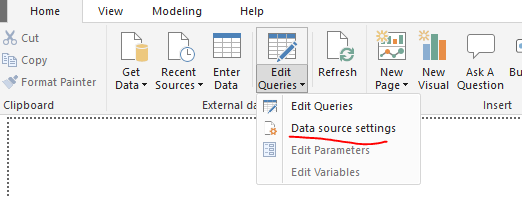FabCon is coming to Atlanta
Join us at FabCon Atlanta from March 16 - 20, 2026, for the ultimate Fabric, Power BI, AI and SQL community-led event. Save $200 with code FABCOMM.
Register now!- Power BI forums
- Get Help with Power BI
- Desktop
- Service
- Report Server
- Power Query
- Mobile Apps
- Developer
- DAX Commands and Tips
- Custom Visuals Development Discussion
- Health and Life Sciences
- Power BI Spanish forums
- Translated Spanish Desktop
- Training and Consulting
- Instructor Led Training
- Dashboard in a Day for Women, by Women
- Galleries
- Data Stories Gallery
- Themes Gallery
- Contests Gallery
- Quick Measures Gallery
- Notebook Gallery
- Translytical Task Flow Gallery
- TMDL Gallery
- R Script Showcase
- Webinars and Video Gallery
- Ideas
- Custom Visuals Ideas (read-only)
- Issues
- Issues
- Events
- Upcoming Events
Calling all Data Engineers! Fabric Data Engineer (Exam DP-700) live sessions are back! Starting October 16th. Sign up.
- Power BI forums
- Forums
- Get Help with Power BI
- Service
- How to export dashboard as pbix file or equivalent
- Subscribe to RSS Feed
- Mark Topic as New
- Mark Topic as Read
- Float this Topic for Current User
- Bookmark
- Subscribe
- Printer Friendly Page
- Mark as New
- Bookmark
- Subscribe
- Mute
- Subscribe to RSS Feed
- Permalink
- Report Inappropriate Content
How to export dashboard as pbix file or equivalent
Hi All,
I need help on how to move dashboards created in one account to another without using app workspace concept.
For Example:
Account Name: Development
Reports Involved: Sales Report, Inventory Report
Dashboard Name: Sales vs Inventory Dashboard
- In dev environment I have created two reports as mentioned above from two different datasets
- Created a dashboard "Sales vs Inventory Dashboard" which has tiles from both the reports
- Now i want to move this reports and dashboards to testing environment ( i.e.) another pbi account with name testing)
- I know reports can be moved by using pbix file, But how can we move the dashboard created????
- Do we need to recreate them or any other alternate method is available to do this?
- I mainly want to do like this because my dev account gateway is connected to dev database and testing account gateway is connected to testing database and i dont have access to testing account
Additional Question:
Can we change the dataset of a report?
Thanks,
Dinesh J
Solved! Go to Solution.
- Mark as New
- Bookmark
- Subscribe
- Mute
- Subscribe to RSS Feed
- Permalink
- Report Inappropriate Content
Hi @Anonymous,
If you keep the reports and dashboards on test Power BI service and dev database contains the same data as test database, the easy way is to share a report/dashboard from test Power BI to dev Power BI.
As dashboard is created from reports, it doesn't have its own "file" as the report. If the share report/dashboard feature above doesn't meet your requirement, you need to publish the pbix file to dev Power BI, then pin report visuals to create a new dashboard. To ensure the report/dashboard gets updated data, you need to configure the dataset to use gateway to do refresh.
To change dataset of the report, we need to open the report in Power BI desktop, then go to Data Source Settings-> Change Source.
Best Regards,
Qiuyun Yu
If this post helps, then please consider Accept it as the solution to help the other members find it more quickly.
- Mark as New
- Bookmark
- Subscribe
- Mute
- Subscribe to RSS Feed
- Permalink
- Report Inappropriate Content
Hi @Anonymous,
If you keep the reports and dashboards on test Power BI service and dev database contains the same data as test database, the easy way is to share a report/dashboard from test Power BI to dev Power BI.
As dashboard is created from reports, it doesn't have its own "file" as the report. If the share report/dashboard feature above doesn't meet your requirement, you need to publish the pbix file to dev Power BI, then pin report visuals to create a new dashboard. To ensure the report/dashboard gets updated data, you need to configure the dataset to use gateway to do refresh.
To change dataset of the report, we need to open the report in Power BI desktop, then go to Data Source Settings-> Change Source.
Best Regards,
Qiuyun Yu
If this post helps, then please consider Accept it as the solution to help the other members find it more quickly.
- Mark as New
- Bookmark
- Subscribe
- Mute
- Subscribe to RSS Feed
- Permalink
- Report Inappropriate Content
Hi @v-qiuyu-msft thanks for the replay, Now i'm clear with the dashboard exporting part
- We can share the dashboard or re-create it
But little confused in the dataset remapping part :
More explanation :
- I have a report A with dataset A
- I have one more report B with dataset B
- Both dataset A and B has same data
- Now i want to make the report B to point to dataset A, Is this possible ?
- If i can achieve this i can delete the dataset B and save some space
Thanks,
Dinesh J
- Mark as New
- Bookmark
- Subscribe
- Mute
- Subscribe to RSS Feed
- Permalink
- Report Inappropriate Content
Hi @Anonymous,
We can't rematch the published report and dataset on Power BI service currently. We need to modify the data source in report via Power BI desktop.
Best Regards,
Qiuyun Yu
If this post helps, then please consider Accept it as the solution to help the other members find it more quickly.
Helpful resources

FabCon Global Hackathon
Join the Fabric FabCon Global Hackathon—running virtually through Nov 3. Open to all skill levels. $10,000 in prizes!

Power BI Monthly Update - September 2025
Check out the September 2025 Power BI update to learn about new features.