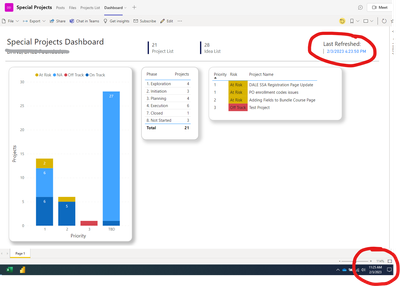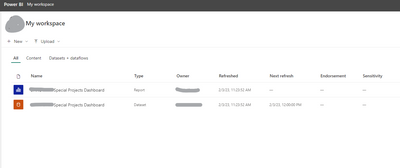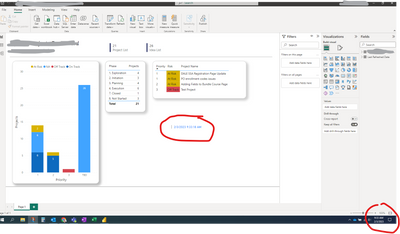FabCon is coming to Atlanta
Join us at FabCon Atlanta from March 16 - 20, 2026, for the ultimate Fabric, Power BI, AI and SQL community-led event. Save $200 with code FABCOMM.
Register now!- Power BI forums
- Get Help with Power BI
- Desktop
- Service
- Report Server
- Power Query
- Mobile Apps
- Developer
- DAX Commands and Tips
- Custom Visuals Development Discussion
- Health and Life Sciences
- Power BI Spanish forums
- Translated Spanish Desktop
- Training and Consulting
- Instructor Led Training
- Dashboard in a Day for Women, by Women
- Galleries
- Data Stories Gallery
- Themes Gallery
- Contests Gallery
- Quick Measures Gallery
- Notebook Gallery
- Translytical Task Flow Gallery
- TMDL Gallery
- R Script Showcase
- Webinars and Video Gallery
- Ideas
- Custom Visuals Ideas (read-only)
- Issues
- Issues
- Events
- Upcoming Events
Join the Fabric FabCon Global Hackathon—running virtually through Nov 3. Open to all skill levels. $10,000 in prizes! Register now.
- Power BI forums
- Forums
- Get Help with Power BI
- Service
- Re: How to display the dataset details refresh dat...
- Subscribe to RSS Feed
- Mark Topic as New
- Mark Topic as Read
- Float this Topic for Current User
- Bookmark
- Subscribe
- Printer Friendly Page
- Mark as New
- Bookmark
- Subscribe
- Mute
- Subscribe to RSS Feed
- Permalink
- Report Inappropriate Content
How to display the dataset details refresh date on my report
Hi community... your help would be very appreciated!
I have read/watched what feels like 100 articles/videos about how to add a refresh date to a report. They all follow these basic instructions: https://learn.microsoft.com/en-us/azure/devops/report/powerbi/add-last-refresh-time?view=azure-devop...
However, this isn't getting me the refresh date that I'm looking for. I want to display the dataset details refresh date (shown in the screenshot below). How do I do this?
Solved! Go to Solution.
- Mark as New
- Bookmark
- Subscribe
- Mute
- Subscribe to RSS Feed
- Permalink
- Report Inappropriate Content
Ok, that is a time zone issue. Here are some ways to address:
- Mark as New
- Bookmark
- Subscribe
- Mute
- Subscribe to RSS Feed
- Permalink
- Report Inappropriate Content
Ok, that is a time zone issue. Here are some ways to address:
- Mark as New
- Bookmark
- Subscribe
- Mute
- Subscribe to RSS Feed
- Permalink
- Report Inappropriate Content
Thank you so much!
- Mark as New
- Bookmark
- Subscribe
- Mute
- Subscribe to RSS Feed
- Permalink
- Report Inappropriate Content
Hi @NKendall ,
Thanks for the screeenshots. When you publish a .pbix file, a copy of the report and dataset is uploaded to Power BI Service. That is what you are refreshing on the service- it is not connected to the .pbix file on your desktop. Refreshing via PBI desktop refreshes the dataset inside the .pbix file, not on the service.
- Mark as New
- Bookmark
- Subscribe
- Mute
- Subscribe to RSS Feed
- Permalink
- Report Inappropriate Content
Firstly, thank you so much for hanging in to help me troubleshoot this!! I published, but there is still something wrong... really wrong now. The date/time shown on the report isn't even a valid date/time.
- Mark as New
- Bookmark
- Subscribe
- Mute
- Subscribe to RSS Feed
- Permalink
- Report Inappropriate Content
That is interesting. Sorry, I'm having a hard time thinking of why they would be a different date. I could see them maybe being different by a few minutes. Are you using scheduled refresh? if so, what time(s) is it set for?
- Mark as New
- Bookmark
- Subscribe
- Mute
- Subscribe to RSS Feed
- Permalink
- Report Inappropriate Content
As an example...
I just went into Power BI to check the last refreshed date on my dataset
Then I went to my report and did a refresh (using the button in the ribbon). You can see that the refresh date on the report matches the date/time of my computer, not the dataset.
- Mark as New
- Bookmark
- Subscribe
- Mute
- Subscribe to RSS Feed
- Permalink
- Report Inappropriate Content
No, it's the same thing.
- Mark as New
- Bookmark
- Subscribe
- Mute
- Subscribe to RSS Feed
- Permalink
- Report Inappropriate Content
Interesting. Then I must be doing something else wrong, because when I add the date for the solution you suggested, it never matches the refresh date in the screenshot from my original post. Thoughts on what I might be doing incorrectly?
- Mark as New
- Bookmark
- Subscribe
- Mute
- Subscribe to RSS Feed
- Permalink
- Report Inappropriate Content
Hi @NKendall ,
It is a bit complicated and requires some set up. Can I ask why this solution will not work for you?
- Mark as New
- Bookmark
- Subscribe
- Mute
- Subscribe to RSS Feed
- Permalink
- Report Inappropriate Content
Unless I'm misunderstanding something, the solution that you posted a link to (which I've tried) is displaying the date of the last report refresh, which is different than the date of the last dataset refresh.
- Mark as New
- Bookmark
- Subscribe
- Mute
- Subscribe to RSS Feed
- Permalink
- Report Inappropriate Content
Hi @NKendall ,
Assuming that you don't want something like this:
you need to use the Power BI API to get the refresh date from Power BI Service:
https://learn.microsoft.com/en-us/rest/api/power-bi/datasets/get-refresh-history-in-group
- Mark as New
- Bookmark
- Subscribe
- Mute
- Subscribe to RSS Feed
- Permalink
- Report Inappropriate Content
Would you be willing to walk me through the steps of using the Power BI API to get the refresh date from Power BI Service and displaying that date and time on a report?