Join us at FabCon Vienna from September 15-18, 2025
The ultimate Fabric, Power BI, SQL, and AI community-led learning event. Save €200 with code FABCOMM.
Get registered- Power BI forums
- Get Help with Power BI
- Desktop
- Service
- Report Server
- Power Query
- Mobile Apps
- Developer
- DAX Commands and Tips
- Custom Visuals Development Discussion
- Health and Life Sciences
- Power BI Spanish forums
- Translated Spanish Desktop
- Training and Consulting
- Instructor Led Training
- Dashboard in a Day for Women, by Women
- Galleries
- Data Stories Gallery
- Themes Gallery
- Contests Gallery
- Quick Measures Gallery
- Notebook Gallery
- Translytical Task Flow Gallery
- TMDL Gallery
- R Script Showcase
- Webinars and Video Gallery
- Ideas
- Custom Visuals Ideas (read-only)
- Issues
- Issues
- Events
- Upcoming Events
Enhance your career with this limited time 50% discount on Fabric and Power BI exams. Ends August 31st. Request your voucher.
- Power BI forums
- Forums
- Get Help with Power BI
- Service
- Re: How to create date based card on dashboard usi...
- Subscribe to RSS Feed
- Mark Topic as New
- Mark Topic as Read
- Float this Topic for Current User
- Bookmark
- Subscribe
- Printer Friendly Page
- Mark as New
- Bookmark
- Subscribe
- Mute
- Subscribe to RSS Feed
- Permalink
- Report Inappropriate Content
How to create date based card on dashboard using Streaming Dataset
Hi PWRBI family,
I created a Power BI dashboard that's using data coming from an Azure's Stream Analytics job. The use case is simply a stream of stock market buys and (i.e. number of trades) and total price paid for all trades within a Hopping Window.
I wanted to add a tile which references the max date of a date-time column within the dataset.
I can't seem to achieve this, any clues?
Steps I have followed are below.
Example Stream Analytics job output query used with the stream:
SELECT
sum(Trade.Quantity * Trade.Price) as TotalTradedAmount
, count(*) as TotalTradeCount
, System.Timestamp as WindowDateTime
, Max(System.Timestamp) as LastRefreshed
Example of my end dashboard:
I would like to add a Last refreshed card which shows the max date of place trades, similar to card “A” below.
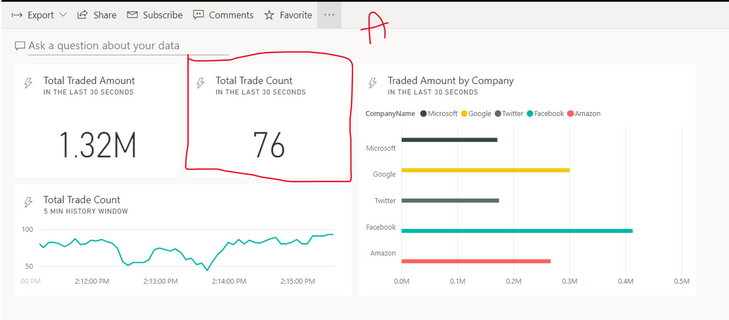
The stream comes through ok via the dataset (see image labelled: B) on Power BI service.
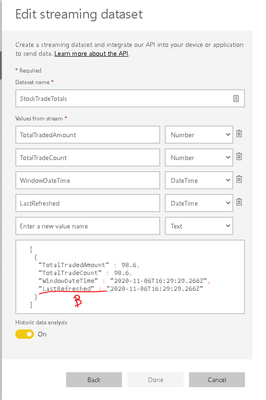
However, when I [Add a new tile], select [Custom Streaming Data] (see image labelled: C), select the card visual and try to select the [LastRefreshed] data point, it doesn't appear within the available [Fields] dropdown (see image labelled: D)
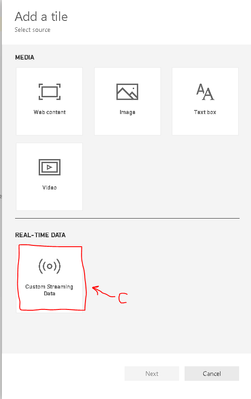
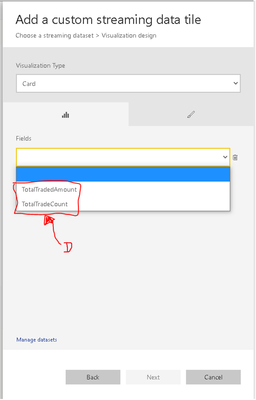
Solved! Go to Solution.
- Mark as New
- Bookmark
- Subscribe
- Mute
- Subscribe to RSS Feed
- Permalink
- Report Inappropriate Content
Hi @Josh_BI_UK ,
Here's a checklist you can use to troubleshoot the issue:
- Restart the Azure Stream Analytics job (jobs created before the streaming GA release will require a restart)
- Try reauthorizing your Power BI connection in Azure Stream Analytics
- Which workspace did you specify in the Azure Stream Analytics output? In the Power BI service, are you checking in that (same) workspace?
- Does the Azure Stream Analytics query explicitly output to the Power BI output? (using the INTO keyword)
- Does the Azure Stream Analytics job have data flowing through it? The dataset is only created when data is being transmitted.
- Can you look into the Azure Stream Analytics logs to see if there are any warnings or errors?
Here is the link:
https://docs.microsoft.com/en-us/power-bi/connect-data/service-real-time-streaming
Best Regards,
Kelly
Did I answer your question? Mark my post as a solution!
- Mark as New
- Bookmark
- Subscribe
- Mute
- Subscribe to RSS Feed
- Permalink
- Report Inappropriate Content
Hi @v-kelly-msft , I will give all your troubleshooting steps a try and reply back if any work or vice-versa. Either way I’ll do a bit of work on it and let you know asap. Thank you thus far.
- Mark as New
- Bookmark
- Subscribe
- Mute
- Subscribe to RSS Feed
- Permalink
- Report Inappropriate Content
Hi @Josh_BI_UK ,
Is your issue solved now?
Best Regards,
Kelly
Did I answer your question? Mark my post as a solution!
- Mark as New
- Bookmark
- Subscribe
- Mute
- Subscribe to RSS Feed
- Permalink
- Report Inappropriate Content
Hi @Josh_BI_UK ,
Here's a checklist you can use to troubleshoot the issue:
- Restart the Azure Stream Analytics job (jobs created before the streaming GA release will require a restart)
- Try reauthorizing your Power BI connection in Azure Stream Analytics
- Which workspace did you specify in the Azure Stream Analytics output? In the Power BI service, are you checking in that (same) workspace?
- Does the Azure Stream Analytics query explicitly output to the Power BI output? (using the INTO keyword)
- Does the Azure Stream Analytics job have data flowing through it? The dataset is only created when data is being transmitted.
- Can you look into the Azure Stream Analytics logs to see if there are any warnings or errors?
Here is the link:
https://docs.microsoft.com/en-us/power-bi/connect-data/service-real-time-streaming
Best Regards,
Kelly
Did I answer your question? Mark my post as a solution!
Helpful resources
| User | Count |
|---|---|
| 35 | |
| 14 | |
| 11 | |
| 11 | |
| 8 |
| User | Count |
|---|---|
| 44 | |
| 43 | |
| 19 | |
| 18 | |
| 17 |


