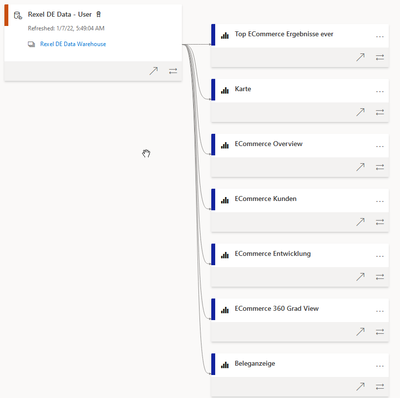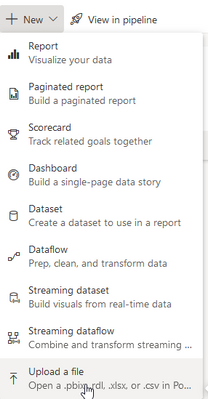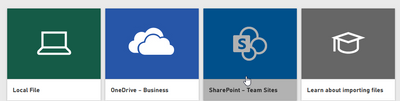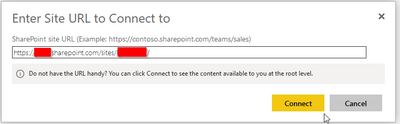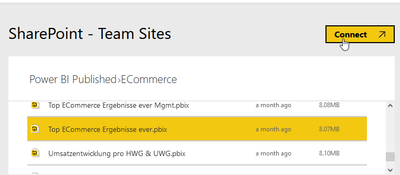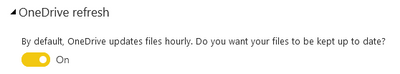- Power BI forums
- Updates
- News & Announcements
- Get Help with Power BI
- Desktop
- Service
- Report Server
- Power Query
- Mobile Apps
- Developer
- DAX Commands and Tips
- Custom Visuals Development Discussion
- Health and Life Sciences
- Power BI Spanish forums
- Translated Spanish Desktop
- Power Platform Integration - Better Together!
- Power Platform Integrations (Read-only)
- Power Platform and Dynamics 365 Integrations (Read-only)
- Training and Consulting
- Instructor Led Training
- Dashboard in a Day for Women, by Women
- Galleries
- Community Connections & How-To Videos
- COVID-19 Data Stories Gallery
- Themes Gallery
- Data Stories Gallery
- R Script Showcase
- Webinars and Video Gallery
- Quick Measures Gallery
- 2021 MSBizAppsSummit Gallery
- 2020 MSBizAppsSummit Gallery
- 2019 MSBizAppsSummit Gallery
- Events
- Ideas
- Custom Visuals Ideas
- Issues
- Issues
- Events
- Upcoming Events
- Community Blog
- Power BI Community Blog
- Custom Visuals Community Blog
- Community Support
- Community Accounts & Registration
- Using the Community
- Community Feedback
Register now to learn Fabric in free live sessions led by the best Microsoft experts. From Apr 16 to May 9, in English and Spanish.
- Power BI forums
- Forums
- Get Help with Power BI
- Service
- Re: How to check if a report is based on a Sharepo...
- Subscribe to RSS Feed
- Mark Topic as New
- Mark Topic as Read
- Float this Topic for Current User
- Bookmark
- Subscribe
- Printer Friendly Page
- Mark as New
- Bookmark
- Subscribe
- Mute
- Subscribe to RSS Feed
- Permalink
- Report Inappropriate Content
How to check if a report is based on a Sharepoint-PBIX-File
We have imported files from SharePoint Online into the Power BI. So when the report at SharePoint will be changed also the report at PBI Workspace will be changed.
How could we identify whether a report is connected to SharePoint or not? (Our reports are mainly using Shared-Datasets, so looking at the dataset (Onedrive Refresh) is no option)
Someone an idea?
Solved! Go to Solution.
- Mark as New
- Bookmark
- Subscribe
- Mute
- Subscribe to RSS Feed
- Permalink
- Report Inappropriate Content
For your interest: Because I got no answer here, I contacted MS Support.
The Result is, that it in't possible at PBI Service to decide, if a report is connected to SharePoint or not. The only possibility seems to be to analyze the PBI Audit Logs, because there are different entries for report which are connected to SharePoint.
- Mark as New
- Bookmark
- Subscribe
- Mute
- Subscribe to RSS Feed
- Permalink
- Report Inappropriate Content
@Olbu
You can use Power BI REST API's GET IMPORTS operation. There it showed me Source: SharePoint for the report files that I created using SharePoint team path.
Sample get request:
1. GET https://api.powerbi.com/v1.0/myorg/groups/{groupId}/imports/{importId}
This one needs you to know importId beforehand. Else you can use below to know all imports within a workspace
2. GET https://api.powerbi.com/v1.0/myorg/imports
Sample output I got:
{
"id":<shows import id here>,"importState":"Succeeded","createdDateTime":"2022-07-21T06:14:08.363Z","updatedDateTime":"2022-07-21T07:06:28.82Z","name":"test report.pbix","connectionType":"import","source":"SharePoint","datasets":[],"reports":[
{"id":<shows report id here>,"reportType":"PowerBIReport","name":"test report","webUrl":"https://app.powerbi.com/groups/<group id>/reports/>report id>","embedUrl":"<shows embed url here>","isPbixLiveConnect":true,"users":[
],"subscriptions":[]}],"dataflows":[]
}
Microsoft documentation:
https://docs.microsoft.com/en-us/rest/api/power-bi/imports/get-import
- Mark as New
- Bookmark
- Subscribe
- Mute
- Subscribe to RSS Feed
- Permalink
- Report Inappropriate Content
For your interest: Because I got no answer here, I contacted MS Support.
The Result is, that it in't possible at PBI Service to decide, if a report is connected to SharePoint or not. The only possibility seems to be to analyze the PBI Audit Logs, because there are different entries for report which are connected to SharePoint.
- Mark as New
- Bookmark
- Subscribe
- Mute
- Subscribe to RSS Feed
- Permalink
- Report Inappropriate Content
You can use the lineage view to trace all the data sources used by your Power BI report.
When you open the workspace there is an option called [View] next to the [Settings] tab, the default option is 'view' but if you change this to 'Lineage' you will see the flow of data from data sources through to the reports.
- Mark as New
- Bookmark
- Subscribe
- Mute
- Subscribe to RSS Feed
- Permalink
- Report Inappropriate Content
Sorry, I'm not sure, if my problem is correct understood, because lineage doesn't help. It shows me only on which Shared-Dataset this report is based:
This isn't my problem. When you are at PowerBI Service you are able to connect a report to SharePoint. So you must only update the report at SharePoint and then automatically the report at PowerBI Service will be updated.
If this done, then ever this report at SharePoint is updated, then the report at PowerBI Workspace will be updated after a few minutes.
But we have a lot of reports and some are directly published to PowerBI-Service and some are "connected" to SharePoint. The question is, how could identify that a report is connected to SharePoint.
If you would publish a report including a dataset to PowerBI Service you could see at the dataset, if it is connected to SharePoint, because at the settings there is an option:
But in our case we are using Shared-Datasets and this is the same for reports which are directly published to PBI Service or connected to SharePoint. How could I see, that a report is linked/connected to SharePoint?
- Mark as New
- Bookmark
- Subscribe
- Mute
- Subscribe to RSS Feed
- Permalink
- Report Inappropriate Content
Hi, @Olbu
If you have edit permission on your original data source, you can determine it by changing a record of the original data source and comparing it with the data after the report is refreshed.
Best Regards,
Community Support Team _ Eason
- Mark as New
- Bookmark
- Subscribe
- Mute
- Subscribe to RSS Feed
- Permalink
- Report Inappropriate Content
My problem isn't to identify the dataset. I have to know, if this report is linked to SharePoint. (More details at my answer to MikeJohnsonZA
Helpful resources

Microsoft Fabric Learn Together
Covering the world! 9:00-10:30 AM Sydney, 4:00-5:30 PM CET (Paris/Berlin), 7:00-8:30 PM Mexico City

Power BI Monthly Update - April 2024
Check out the April 2024 Power BI update to learn about new features.