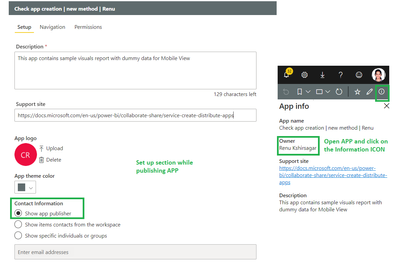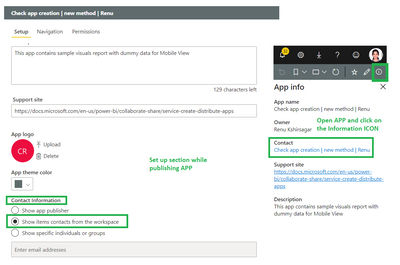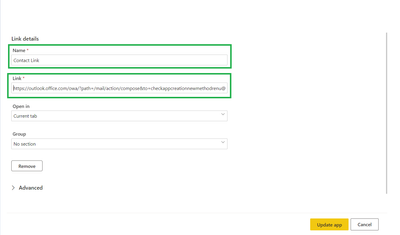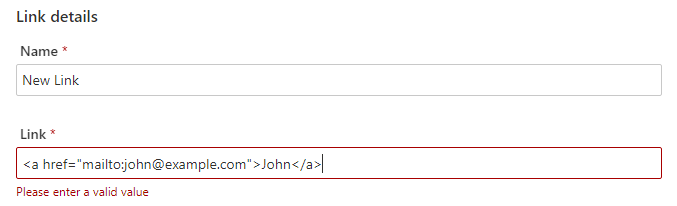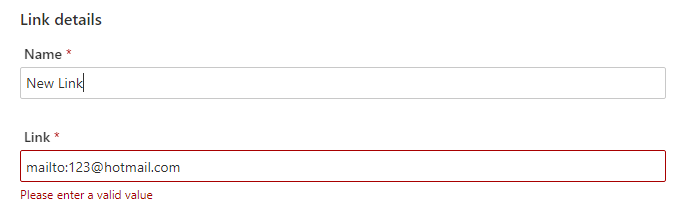Fabric Data Days starts November 4th!
Advance your Data & AI career with 50 days of live learning, dataviz contests, hands-on challenges, study groups & certifications and more!
Get registered- Power BI forums
- Get Help with Power BI
- Desktop
- Service
- Report Server
- Power Query
- Mobile Apps
- Developer
- DAX Commands and Tips
- Custom Visuals Development Discussion
- Health and Life Sciences
- Power BI Spanish forums
- Translated Spanish Desktop
- Training and Consulting
- Instructor Led Training
- Dashboard in a Day for Women, by Women
- Galleries
- Data Stories Gallery
- Themes Gallery
- Contests Gallery
- Quick Measures Gallery
- Visual Calculations Gallery
- Notebook Gallery
- Translytical Task Flow Gallery
- TMDL Gallery
- R Script Showcase
- Webinars and Video Gallery
- Ideas
- Custom Visuals Ideas (read-only)
- Issues
- Issues
- Events
- Upcoming Events
Get Fabric Certified for FREE during Fabric Data Days. Don't miss your chance! Learn more
- Power BI forums
- Forums
- Get Help with Power BI
- Service
- How to add a contact email address to the Workspac...
- Subscribe to RSS Feed
- Mark Topic as New
- Mark Topic as Read
- Float this Topic for Current User
- Bookmark
- Subscribe
- Printer Friendly Page
- Mark as New
- Bookmark
- Subscribe
- Mute
- Subscribe to RSS Feed
- Permalink
- Report Inappropriate Content
How to add a contact email address to the Workspace App
Hi folks,
I was hoping to pick your brain on how I can add a contact email address to the Workspace app. I am encouraging users to use the app rather than individual reports for an easier experience on Power BI services, and I am trying to figure out what the best way could be to include a contact email address.
As you can see, unfortunately the "link" function won't let me add an email address.
Many thanks in advance.
Solved! Go to Solution.
- Mark as New
- Bookmark
- Subscribe
- Mute
- Subscribe to RSS Feed
- Permalink
- Report Inappropriate Content
Hello @newyorker ,
Can you open up an email in a new tab in Google Suites and copy the URL and send it to me. I will try to create a new URL for you.
@newyorker , I would really appreciate a Kudo if this information was helpful so that other end users facing this information would refer this solution as well.
Thanks,
Renu KS.
- Mark as New
- Bookmark
- Subscribe
- Mute
- Subscribe to RSS Feed
- Permalink
- Report Inappropriate Content
Hello @newyorker ,
The best way to include the contact email address is to use any 1 of the following options while publishing the App:
1) Show app publisher
-------------------------
In the information below I will provide you brief information and images on how you can achieve. You may use the suitable option.
1) Show app publisher: This option shows the contact information of the app publisher.
2) Show items contacts from the workspace: This option shows the app workspace name. On clicking the name, Web or Outlook App will open up and the end users can write their concerns.
3) Show specific individuals or groups: You can add the individual employee IDS which will be visible to the end users. They can click on their names and it will open up Outlook or your default messaging client. For us, it is Outlook Application.
4) LINK OPTION:: For this I grabbed the email ID of this app workspace and pasted in the highlighted part of the URL. So you just need to get the email ID and paste in the highlighted part. On clicking the Link from the App Navigator, it will open up the Outlook Client.
https://outlook.office.com/owa/?path=/mail/action/compose&to=checkappcreationnewmethodrenu@slb001.onmicrosoft.com&subject=subject&body=body
@newyorker , I would really appreciate a Kudo if this information was helpful so that other end users facing this information would refer this solution as well.
Thanks,
Renu KS.
- Mark as New
- Bookmark
- Subscribe
- Mute
- Subscribe to RSS Feed
- Permalink
- Report Inappropriate Content
- Mark as New
- Bookmark
- Subscribe
- Mute
- Subscribe to RSS Feed
- Permalink
- Report Inappropriate Content
Hello @newyorker ,
Can you open up an email in a new tab in Google Suites and copy the URL and send it to me. I will try to create a new URL for you.
@newyorker , I would really appreciate a Kudo if this information was helpful so that other end users facing this information would refer this solution as well.
Thanks,
Renu KS.
- Mark as New
- Bookmark
- Subscribe
- Mute
- Subscribe to RSS Feed
- Permalink
- Report Inappropriate Content
I used
https://mail.google.com/mail/?view=cm&source=mailto&to=[the email address here]
and managed to get it to work! Thank you so much!
- Mark as New
- Bookmark
- Subscribe
- Mute
- Subscribe to RSS Feed
- Permalink
- Report Inappropriate Content
Hello @newyorker ,
Glad the information was useful. Thank you for marking it as a solution.
Thanks,
Renu KS.
- Mark as New
- Bookmark
- Subscribe
- Mute
- Subscribe to RSS Feed
- Permalink
- Report Inappropriate Content
Hi @newyorker
Kindly check whether this helps:
If this post helps, then please consider Accept it as the solution to help the other members find it more
quickly.
- Mark as New
- Bookmark
- Subscribe
- Mute
- Subscribe to RSS Feed
- Permalink
- Report Inappropriate Content
So you'd like me to put the entire HTML code in the field? including the href?
I've tried all sorts of combinations but it won't work. I have a feeling there is a data validation rule in the back end that would only attempt a proper "URL" as an option.
- Mark as New
- Bookmark
- Subscribe
- Mute
- Subscribe to RSS Feed
- Permalink
- Report Inappropriate Content
Hello @newyorker ,
The LINK Option only allows us to enter the URL as you can see the validation response at the bottom. It doesn't take any HTML tags.
If this was helpful, then kindly promote this as a solution.
Thanks,
Renu KS.
- Mark as New
- Bookmark
- Subscribe
- Mute
- Subscribe to RSS Feed
- Permalink
- Report Inappropriate Content
what happens when you prefix it with mailto: ?
- Mark as New
- Bookmark
- Subscribe
- Mute
- Subscribe to RSS Feed
- Permalink
- Report Inappropriate Content
Helpful resources

Fabric Data Days
Advance your Data & AI career with 50 days of live learning, contests, hands-on challenges, study groups & certifications and more!

Power BI Monthly Update - October 2025
Check out the October 2025 Power BI update to learn about new features.