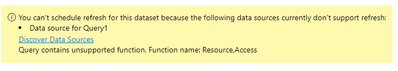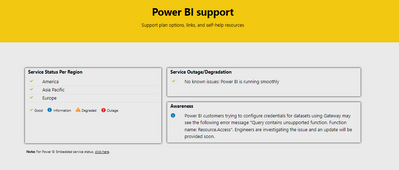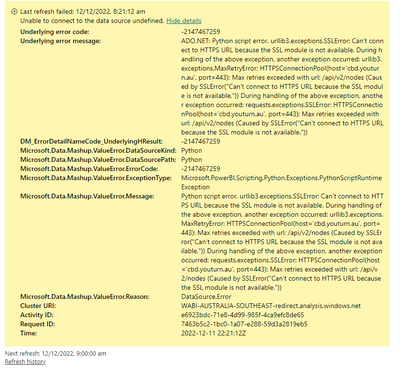Huge last-minute discounts for FabCon Vienna from September 15-18, 2025
Supplies are limited. Contact info@espc.tech right away to save your spot before the conference sells out.
Get your discount- Power BI forums
- Get Help with Power BI
- Desktop
- Service
- Report Server
- Power Query
- Mobile Apps
- Developer
- DAX Commands and Tips
- Custom Visuals Development Discussion
- Health and Life Sciences
- Power BI Spanish forums
- Translated Spanish Desktop
- Training and Consulting
- Instructor Led Training
- Dashboard in a Day for Women, by Women
- Galleries
- Data Stories Gallery
- Themes Gallery
- Contests Gallery
- Quick Measures Gallery
- Notebook Gallery
- Translytical Task Flow Gallery
- TMDL Gallery
- R Script Showcase
- Webinars and Video Gallery
- Ideas
- Custom Visuals Ideas (read-only)
- Issues
- Issues
- Events
- Upcoming Events
Score big with last-minute savings on the final tickets to FabCon Vienna. Secure your discount
- Power BI forums
- Forums
- Get Help with Power BI
- Service
- Re: How to Install & configure Python for the On-p...
- Subscribe to RSS Feed
- Mark Topic as New
- Mark Topic as Read
- Float this Topic for Current User
- Bookmark
- Subscribe
- Printer Friendly Page
- Mark as New
- Bookmark
- Subscribe
- Mute
- Subscribe to RSS Feed
- Permalink
- Report Inappropriate Content
How to Install & configure Python for the On-premises data gateway?
I try to schedule refresh data for Python script data source in Power BI service but I get the error "Query contains unknown function name: Python.Execute".
You can't schedule refresh for this dataset because the following data sources currently don't support refresh: Discover Data Sources Query contains unknown function name: Python.Execute Unknown function name: Python.Execute is a valid Mashup library function name format. Hence fail the operation.
The Python script works well in Power BI Desktop but not for schedule refresh data in Power BI service. I find the solution in the following link that is to install Python in data gateway:
Solved: Re: Query contains unknown function name: Python.E... - Microsoft Power BI Community
I did install the On-premises data gateway but I don't know how can I install Python on the gateway.
Solved! Go to Solution.
- Mark as New
- Bookmark
- Subscribe
- Mute
- Subscribe to RSS Feed
- Permalink
- Report Inappropriate Content
Hi , @lionx
Are you trying to use an enterprise gateway? That won't work. Python and R scripts require a personal gateway. That personal gateway will automatically share the libraries that you have installed on that PC.
For more information, you can refer to :
Power BI Gateway | Microsoft Power BI
Use personal gateways in Power BI - Power BI | Microsoft Learn
Thank you for your time and sharing, and thank you for your support and understanding of PowerBI!
Best Regards,
Aniya Zhang
If this post helps, then please consider Accept it as the solution to help the other members find it more quickly
- Mark as New
- Bookmark
- Subscribe
- Mute
- Subscribe to RSS Feed
- Permalink
- Report Inappropriate Content
Hi , @lionx
Are you trying to use an enterprise gateway? That won't work. Python and R scripts require a personal gateway. That personal gateway will automatically share the libraries that you have installed on that PC.
For more information, you can refer to :
Power BI Gateway | Microsoft Power BI
Use personal gateways in Power BI - Power BI | Microsoft Learn
Thank you for your time and sharing, and thank you for your support and understanding of PowerBI!
Best Regards,
Aniya Zhang
If this post helps, then please consider Accept it as the solution to help the other members find it more quickly
- Mark as New
- Bookmark
- Subscribe
- Mute
- Subscribe to RSS Feed
- Permalink
- Report Inappropriate Content
Hi @v-yueyunzh-msft,
Thank you very much for your time and support.
Besides enterprise gateway, I installed the personal gateway. However, now I confront with another issue as follow:
The issue is the same in this post:
Query contains unsupported function. Function name... - Microsoft Power BI Community
- Mark as New
- Bookmark
- Subscribe
- Mute
- Subscribe to RSS Feed
- Permalink
- Report Inappropriate Content
Hi , @lionx
Oh ... I go to the Power BI Support web site and see the konwn issue!
For this problem, the official website has been released, you can wait patiently to fix it!
Thank you for your time and sharing, and thank you for your support and understanding of PowerBI!
Best Regards,
Aniya Zhang
If this post helps, then please consider Accept it as the solution to help the other members find it more quickly
- Mark as New
- Bookmark
- Subscribe
- Mute
- Subscribe to RSS Feed
- Permalink
- Report Inappropriate Content
MS Engineers have identified the root cause and a fix was deployed on 11-Dec-2022. Now I can schedule refresh data but I confront with another error when I try to refresh the dataset as follows:
- Mark as New
- Bookmark
- Subscribe
- Mute
- Subscribe to RSS Feed
- Permalink
- Report Inappropriate Content
Hi , @lionx
According to the error code : Can't connect to HTTPS URL because the SSL module is not available.
As searched , you can refer to these document to try to , i hope they may be helpful:
Can't connect to HTTPS URL because the SSL module is not available · Issue #8273 · conda/conda · Git...
Thank you for your time and sharing, and thank you for your support and understanding of PowerBI!
Best Regards,
Aniya Zhang
If this post helps, then please consider Accept it as the solution to help the other members find it more quickly
- Mark as New
- Bookmark
- Subscribe
- Mute
- Subscribe to RSS Feed
- Permalink
- Report Inappropriate Content
It is working for a while and then it comes up with another issue as below. The mkl-service package was installed in the Python3.7 environment.
| ADO.NET: Python script error. C:\Users\HungNguyen\.conda\envs\py37\lib\site-packages\numpy\__init__.py:148: UserWarning: mkl-service package failed to import, therefore Intel(R) MKL initialization ensuring its correct out-of-the box operation under condition when Gnu OpenMP had already been loaded by Python process is not assured. Please install mkl-service package, see http://github.com/IntelPython/mkl-service from . import _distributor_init Traceback (most recent call last): File "PythonScriptWrapper.PY", line 2, in <module> import os, pandas, matplotlib File "C:\Users\HungNguyen\.conda\envs\py37\lib\site-packages\pandas\__init__.py", line 17, in <module> "Unable to import required dependencies:\n" + "\n".join(missing_dependencies) ImportError: Unable to import required dependencies: numpy: IMPORTANT: PLEASE READ THIS FOR ADVICE ON HOW TO SOLVE THIS ISSUE! Importing the numpy C-extensions failed. |
- Mark as New
- Bookmark
- Subscribe
- Mute
- Subscribe to RSS Feed
- Permalink
- Report Inappropriate Content
Thank you very much for your assistance.
I worked around and it works for me now.
- Mark as New
- Bookmark
- Subscribe
- Mute
- Subscribe to RSS Feed
- Permalink
- Report Inappropriate Content
Hi @lionx ,
I am also facing the same issue
I am running a Python script for some transformations in power query, it's refreshing on the desktop, but showing the same issue as you got on service.
Can you please help me?