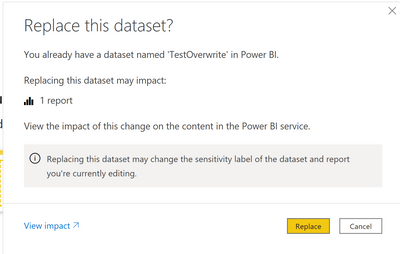FabCon is coming to Atlanta
Join us at FabCon Atlanta from March 16 - 20, 2026, for the ultimate Fabric, Power BI, AI and SQL community-led event. Save $200 with code FABCOMM.
Register now!- Power BI forums
- Get Help with Power BI
- Desktop
- Service
- Report Server
- Power Query
- Mobile Apps
- Developer
- DAX Commands and Tips
- Custom Visuals Development Discussion
- Health and Life Sciences
- Power BI Spanish forums
- Translated Spanish Desktop
- Training and Consulting
- Instructor Led Training
- Dashboard in a Day for Women, by Women
- Galleries
- Data Stories Gallery
- Themes Gallery
- Contests Gallery
- Quick Measures Gallery
- Notebook Gallery
- Translytical Task Flow Gallery
- TMDL Gallery
- R Script Showcase
- Webinars and Video Gallery
- Ideas
- Custom Visuals Ideas (read-only)
- Issues
- Issues
- Events
- Upcoming Events
To celebrate FabCon Vienna, we are offering 50% off select exams. Ends October 3rd. Request your discount now.
- Power BI forums
- Forums
- Get Help with Power BI
- Service
- Re: How to Change Live Connection on Report Publis...
- Subscribe to RSS Feed
- Mark Topic as New
- Mark Topic as Read
- Float this Topic for Current User
- Bookmark
- Subscribe
- Printer Friendly Page
- Mark as New
- Bookmark
- Subscribe
- Mute
- Subscribe to RSS Feed
- Permalink
- Report Inappropriate Content
How to Change Live Connection on Report Published in Service and Maintain Same Report URL
Hi All,
I've been searching the Internet and can't seem to find an answer to this one, so help is greatly appreciated.
We have a report published in the service, which has its unique URL. This is currently connected to a Dev Power BI Dataset.
I now need to connect it to a Prod Power BI Dataset that is of course a different name than the Dev dataset.
I tried to open the report on my desktop and point it to the new dataset, and republish it with the report's current name - the report name is exactly the same; however, rather than overwriting the existing report, it creates another report with the same exact name and a new URL location. How do I move to using a different dataset, while keeping the same report URL?
Further, once I do the above, I want to change the name of the published report and still have republishing over it work, while maintaining this same URL?
Solved! Go to Solution.
- Mark as New
- Bookmark
- Subscribe
- Mute
- Subscribe to RSS Feed
- Permalink
- Report Inappropriate Content
@v-xiaotang I had to publish it, take the new URL and we had to reprogram our portal using the new URL. I never did figure out how to get this to work as expected.
- Mark as New
- Bookmark
- Subscribe
- Mute
- Subscribe to RSS Feed
- Permalink
- Report Inappropriate Content
Hi,
Use Power BI rest API :
Replace <tenant_id>, <report_id>, <target_dataset_id>, ...
curl -X POST "https://api.powerbi.com/v1.0/myorg/groups/<tenant_id>/reports/<report_id>/Rebind"
--header "Content-Type: application/json"
--header "Authorization: Bearer <token>"
-d '{"datasetId" : "<target_dataset_id>"}'
- Mark as New
- Bookmark
- Subscribe
- Mute
- Subscribe to RSS Feed
- Permalink
- Report Inappropriate Content
Hi Shelley,
I am also facing same overwriting issue (Report gets duplicated in same workspace) , is that any good solution as of now. pls let me know
Thanks.
- Mark as New
- Bookmark
- Subscribe
- Mute
- Subscribe to RSS Feed
- Permalink
- Report Inappropriate Content
@selvaskm I never did find a solution. If you can, I recommend always sharing reports via a Power BI app and then you can add and remove reports from the app (even with the same name), while the app URL remains the same (as long as you never have to unpublish the app and republish it). In my case above, we need a specific URL to publish the report in our Dynamics reporting portal. So, I cannot share via an app for this audience.
Good luck. If you happen to find a solution, please share it here. Thanks!
- Mark as New
- Bookmark
- Subscribe
- Mute
- Subscribe to RSS Feed
- Permalink
- Report Inappropriate Content
Hi @Shelley
Have you solved this problem? If yes, could you kindly accept the answer helpful as the solution (or kindly share your solution 😁). so the others can find it more quickly.
really appreciate!
Any question, please let me know. Looking forward to receiving your reply.
Best Regards,
Community Support Team _Tang
- Mark as New
- Bookmark
- Subscribe
- Mute
- Subscribe to RSS Feed
- Permalink
- Report Inappropriate Content
@v-xiaotang I had to publish it, take the new URL and we had to reprogram our portal using the new URL. I never did figure out how to get this to work as expected.
- Mark as New
- Bookmark
- Subscribe
- Mute
- Subscribe to RSS Feed
- Permalink
- Report Inappropriate Content
Hi @Shelley ,
I am not sure I am following exactly but let me take a run at it.
If you are changing the data source location for a report that is relatively easy - you open the report, go to the data source settings and change them to the new location. Then, you can publish the report with the same name or old name and all is well.
When you publish a report to a Workspace, it gets a unique URL that you can access it with. If that is what you are referring to, then I think the issue is that you may have changed the report.
If you are opening a report, changing the data source and then publishing to a new location (prod instead of dev) then it will get a new URL in the new workspace. Therefore, you will now have two unique reports - maybe they have the same name, but they have different data sources (dev and prod) and therefore are unique and when published to different workspaces, they will have different URL's.
The report, once published to the workspace will have the same URL even though you continue to re-publish over it (or, if you are using scheduled refresh, then it will still stay the same). The same report publishing over itself doesn't get a new URL each time.
When you rename the report I believe that the URL will change - since the name is new and different and therefore gets a new URL.
If you delete the report on the service, then publish again, that will be a new URL.
Did I answer your question? Mark my post as a solution!
Proud to be a Datanaut!
Private message me for consulting or training needs.
- Mark as New
- Bookmark
- Subscribe
- Mute
- Subscribe to RSS Feed
- Permalink
- Report Inappropriate Content
@collinq Thank you for response. I too expect it to work as you describe; unfortunately, it does not. I did not change the report at all, other than pointing it to the new PBI dataset, and then I republished the report to the same exact workspace as the original, with the same exact report name. Power BI then created a second instance of the same exact named report in the same workspace, which has to be a different URL as it shows up as two distinct reports, but with the same exact name.
- Mark as New
- Bookmark
- Subscribe
- Mute
- Subscribe to RSS Feed
- Permalink
- Report Inappropriate Content
Hi @Shelley ,
I am wondering if there is a space or something else "invisible" that is different between the two reports. You should not be able to have two reports with the same name in the same workspace. In fact, you should get this error message that you are overwriting something. I created a test PBI file caleld "TestOverwrite". I saved and published it and then I opened it again, made a change and published again to the same spot and received this error message.
If you are sure that the report is exactly the same name then I suggest opening a ticket with Microsoft and let them help sort it out since that sounds like a bug to me. And, please let us know the result so we can all learn!
Did I answer your question? Mark my post as a solution!
Proud to be a Datanaut!
Private message me for consulting or training needs.
- Mark as New
- Bookmark
- Subscribe
- Mute
- Subscribe to RSS Feed
- Permalink
- Report Inappropriate Content
@collinq The report name is exactly the same, I did not change it at all - no extra spaces. A change to the report itself behaves as you state - asks about the overwrite, etc. Did you try changing the Power BI dataset the report is pointing to, and then republishing? I'm really curious as to what your experience is with this specifically.
- Mark as New
- Bookmark
- Subscribe
- Mute
- Subscribe to RSS Feed
- Permalink
- Report Inappropriate Content
Hi @Shelley ,
Good point - I just tested it. I duplicated my original data source. I opened PBI, changed my data source to the new copied version and then published. I went through the two URL's very closely a couple times. No difference at all.
I think you will haveto open a ticket since you either have found something unusual or you have encountered a bug of some sort. Please let us know the result though!
Did I answer your question? Mark my post as a solution!
Proud to be a Datanaut!
Private message me for consulting or training needs.