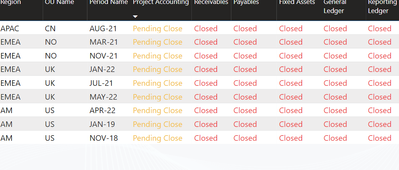FabCon is coming to Atlanta
Join us at FabCon Atlanta from March 16 - 20, 2026, for the ultimate Fabric, Power BI, AI and SQL community-led event. Save $200 with code FABCOMM.
Register now!- Power BI forums
- Get Help with Power BI
- Desktop
- Service
- Report Server
- Power Query
- Mobile Apps
- Developer
- DAX Commands and Tips
- Custom Visuals Development Discussion
- Health and Life Sciences
- Power BI Spanish forums
- Translated Spanish Desktop
- Training and Consulting
- Instructor Led Training
- Dashboard in a Day for Women, by Women
- Galleries
- Data Stories Gallery
- Themes Gallery
- Contests Gallery
- QuickViz Gallery
- Quick Measures Gallery
- Visual Calculations Gallery
- Notebook Gallery
- Translytical Task Flow Gallery
- TMDL Gallery
- R Script Showcase
- Webinars and Video Gallery
- Ideas
- Custom Visuals Ideas (read-only)
- Issues
- Issues
- Events
- Upcoming Events
The Power BI Data Visualization World Championships is back! Get ahead of the game and start preparing now! Learn more
- Power BI forums
- Forums
- Get Help with Power BI
- Service
- Re: How can I filter multiple columns that include...
- Subscribe to RSS Feed
- Mark Topic as New
- Mark Topic as Read
- Float this Topic for Current User
- Bookmark
- Subscribe
- Printer Friendly Page
- Mark as New
- Bookmark
- Subscribe
- Mute
- Subscribe to RSS Feed
- Permalink
- Report Inappropriate Content
How can I filter multiple columns that include the same value in Power BI?
Hello. I would love to have such filter as marked below which would work for 7 columns at once and would give at least one matching result per row. For example I choose status "pending close" an it will show all possible pending close even if on the same row will be another status for another column (like on 2nd picture). I will be thankful for more detailed explanation. Thank You for Your time.
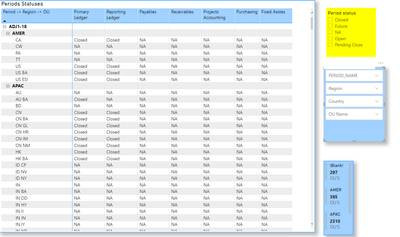
Solved! Go to Solution.
- Mark as New
- Bookmark
- Subscribe
- Mute
- Subscribe to RSS Feed
- Permalink
- Report Inappropriate Content
Take a look at the following from the sqlbi folks and see if it may meet your need
https://www.sqlbi.com/articles/creating-a-slicer-that-filters-multiple-columns-in-power-bi/
- Mark as New
- Bookmark
- Subscribe
- Mute
- Subscribe to RSS Feed
- Permalink
- Report Inappropriate Content
Hi @blopez11 ,
This is something more like this one https://stackoverflow.com/questions/70709095/how-can-i-filter-multiple-columns-that-include-the-same...
I have created new table
And added following expression
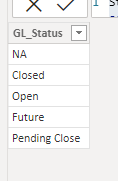 ->
-> 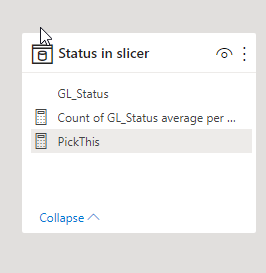
And here I have a problem with second step mentioned in added link , namely how to create a measure
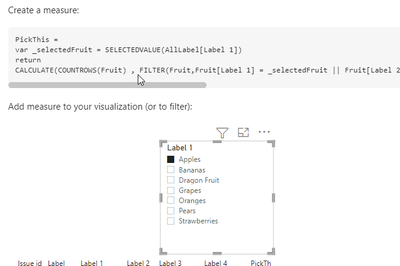
I have clicked on field Status in slicer and then "new measure" and when I write PickThis then it is treated as a name for this column.
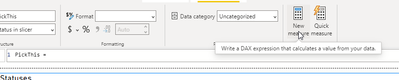
Even if I start with name of measure SELECTEDStatus , there is nothing like 'PickThis' command. Could You please help me how to handle this step? Many thanks
- Mark as New
- Bookmark
- Subscribe
- Mute
- Subscribe to RSS Feed
- Permalink
- Report Inappropriate Content
Take a look at the following from the sqlbi folks and see if it may meet your need
https://www.sqlbi.com/articles/creating-a-slicer-that-filters-multiple-columns-in-power-bi/
Helpful resources

Power BI Monthly Update - November 2025
Check out the November 2025 Power BI update to learn about new features.

Fabric Data Days
Advance your Data & AI career with 50 days of live learning, contests, hands-on challenges, study groups & certifications and more!