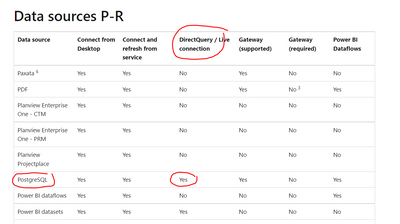FabCon is coming to Atlanta
Join us at FabCon Atlanta from March 16 - 20, 2026, for the ultimate Fabric, Power BI, AI and SQL community-led event. Save $200 with code FABCOMM.
Register now!- Power BI forums
- Get Help with Power BI
- Desktop
- Service
- Report Server
- Power Query
- Mobile Apps
- Developer
- DAX Commands and Tips
- Custom Visuals Development Discussion
- Health and Life Sciences
- Power BI Spanish forums
- Translated Spanish Desktop
- Training and Consulting
- Instructor Led Training
- Dashboard in a Day for Women, by Women
- Galleries
- Data Stories Gallery
- Themes Gallery
- Contests Gallery
- QuickViz Gallery
- Quick Measures Gallery
- Visual Calculations Gallery
- Notebook Gallery
- Translytical Task Flow Gallery
- TMDL Gallery
- R Script Showcase
- Webinars and Video Gallery
- Ideas
- Custom Visuals Ideas (read-only)
- Issues
- Issues
- Events
- Upcoming Events
The Power BI Data Visualization World Championships is back! Get ahead of the game and start preparing now! Learn more
- Power BI forums
- Forums
- Get Help with Power BI
- Service
- Re: Help with web service update automatic?
- Subscribe to RSS Feed
- Mark Topic as New
- Mark Topic as Read
- Float this Topic for Current User
- Bookmark
- Subscribe
- Printer Friendly Page
- Mark as New
- Bookmark
- Subscribe
- Mute
- Subscribe to RSS Feed
- Permalink
- Report Inappropriate Content
Help with web service update automatic?
Good evening!
I have a firebird database imported into power bi desktop. I installed the gateway and set it to auto-update! Data is being updated correctly!
My problem is that I have a monitor on the wall plugged in all day, but the power bi web service doesn't update itself automatically!
Is there any possibility to resolve this?
Thanks!
- Mark as New
- Bookmark
- Subscribe
- Mute
- Subscribe to RSS Feed
- Permalink
- Report Inappropriate Content
Hello! you may need to set the automatic page refresh.
Check this link
https://docs.microsoft.com/en-us/power-bi/create-reports/desktop-automatic-page-refresh
- Mark as New
- Bookmark
- Subscribe
- Mute
- Subscribe to RSS Feed
- Permalink
- Report Inappropriate Content
Good Morning!
I read all the link you indicated and I understand!
Even so, my question is: is there any way to make the page auto-update being my storage mode import using odbc gateway for firebird?
Is there any alternative that works?
Thanks for listening!
- Mark as New
- Bookmark
- Subscribe
- Mute
- Subscribe to RSS Feed
- Permalink
- Report Inappropriate Content
hi mario,
auto-update only works with direct query unfortunately. I am not familiar with firebird, but can you try using direct query with your database?
- Mark as New
- Bookmark
- Subscribe
- Mute
- Subscribe to RSS Feed
- Permalink
- Report Inappropriate Content
Thank you for your attention!
If I can't solve it, I'll lose my project!
So I changed the scenario to postgresql, which is another database I know a little about.
I left it set to storage mode as DirectQuery, but as my database is not public on the internet, I think that's why it gives the following error in the power bi web service: "the postgres data source has missing credentials and cannot be accessed. "
I also used the gateway, setting the storage mode to import, and I used ODBC from postgresql, as I saw some comments that it could work, but it doesn't, because it doesn't give me the option to auto-refresh!
Friend, please, just confirm my doubt: using firebird or postgresql, is there any possibility to configure auto-refresh on the page?
Because if not, I'll have to give up!
Thank you so much again!
- Mark as New
- Bookmark
- Subscribe
- Mute
- Subscribe to RSS Feed
- Permalink
- Report Inappropriate Content
According to Power BI you can use auto-page refresh if:
1- You data source supports directquery
2- For faster than 30min refresh interval you need premium capacity
Postgresql is supported, Firebird not.
Do you have premium capacity?
- Mark as New
- Bookmark
- Subscribe
- Mute
- Subscribe to RSS Feed
- Permalink
- Report Inappropriate Content
I have a pro license!
With postgresql's ODBC I managed to make it work, it's updating the data.
But my big problem is that it doesn't automatically update the web page.
Is there really no way?
Thanks!
- Mark as New
- Bookmark
- Subscribe
- Mute
- Subscribe to RSS Feed
- Permalink
- Report Inappropriate Content
If you dont have premium, it will only auto refresh for 30mins interval.
Unfortunately i am not aware of any other options. 😞
- Mark as New
- Bookmark
- Subscribe
- Mute
- Subscribe to RSS Feed
- Permalink
- Report Inappropriate Content
Good Morning!
I don't understand: why did you say auto refresh for 30mins interval? Is it some configuration?
Thanks!
- Mark as New
- Bookmark
- Subscribe
- Mute
- Subscribe to RSS Feed
- Permalink
- Report Inappropriate Content
In this scenario of mine, in 30min it updates automatically?
- Mark as New
- Bookmark
- Subscribe
- Mute
- Subscribe to RSS Feed
- Permalink
- Report Inappropriate Content
Correct, for your scenario, minimum every 30mins, the page/visuals will refresh.
- Mark as New
- Bookmark
- Subscribe
- Mute
- Subscribe to RSS Feed
- Permalink
- Report Inappropriate Content
So, but in my case, this "PAGE REFRESH" option doesn't appear, because I changed the storage mode to import here, and I'm using ODBC for postgresql, so the "PAGE REFRESH" option doesn't appear!
Is there no other way?
Thanks!
- Mark as New
- Bookmark
- Subscribe
- Mute
- Subscribe to RSS Feed
- Permalink
- Report Inappropriate Content
it has to be Direct Query. Page refresh only works with Direct Query. Try changing it back ti Direct Query, if not, create new query with Postgresql with Dircet Query.
- Mark as New
- Bookmark
- Subscribe
- Mute
- Subscribe to RSS Feed
- Permalink
- Report Inappropriate Content
Good Morning!
The postgresql database must have external access to the internet, I mean its port with public access for directquery to work?
Thanks!
- Mark as New
- Bookmark
- Subscribe
- Mute
- Subscribe to RSS Feed
- Permalink
- Report Inappropriate Content
I will try new connection with Postgresql and DirectQuery.
A question: must the port for the postgresql database be public, that is, with external access, I mean internet access, or does the gateway take care of that?
Thanks!
- Mark as New
- Bookmark
- Subscribe
- Mute
- Subscribe to RSS Feed
- Permalink
- Report Inappropriate Content
As long as you configure the connection credentials correctly, it should work ( based on Microsoft documentation). Try without a gateway first, if it doesnt work, configure the credential in a gateway.
- Mark as New
- Bookmark
- Subscribe
- Mute
- Subscribe to RSS Feed
- Permalink
- Report Inappropriate Content
Thanks a lot for the help!
I will study and test!
- Mark as New
- Bookmark
- Subscribe
- Mute
- Subscribe to RSS Feed
- Permalink
- Report Inappropriate Content
good luck!
Helpful resources

Power BI Dataviz World Championships
The Power BI Data Visualization World Championships is back! Get ahead of the game and start preparing now!

| User | Count |
|---|---|
| 56 | |
| 55 | |
| 37 | |
| 18 | |
| 14 |