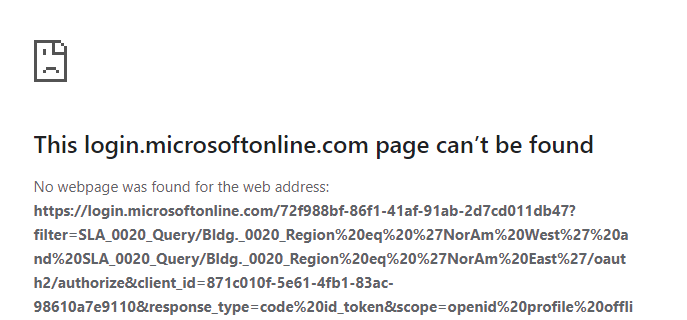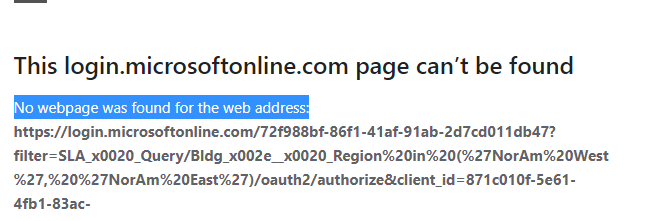FabCon is coming to Atlanta
Join us at FabCon Atlanta from March 16 - 20, 2026, for the ultimate Fabric, Power BI, AI and SQL community-led event. Save $200 with code FABCOMM.
Register now!- Power BI forums
- Get Help with Power BI
- Desktop
- Service
- Report Server
- Power Query
- Mobile Apps
- Developer
- DAX Commands and Tips
- Custom Visuals Development Discussion
- Health and Life Sciences
- Power BI Spanish forums
- Translated Spanish Desktop
- Training and Consulting
- Instructor Led Training
- Dashboard in a Day for Women, by Women
- Galleries
- Data Stories Gallery
- Themes Gallery
- Contests Gallery
- QuickViz Gallery
- Quick Measures Gallery
- Visual Calculations Gallery
- Notebook Gallery
- Translytical Task Flow Gallery
- TMDL Gallery
- R Script Showcase
- Webinars and Video Gallery
- Ideas
- Custom Visuals Ideas (read-only)
- Issues
- Issues
- Events
- Upcoming Events
The Power BI Data Visualization World Championships is back! Get ahead of the game and start preparing now! Learn more
- Power BI forums
- Forums
- Get Help with Power BI
- Service
- Help with URL Filters (Special Characters?)
- Subscribe to RSS Feed
- Mark Topic as New
- Mark Topic as Read
- Float this Topic for Current User
- Bookmark
- Subscribe
- Printer Friendly Page
- Mark as New
- Bookmark
- Subscribe
- Mute
- Subscribe to RSS Feed
- Permalink
- Report Inappropriate Content
Help with URL Filters (Special Characters?)
Hello,
I'm having trouble implementing a url filter and I'm wondering if anyone can help me figure out what I've done wrong.
Here's the url/query parameters:
[url]?filter=SLA_x0020_Query/Bldg._x0020_Region in ('NorAm West', 'NorAm East')
Table: "SLA Query"
Column: "Bldg. Region"
Values: "NorAm West" and "NorAm East"
I replaced the spaces per https://docs.microsoft.com/en-us/power-bi/collaborate-share/service-url-filters but that doesn't seem to work as expected. I've tried replacing all the spaces in the url, none of them, some of them. I can't seem to get this to filter appropriately.
What have I done wrong?
- Mark as New
- Bookmark
- Subscribe
- Mute
- Subscribe to RSS Feed
- Permalink
- Report Inappropriate Content
Hi @Anonymous ,
You may try:
[url]?filter=SLA_0020_Query/Bldg._0020_Region eq 'NorAm West' and SLA_0020_Query/Bldg._0020_Region eq 'NorAm East'For reference:
https://docs.microsoft.com/en-us/power-bi/collaborate-share/service-url-filters
https://stackoverflow.com/questions/54667067/power-bi-embedded-parameter-space-in-column-name
Best Regards,
Amy
Community Support Team _ Amy
If this post helps, then please consider Accept it as the solution to help the other members find it more quickly.
- Mark as New
- Bookmark
- Subscribe
- Mute
- Subscribe to RSS Feed
- Permalink
- Report Inappropriate Content
Thanks for your reply Amy,
I tried your attempt but it did not work. I think the period after Bldg is a problem, so I also tried changing that, no dice. Additionally, I don't think your logical statement returns the desired result (if it worked). I want to include data points from East and West. There are no data points that are both East and West. Perhaps or would work.
Attempt below:
- Mark as New
- Bookmark
- Subscribe
- Mute
- Subscribe to RSS Feed
- Permalink
- Report Inappropriate Content
Did you ever find a resolution? I have a column with a period in the name that I want to use in a URL filter and I'm having trouble with it as well. I don't own the report so I can't change the column name.
- Mark as New
- Bookmark
- Subscribe
- Mute
- Subscribe to RSS Feed
- Permalink
- Report Inappropriate Content
@Anonymous - Sorry, you are using this where and getting what as an error?
Follow on LinkedIn
@ me in replies or I'll lose your thread!!!
Instead of a Kudo, please vote for this idea
Become an expert!: Enterprise DNA
External Tools: MSHGQM
YouTube Channel!: Microsoft Hates Greg
Latest book!: DAX For Humans
DAX is easy, CALCULATE makes DAX hard...
- Mark as New
- Bookmark
- Subscribe
- Mute
- Subscribe to RSS Feed
- Permalink
- Report Inappropriate Content
Thanks Greg,
My error is a webpage not found:
My goal is to just to provide a link to a user such that they're sent to a page that has filters pre-applied through the url. One thing that a coworker wondered was whether additional action needed to be taken surrounding bookmarks. The url without any url filters applied is one that directs to a bookmark view of the report.
- Mark as New
- Bookmark
- Subscribe
- Mute
- Subscribe to RSS Feed
- Permalink
- Report Inappropriate Content
Problem Unsolved
Here's an additional (unsuccessful) attempt:
Helpful resources

Power BI Dataviz World Championships
The Power BI Data Visualization World Championships is back! Get ahead of the game and start preparing now!

| User | Count |
|---|---|
| 56 | |
| 56 | |
| 35 | |
| 18 | |
| 14 |