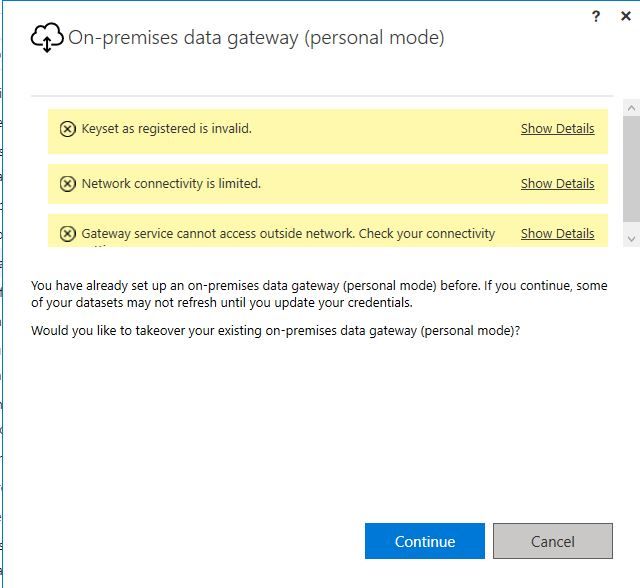Join us at FabCon Vienna from September 15-18, 2025
The ultimate Fabric, Power BI, SQL, and AI community-led learning event. Save €200 with code FABCOMM.
Get registered- Power BI forums
- Get Help with Power BI
- Desktop
- Service
- Report Server
- Power Query
- Mobile Apps
- Developer
- DAX Commands and Tips
- Custom Visuals Development Discussion
- Health and Life Sciences
- Power BI Spanish forums
- Translated Spanish Desktop
- Training and Consulting
- Instructor Led Training
- Dashboard in a Day for Women, by Women
- Galleries
- Data Stories Gallery
- Themes Gallery
- Contests Gallery
- Quick Measures Gallery
- Notebook Gallery
- Translytical Task Flow Gallery
- TMDL Gallery
- R Script Showcase
- Webinars and Video Gallery
- Ideas
- Custom Visuals Ideas (read-only)
- Issues
- Issues
- Events
- Upcoming Events
Compete to become Power BI Data Viz World Champion! First round ends August 18th. Get started.
- Power BI forums
- Forums
- Get Help with Power BI
- Service
- Re: Getting error while setting up power Bi on pre...
- Subscribe to RSS Feed
- Mark Topic as New
- Mark Topic as Read
- Float this Topic for Current User
- Bookmark
- Subscribe
- Printer Friendly Page
- Mark as New
- Bookmark
- Subscribe
- Mute
- Subscribe to RSS Feed
- Permalink
- Report Inappropriate Content
Getting error while setting up power Bi on premise getaway
Hi All,
I am struggling to set up power Bi data getway. I am getting the below error that is already set up on-premise getway.
Please help me to figure out what I am doing wrong here.
Solved! Go to Solution.
- Mark as New
- Bookmark
- Subscribe
- Mute
- Subscribe to RSS Feed
- Permalink
- Report Inappropriate Content
- Mark as New
- Bookmark
- Subscribe
- Mute
- Subscribe to RSS Feed
- Permalink
- Report Inappropriate Content
- Mark as New
- Bookmark
- Subscribe
- Mute
- Subscribe to RSS Feed
- Permalink
- Report Inappropriate Content
Hi @lavdeepk ,
Gateway service cannot access outside network. check your connectivity.
The extra ports that you are reported by the connectivity tool need to be opened outbound from the computer running the gateway. Switching to HTTPS changes the inbound port from 80 to 443, but doesn't change the outbound ports. Those ports are used by the Azure message bus, which is the way the gateway talks to the connectors through Azure. Switching to HTTPS won't change that. You have to open those ports through the firewall outbound or you won't be able to use the gateway. There is no other way.
Network connectivity is limited, please refer to this post about installing gateway to see if it helps you.
Keyset as registered is invalid, please refer the following article.
Best Regards
Community Support Team _ polly
If this post helps, then please consider Accept it as the solution to help the other members find it more quickly.
- Mark as New
- Bookmark
- Subscribe
- Mute
- Subscribe to RSS Feed
- Permalink
- Report Inappropriate Content
Hi @lavdeepk
I would first remove all instances of the Gateway software on your PC.
Then make sure that there are no data gateways in the Power BI Service.
I would then install the gateway again.
Based on your image above your PC cannot connect successfully to the Power BI Service, if you can make sure that this is working?