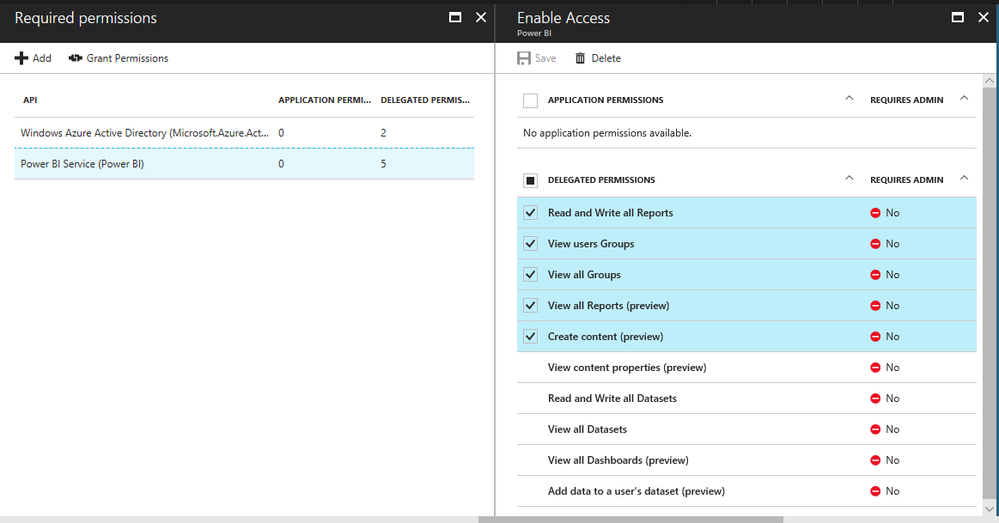Join the Fabric User Panel to shape the future of Fabric.
Share feedback directly with Fabric product managers, participate in targeted research studies and influence the Fabric roadmap.
Sign up now- Power BI forums
- Get Help with Power BI
- Desktop
- Service
- Report Server
- Power Query
- Mobile Apps
- Developer
- DAX Commands and Tips
- Custom Visuals Development Discussion
- Health and Life Sciences
- Power BI Spanish forums
- Translated Spanish Desktop
- Training and Consulting
- Instructor Led Training
- Dashboard in a Day for Women, by Women
- Galleries
- Data Stories Gallery
- Themes Gallery
- Contests Gallery
- QuickViz Gallery
- Quick Measures Gallery
- Visual Calculations Gallery
- Notebook Gallery
- Translytical Task Flow Gallery
- TMDL Gallery
- R Script Showcase
- Webinars and Video Gallery
- Ideas
- Custom Visuals Ideas (read-only)
- Issues
- Issues
- Events
- Upcoming Events
Get Fabric certified for FREE! Don't miss your chance! Learn more
- Power BI forums
- Forums
- Get Help with Power BI
- Service
- Re: Getting Forbidden error with PowerBI service
- Subscribe to RSS Feed
- Mark Topic as New
- Mark Topic as Read
- Float this Topic for Current User
- Bookmark
- Subscribe
- Printer Friendly Page
- Mark as New
- Bookmark
- Subscribe
- Mute
- Subscribe to RSS Feed
- Permalink
- Report Inappropriate Content
Getting Forbidden error with PowerBI service
Hi All,
I am trying to embed a report from PowerBI.com to a web app. I have followed the instruction given in the following link
https://powerbi.microsoft.com/en-us/documentation/powerbi-developer-embedding-content/
I have registered the app as native. The Azure AD tenant is our companies corporate AD and I have a PowerBI Pro account. So I have created the app in Azure AD and granted the permission to myself. I have also created a test group and assigned a report in that group. I am able to see the reports via code. But when I am trying to generate the report I am getting a forbidden error. Following is the code listing for generating token
public class PowerBIHelper
{
private static readonly string Username = ConfigurationManager.AppSettings["pbiUsername"];
private static readonly string Password = ConfigurationManager.AppSettings["pbiPassword"];
private static readonly string AuthorityUrl = ConfigurationManager.AppSettings["authorityUrl"];
private static readonly string ResourceUrl = ConfigurationManager.AppSettings["resourceUrl"];
private static readonly string ClientId = ConfigurationManager.AppSettings["clientId"];
private static readonly string ApiUrl = ConfigurationManager.AppSettings["apiUrl"];
private static readonly string GroupId = ConfigurationManager.AppSettings["groupId"];
private async Task<PowerBIClient> GetClient()
{
// Create a user password cradentials.
var credential = new UserPasswordCredential(Username, Password);
// Authenticate using created credentials
var authenticationContext = new AuthenticationContext(AuthorityUrl);
var authenticationResult = await authenticationContext.AcquireTokenAsync(ResourceUrl, ClientId, credential);
if (authenticationResult == null)
{
throw new UnauthorizedAccessException("Authentication Failed");
}
var tokenCredentials = new TokenCredentials(authenticationResult.AccessToken, "Bearer");
// Create a Power BI Client object. It will be used to call Power BI APIs.
return new PowerBIClient(new Uri(ApiUrl), tokenCredentials);
}
public async Task<EmbedToken> GenerateTokenAsync(string reportid)
{
using (var client = await GetClient())
{
var tok = await client.Reports.GenerateTokenInGroupAsync(GroupId, reportid, new GenerateTokenRequest("view")); //.GenerateTokenAsync(reportid, new GenerateTokenRequest("view")); //"Report.ReadWrite.All" //"Report.ReadWrite.All""Report.ReadWrite"
return tok;
}
}
public async Task<List<Report>> GetAllReportsInGroupAsync()
{
using (var client = await GetClient())
{
var reports = await client.Reports.GetReportsInGroupAsync(GroupId); //.GetReportsAsync(); //
return reports.Value.ToList();
}
}
}Any help would be appreciated.
Regards
Tiklu
Solved! Go to Solution.
- Mark as New
- Bookmark
- Subscribe
- Mute
- Subscribe to RSS Feed
- Permalink
- Report Inappropriate Content
Hey Guys,
After selecting all the permission for PowerBI service I was finally able to generate the report. Thanks
Thanks
Tiklu
- Mark as New
- Bookmark
- Subscribe
- Mute
- Subscribe to RSS Feed
- Permalink
- Report Inappropriate Content
Hi Again,
I have attached the screenshots of the permissions assigned to the app.
Regards
Tiklu
- Mark as New
- Bookmark
- Subscribe
- Mute
- Subscribe to RSS Feed
- Permalink
- Report Inappropriate Content
Hey Guys,
After selecting all the permission for PowerBI service I was finally able to generate the report. Thanks
Thanks
Tiklu
Helpful resources

Join our Community Sticker Challenge 2026
If you love stickers, then you will definitely want to check out our Community Sticker Challenge!

Power BI Monthly Update - January 2026
Check out the January 2026 Power BI update to learn about new features.

| User | Count |
|---|---|
| 19 | |
| 10 | |
| 8 | |
| 7 | |
| 7 |
| User | Count |
|---|---|
| 51 | |
| 43 | |
| 30 | |
| 27 | |
| 25 |