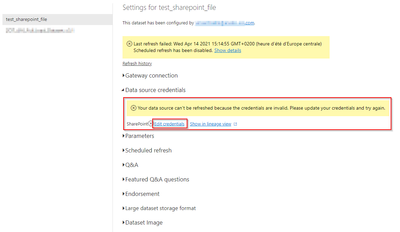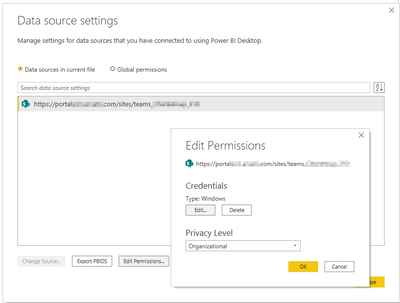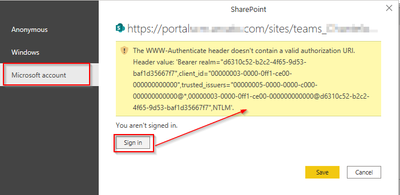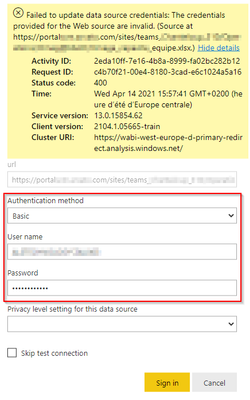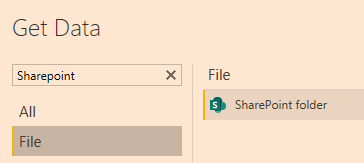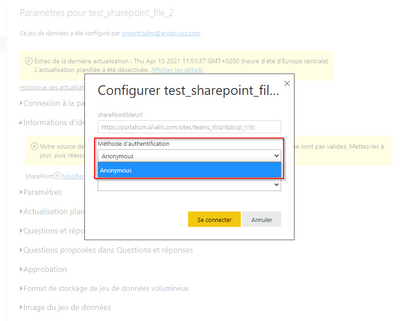Party with Power BI’s own Guy in a Cube
Power BI is turning 10! Tune in for a special live episode on July 24 with behind-the-scenes stories, product evolution highlights, and a sneak peek at what’s in store for the future.
Save the date- Power BI forums
- Get Help with Power BI
- Desktop
- Service
- Report Server
- Power Query
- Mobile Apps
- Developer
- DAX Commands and Tips
- Custom Visuals Development Discussion
- Health and Life Sciences
- Power BI Spanish forums
- Translated Spanish Desktop
- Training and Consulting
- Instructor Led Training
- Dashboard in a Day for Women, by Women
- Galleries
- Webinars and Video Gallery
- Data Stories Gallery
- Themes Gallery
- Contests Gallery
- Quick Measures Gallery
- Notebook Gallery
- Translytical Task Flow Gallery
- R Script Showcase
- Ideas
- Custom Visuals Ideas (read-only)
- Issues
- Issues
- Events
- Upcoming Events
Enhance your career with this limited time 50% discount on Fabric and Power BI exams. Ends August 31st. Request your voucher.
- Power BI forums
- Forums
- Get Help with Power BI
- Service
- Re: Get Data from an Excel file in sharepoint + ca...
- Subscribe to RSS Feed
- Mark Topic as New
- Mark Topic as Read
- Float this Topic for Current User
- Bookmark
- Subscribe
- Printer Friendly Page
- Mark as New
- Bookmark
- Subscribe
- Mute
- Subscribe to RSS Feed
- Permalink
- Report Inappropriate Content
Get Data from an Excel file in sharepoint + can't schedule refresh because of invalid credentials
Hi Power BI community,
I've created a report in Power BI Desktop where there are, as data sources :
- a CSV file stored locally which contains the deliveries done during the day
- an Excel file stored in a Sharepoint folder where a key user could modify it once per day with the planned hourly capacity of the team to handle the deliveries.
The report works pretty fine in Power BI Desktop, when I update the Excel file from Sharepoint, the values are correctly updated in the report after refreshing it.
But this is when I want to publish the report into the Power BI Service that I start to face some issues.
There is no particular error during the publishing part, but after, when I click on manual refresh from Power BI Service, I've got a warning icon (see below) :
When I go to the dataset settings, I can find that the data source can't be refreshed because of invalid credentials.
When I click on Edit Credentials URL, I can see that I only got the Anonymous value as Authentification Method :
When I click on the Sign In button, I've got the following error message :
When I go back to Power BI Desktop I've checked the Data source settings and I can see that I've got Windows credentials type :
After some searches, I tried to clear the permissions and reconnect as Windows type, republish the report, but still the same issue.
I've also tried to Edit the Type to use the Microsoft Account but I've got another kind of error message : "The WWW-Authenticate header doesn't contain a valid authorization URI ..."
I've also tried to get data from Web with the URL of the Excel file from Sharepoint. Same situation, I can see my changes from the Excel file in the Sharepoint updated in the report in Power BI Desktop.
But after publishing the report, I can't refresh manually from the Power BI Service.
The difference here is that when I edit the credentials I've got a Basic Authentification Method and when I enter the usual credentials used to connect to the sharepoint, I've got the following error message :
I don't know where is the issue actually.
I don't know if it's because of me and my mishandlings or if it's because of missing rights.
What I can say if that the domain account used for Power BI is not precisely the same as the sharepoint account.
But if it's the problem, then I couldn't see the updated values from Sharepoint in Power BI Desktop.
Thank you in advance for your help in this topic.
Best regards,
Vincent.
Solved! Go to Solution.
- Mark as New
- Bookmark
- Subscribe
- Mute
- Subscribe to RSS Feed
- Permalink
- Report Inappropriate Content
It looks like there is an issue with the connector
Can you confirm you have got the latest PBI Gateway installed?
- Mark as New
- Bookmark
- Subscribe
- Mute
- Subscribe to RSS Feed
- Permalink
- Report Inappropriate Content
It looks like there is an issue with the connector
Can you confirm you have got the latest PBI Gateway installed?
- Mark as New
- Bookmark
- Subscribe
- Mute
- Subscribe to RSS Feed
- Permalink
- Report Inappropriate Content
Hi @GilbertQ
I updated the PBI Gateway and it works now.
Thank you for your help !
Best regards
Vincent.
- Mark as New
- Bookmark
- Subscribe
- Mute
- Subscribe to RSS Feed
- Permalink
- Report Inappropriate Content
That is awesome thanks for letting us know!
- Mark as New
- Bookmark
- Subscribe
- Mute
- Subscribe to RSS Feed
- Permalink
- Report Inappropriate Content
Hi @Anonymous
If this is your internal SharePoint server you should use Windows Authentication. And then when you publish to the Power BI Service you could also use the Windows Authentication again.
Can you also make sure that your data source used is the SharePoint Folder and NOT SharePoint online
- Mark as New
- Bookmark
- Subscribe
- Mute
- Subscribe to RSS Feed
- Permalink
- Report Inappropriate Content
Hi @GilbertQ
How can I check if the URL that I'm trying to connect to is a SharePoint server or a Sharepoint Online ?
BR
Vincent
- Mark as New
- Bookmark
- Subscribe
- Mute
- Subscribe to RSS Feed
- Permalink
- Report Inappropriate Content
Hi there if it is Sharepoint online it should be https://COMPANYNAME.Sharepoint.com
Otherwise it is On-Prem
- Mark as New
- Bookmark
- Subscribe
- Mute
- Subscribe to RSS Feed
- Permalink
- Report Inappropriate Content
Hi @GilbertQ
Then it's a On-Prem Sharepoint because the URL is not like this https://COMPANYNAME.Sharepoint.com
But according to your first message, if it's not a Sharepoint Online URL, then I should use the Windows Authentication (which I did). And when I publish the report into the Power BI Service, I still don't have the opportunity to use the Windows Authentication method.
It just shows the Anonymous Authentication method.
Why it doesn't show the Windows Authentication method ?
Thanks,
BR
Vincent.
Helpful resources

Power BI Monthly Update - July 2025
Check out the July 2025 Power BI update to learn about new features.

Join our Fabric User Panel
This is your chance to engage directly with the engineering team behind Fabric and Power BI. Share your experiences and shape the future.

| User | Count |
|---|---|
| 25 | |
| 19 | |
| 18 | |
| 14 | |
| 11 |
| User | Count |
|---|---|
| 32 | |
| 20 | |
| 19 | |
| 18 | |
| 11 |