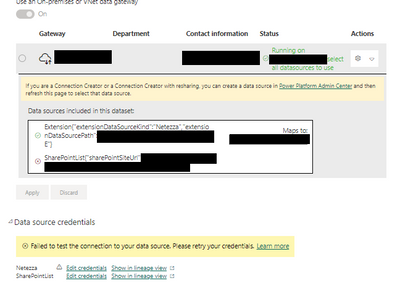FabCon is coming to Atlanta
Join us at FabCon Atlanta from March 16 - 20, 2026, for the ultimate Fabric, Power BI, AI and SQL community-led event. Save $200 with code FABCOMM.
Register now!- Power BI forums
- Get Help with Power BI
- Desktop
- Service
- Report Server
- Power Query
- Mobile Apps
- Developer
- DAX Commands and Tips
- Custom Visuals Development Discussion
- Health and Life Sciences
- Power BI Spanish forums
- Translated Spanish Desktop
- Training and Consulting
- Instructor Led Training
- Dashboard in a Day for Women, by Women
- Galleries
- Data Stories Gallery
- Themes Gallery
- Contests Gallery
- QuickViz Gallery
- Quick Measures Gallery
- Visual Calculations Gallery
- Notebook Gallery
- Translytical Task Flow Gallery
- TMDL Gallery
- R Script Showcase
- Webinars and Video Gallery
- Ideas
- Custom Visuals Ideas (read-only)
- Issues
- Issues
- Events
- Upcoming Events
The Power BI Data Visualization World Championships is back! Get ahead of the game and start preparing now! Learn more
- Power BI forums
- Forums
- Get Help with Power BI
- Service
- Gateway with Netezza and SharePoint List
- Subscribe to RSS Feed
- Mark Topic as New
- Mark Topic as Read
- Float this Topic for Current User
- Bookmark
- Subscribe
- Printer Friendly Page
- Mark as New
- Bookmark
- Subscribe
- Mute
- Subscribe to RSS Feed
- Permalink
- Report Inappropriate Content
Gateway with Netezza and SharePoint List
Hello,
I have a report that's leveraging data from a Sharepoint list and Netezza. We already have a gateway configured for the Netezza source, so typically, I just select the gateway, apply it, and no credentials are required. With the sharepoint list, when I select the gateway for my netezza source, the "Apply" option is still greyed out.
I then try to check the credentials and for the Sharepoint List, I added the credentials and everything seems to be fine. However, adding my credentials to the netezza source does nothing and stays on the following screen:
Would anyone know how to configure the gateway for the netezza source when you have a sharepoint list? I dont have this issue when I have data from Netezza or just from Sharepoint, its when I have both, that I'm unable to set it up and without this, I can't refresh the data in my report. The two data sources aren't merged in Power Query or even linked in the data model 😞
I'd really appreciate any help!
Helpful resources

Power BI Dataviz World Championships
The Power BI Data Visualization World Championships is back! Get ahead of the game and start preparing now!

| User | Count |
|---|---|
| 48 | |
| 48 | |
| 44 | |
| 16 | |
| 15 |