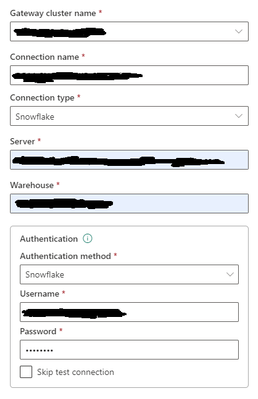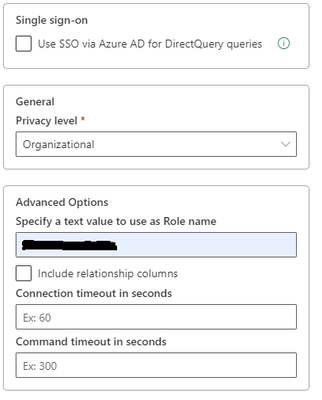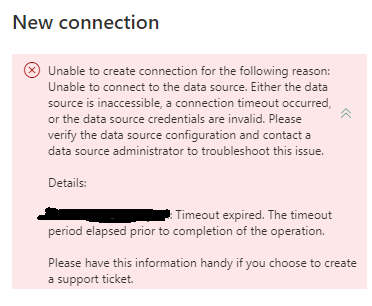Huge last-minute discounts for FabCon Vienna from September 15-18, 2025
Supplies are limited. Contact info@espc.tech right away to save your spot before the conference sells out.
Get your discount- Power BI forums
- Get Help with Power BI
- Desktop
- Service
- Report Server
- Power Query
- Mobile Apps
- Developer
- DAX Commands and Tips
- Custom Visuals Development Discussion
- Health and Life Sciences
- Power BI Spanish forums
- Translated Spanish Desktop
- Training and Consulting
- Instructor Led Training
- Dashboard in a Day for Women, by Women
- Galleries
- Data Stories Gallery
- Themes Gallery
- Contests Gallery
- Quick Measures Gallery
- Notebook Gallery
- Translytical Task Flow Gallery
- TMDL Gallery
- R Script Showcase
- Webinars and Video Gallery
- Ideas
- Custom Visuals Ideas (read-only)
- Issues
- Issues
- Events
- Upcoming Events
Score big with last-minute savings on the final tickets to FabCon Vienna. Secure your discount
- Power BI forums
- Forums
- Get Help with Power BI
- Service
- Gateway - Create Snowflake connection
- Subscribe to RSS Feed
- Mark Topic as New
- Mark Topic as Read
- Float this Topic for Current User
- Bookmark
- Subscribe
- Printer Friendly Page
- Mark as New
- Bookmark
- Subscribe
- Mute
- Subscribe to RSS Feed
- Permalink
- Report Inappropriate Content
Gateway - Create Snowflake connection
Hello,
I'm trying to create a connection on a gateway to Snowflake.
I know that since it's a cloud datasource, I don't need a gateway, but this is a specific case where I would like to test a refresh of Snowflake data through the gateway.
I wonder if I'm missing something because if I'm not mistaken, I don't need to go on the gateway server and do anything. I just need to create the connection via the service :
But I get a timeout error :
I'm sure that the credentials of the technical account I use for authentification are correct and that it has access to the snowflake server.
Could I be missing something ?
Thanks a lot for the help
Best regards
- Mark as New
- Bookmark
- Subscribe
- Mute
- Subscribe to RSS Feed
- Permalink
- Report Inappropriate Content
Hey @Ant_C ,
Have you confirmed in the Admin Portal the the Snowflake SSO is enabled?
Also, on the Snowflake site is this troubleshooting link: Power BI SSO to Snowflake | Snowflake Documentation
I am also wondering if you should have the SSO via Azure Ad optioned selected.
Did I answer your question? Mark my post as a solution!
Proud to be a Datanaut!
Private message me for consulting or training needs.