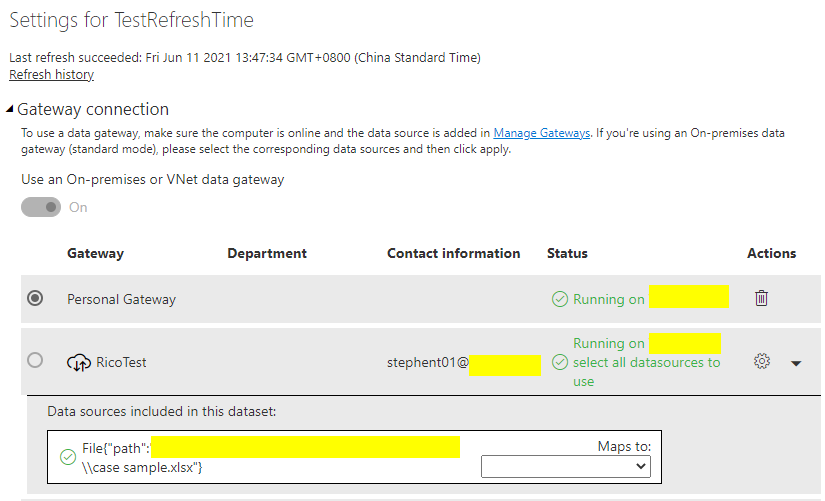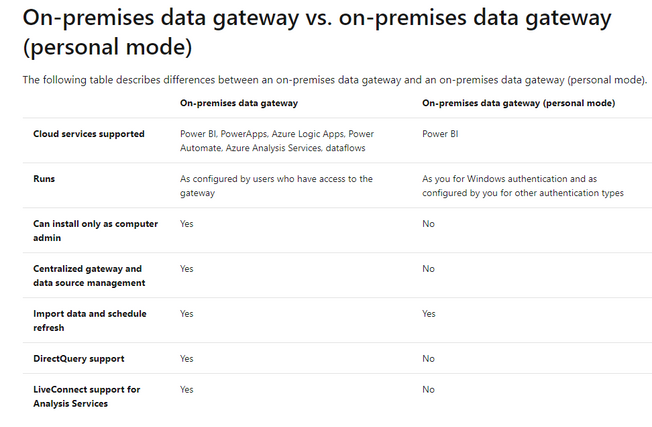Fabric Data Days starts November 4th!
Advance your Data & AI career with 50 days of live learning, dataviz contests, hands-on challenges, study groups & certifications and more!
Get registered- Power BI forums
- Get Help with Power BI
- Desktop
- Service
- Report Server
- Power Query
- Mobile Apps
- Developer
- DAX Commands and Tips
- Custom Visuals Development Discussion
- Health and Life Sciences
- Power BI Spanish forums
- Translated Spanish Desktop
- Training and Consulting
- Instructor Led Training
- Dashboard in a Day for Women, by Women
- Galleries
- Data Stories Gallery
- Themes Gallery
- Contests Gallery
- QuickViz Gallery
- Quick Measures Gallery
- Visual Calculations Gallery
- Notebook Gallery
- Translytical Task Flow Gallery
- TMDL Gallery
- R Script Showcase
- Webinars and Video Gallery
- Ideas
- Custom Visuals Ideas (read-only)
- Issues
- Issues
- Events
- Upcoming Events
Get Fabric Certified for FREE during Fabric Data Days. Don't miss your chance! Request now
- Power BI forums
- Forums
- Get Help with Power BI
- Service
- From Power Bi desktop to portal, update data and c...
- Subscribe to RSS Feed
- Mark Topic as New
- Mark Topic as Read
- Float this Topic for Current User
- Bookmark
- Subscribe
- Printer Friendly Page
- Mark as New
- Bookmark
- Subscribe
- Mute
- Subscribe to RSS Feed
- Permalink
- Report Inappropriate Content
From Power Bi desktop to portal, update data and configuration for beginners
Hi all,
I started using Power Bi desktop with satisfaction. I created reports by connecting to three corporate servers and 3 SQL databases.
Before upgrading to the premium version I would like to test a little bit of viewing reports on the go with the IOS app. I published the report on the Power Bi portal in my personal area, in this way I can view the report with the IOS APP on both Ipad and Iphone. The report and filters work correctly. However, the data does not update. I saw that it is necessary to download a gateway and set it up but being a beginner I did not understand how it works and I was unable to configure it even following the instructions. Should the gateway be downloaded to the local PC where I have Power Bi desktop or to the server? How is it configured? I would like to set up scheduled updates so that every time I view the report from the IOS App I find the updated data.
Thank you in advance
Solved! Go to Solution.
- Mark as New
- Bookmark
- Subscribe
- Mute
- Subscribe to RSS Feed
- Permalink
- Report Inappropriate Content
Hi @caseski
Your problem is that you couldn't refresh a report whose data source is SQL Server by On-premises gateway (Personal mode). You say that On-premises gateway (Personal mode) is online in your PC, but it is offline in Power BI Service.
Please login in your On-premises gateway (Personal mode) by the same account as Power BI Service. And sign in your On-premises gateway (Personal mode) again and make sure it is online.
What kind of connection mode you used to connect to SQL, import or direct query?
On-premises gateway (Personal mode) only support import mode. If you use direct query or live connection, you can try to install On-premises gateway (standard mode).
It's OK to install both Personal and Enterprise Gateway. You can still use the Enterprise Gateway without uninstalling the Personal Gateway in this scenario.
In order to use the Enterprise Gateway, just make sure you have installed and configure the on-premises gateway correctly and add all the data sources used within your dataset to the on-premises gateway on Power BI Service.
If you configure your gateway correctly, they will be in green. First one is Personal Gateway and Rico Test is Enterprise Gateway(standard mode).
Please check your firewall and open the permission to the gateway ports and IP address.
For reference: Ports
Best Regards,
Rico Zhou
If this post helps, then please consider Accept it as the solution to help the other members find it more quickly.
- Mark as New
- Bookmark
- Subscribe
- Mute
- Subscribe to RSS Feed
- Permalink
- Report Inappropriate Content
- Mark as New
- Bookmark
- Subscribe
- Mute
- Subscribe to RSS Feed
- Permalink
- Report Inappropriate Content
Hi @caseski
If you want to set a schedule refresh for reports in Power BI Service, you need to configure a gateway.
The on-premises data gateway acts as a bridge to provide quick and secure data transfer between on-premises data (data that isn't in the cloud) and several Microsoft cloud services(Here is Power BI Service).
For reference: How the gateway works
There are two versions of gateway : On-premises gateway(Standard mode) and On-premises gateway(Personal mode). Click here to download: Link
On-premises gateway(Personal mode) only support import mode and have lots of restrictions.
Here is the compression of two mode gateways.
Please configure which connection mode you use to connect to SQL. If you use DirectQuery mode, you need to install a On-premises gateway(Standard mode).
Install an on-premises data gateway
You may refer to the blog as below to manage your data source in Service.
Manage your data source - SQL Server
Best Regards,
Rico Zhou
If this post helps, then please consider Accept it as the solution to help the other members find it more quickly.
- Mark as New
- Bookmark
- Subscribe
- Mute
- Subscribe to RSS Feed
- Permalink
- Report Inappropriate Content
Thank you,
I haven't been able to set up the gateway (personal mode), the error message is as follow (maybe the firewall is the problem?): DMTS_PublishDatasourceToClusterErrorCode
- Mark as New
- Bookmark
- Subscribe
- Mute
- Subscribe to RSS Feed
- Permalink
- Report Inappropriate Content
Hi @caseski
If you use SQL as data source, please use SQL connector to connect to your data source.
Is your data source in the same machine with the gateway?
If you use files in network as data source, please don' use mapped drive as the credential path.
Mapped drives are only available on your machine locally, which is not available on your network, the UNC path is the workable path for the shared drives in your network environment.
For the gateway service, it won't recognise the X:\ (Mapped drives) through the network, which is only a shortcut of the shared path on your local machine.
Best Regards,
Rico Zhou
If this post helps, then please consider Accept it as the solution to help the other members find it more quickly.
- Mark as New
- Bookmark
- Subscribe
- Mute
- Subscribe to RSS Feed
- Permalink
- Report Inappropriate Content
Data Sources are 3 different SQL database on 2 different Server.
I installed the gateway (personal mode) on my PC and the gateway is correctly online and ready to use.
When I try to configure a new data source on Power Bi using the credential of each DB and server I always receive the same error code: DMTS_PublishDatasourceToClusterErrorCode
We have a firewall on server, can this be the cause of the problem? Ho can I fix?
Should I install the gateway on the servers?
Thank you very much
- Mark as New
- Bookmark
- Subscribe
- Mute
- Subscribe to RSS Feed
- Permalink
- Report Inappropriate Content
Hi @caseski
Can you succeed to refresh your report in Power BI desktop? The file wall may cause the refresh failure. And It is better to install the gateway in the same PC with your data source.
I found a same issue like yours and I hope it could help you: Gateway problems: DMTS_PublishDatasourceToClusterErrorCode
Best Regards,
Rico Zhou
If this post helps, then please consider Accept it as the solution to help the other members find it more quickly.
- Mark as New
- Bookmark
- Subscribe
- Mute
- Subscribe to RSS Feed
- Permalink
- Report Inappropriate Content
I've never had any problem to refresh data on Power Bi desktop. It works perfectly.
The problem is on Power Bi portal where I don't manage to configure the connections to DB. On my pc the gateway is online but in Power Bi portal gateway is offline. I don't know how to solve it
- Mark as New
- Bookmark
- Subscribe
- Mute
- Subscribe to RSS Feed
- Permalink
- Report Inappropriate Content
Hi @caseski
Your problem is that you couldn't refresh a report whose data source is SQL Server by On-premises gateway (Personal mode). You say that On-premises gateway (Personal mode) is online in your PC, but it is offline in Power BI Service.
Please login in your On-premises gateway (Personal mode) by the same account as Power BI Service. And sign in your On-premises gateway (Personal mode) again and make sure it is online.
What kind of connection mode you used to connect to SQL, import or direct query?
On-premises gateway (Personal mode) only support import mode. If you use direct query or live connection, you can try to install On-premises gateway (standard mode).
It's OK to install both Personal and Enterprise Gateway. You can still use the Enterprise Gateway without uninstalling the Personal Gateway in this scenario.
In order to use the Enterprise Gateway, just make sure you have installed and configure the on-premises gateway correctly and add all the data sources used within your dataset to the on-premises gateway on Power BI Service.
If you configure your gateway correctly, they will be in green. First one is Personal Gateway and Rico Test is Enterprise Gateway(standard mode).
Please check your firewall and open the permission to the gateway ports and IP address.
For reference: Ports
Best Regards,
Rico Zhou
If this post helps, then please consider Accept it as the solution to help the other members find it more quickly.
- Mark as New
- Bookmark
- Subscribe
- Mute
- Subscribe to RSS Feed
- Permalink
- Report Inappropriate Content
Hi @caseski
In a simple way you will need to install and configure the Gateway server where it can connect to your SQL Server.
You will then configure the gateway data source in the power bi service.
Finally you will then configure the scheduled refresh.
Here are detailed steps on how to complete this: Tutorial: Connect to on-premises data in SQL Server - Power BI | Microsoft Docs
Helpful resources

Power BI Monthly Update - November 2025
Check out the November 2025 Power BI update to learn about new features.

Fabric Data Days
Advance your Data & AI career with 50 days of live learning, contests, hands-on challenges, study groups & certifications and more!

| User | Count |
|---|---|
| 54 | |
| 24 | |
| 13 | |
| 12 | |
| 11 |