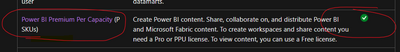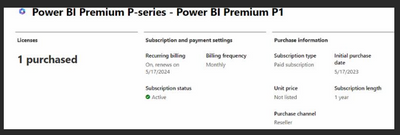Join the #PBI10 DataViz contest
Power BI is turning 10, and we’re marking the occasion with a special community challenge. Use your creativity to tell a story, uncover trends, or highlight something unexpected.
Get started- Power BI forums
- Get Help with Power BI
- Desktop
- Service
- Report Server
- Power Query
- Mobile Apps
- Developer
- DAX Commands and Tips
- Custom Visuals Development Discussion
- Health and Life Sciences
- Power BI Spanish forums
- Translated Spanish Desktop
- Training and Consulting
- Instructor Led Training
- Dashboard in a Day for Women, by Women
- Galleries
- Webinars and Video Gallery
- Data Stories Gallery
- Themes Gallery
- Contests Gallery
- Quick Measures Gallery
- Notebook Gallery
- Translytical Task Flow Gallery
- R Script Showcase
- Ideas
- Custom Visuals Ideas (read-only)
- Issues
- Issues
- Events
- Upcoming Events
Join us for an expert-led overview of the tools and concepts you'll need to become a Certified Power BI Data Analyst and pass exam PL-300. Register now.
- Power BI forums
- Forums
- Get Help with Power BI
- Service
- Re: Free license users unable to access reports wh...
- Subscribe to RSS Feed
- Mark Topic as New
- Mark Topic as Read
- Float this Topic for Current User
- Bookmark
- Subscribe
- Printer Friendly Page
- Mark as New
- Bookmark
- Subscribe
- Mute
- Subscribe to RSS Feed
- Permalink
- Report Inappropriate Content
Free license users unable to access reports which are within premium capacity workspaces
My organisation has recently purchased premium capacity, of which all the workspaces have been put into premium capacity. Therefore as far as i am concerned now all reports that reside in these workspaces should be able to be shared with people with only free licenses. I also have users added to respective workspaces as members. All users have been given a fabric free license. This initially gave a countdown from 59 days and everyone could access ok. I now have users where this has reached 0 days and now they are having issues accessing workspaces and the reports they had access too. They are being asked to purchase a pro license via the platform, and when you choose 'not now' it just takes them into there own personal workspace....what on earth is going on? I was under the impression that by putting workspaces into premium capacity that users would be able to consume the reports with only a free license, is this not the case?
- Mark as New
- Bookmark
- Subscribe
- Mute
- Subscribe to RSS Feed
- Permalink
- Report Inappropriate Content
Running into same issue at our organization. We have a premium capacity workspace that we are sharing with both internal and external users. When they try to login using a shared link, it asks them to create a free fabric account and then directs them to a separate personal workspace outside of our tennant. When they try to click the report link again, it gives them a 401 error saying the app does not exist...
At the moment, this is only affecting external B2B users. It worked just fine about a month ago, and now we are having these issues. The only way the users are able to view the report is by sending an invation email directly to the user, not using Azure AD Groups. I comapred URLs between the email link and the direct link I sent to them in a teams chat and they were identical.
- Mark as New
- Bookmark
- Subscribe
- Mute
- Subscribe to RSS Feed
- Permalink
- Report Inappropriate Content
Hi,
You can share Power BI premium workspaces with free users. One thing that you can try is to assign new free licenses to the users e.g. as shown here: Power BI licensing for users in your organization - Power BI | Microsoft Learn
Also I recommend reading this:
Feature availability for users with Free licenses in the Power BI service - Power BI | Microsoft Lea...
I hope this post helps to solve your issue and if it does consider accepting it as a solution and giving the post a thumbs up!
My LinkedIn: https://www.linkedin.com/in/n%C3%A4ttiahov-00001/
Did I answer your question? Mark my post as a solution!
Proud to be a Super User!
- Mark as New
- Bookmark
- Subscribe
- Mute
- Subscribe to RSS Feed
- Permalink
- Report Inappropriate Content
So i myslef have a pro license and have created and published reports to Premium Capacity workspaces. Everyone else in the organistation has been given free Fabric license. I have added users to respective workspaces to consume the reports they need access to. Why are we now getting users unable to access the reports and being asked to purchase pro license via the site when they log in, and then when they click not now it just takes them through to there own workspace where no reports reside, nor can they then access any of the reports they could previously. So your advice is for me to tell my IT team to revoke all Free Fabric license on every user within the organisation and then reinstate?
Helpful resources

Join our Fabric User Panel
This is your chance to engage directly with the engineering team behind Fabric and Power BI. Share your experiences and shape the future.

Power BI Monthly Update - June 2025
Check out the June 2025 Power BI update to learn about new features.

| User | Count |
|---|---|
| 58 | |
| 30 | |
| 26 | |
| 21 | |
| 20 |
| User | Count |
|---|---|
| 63 | |
| 48 | |
| 24 | |
| 24 | |
| 17 |