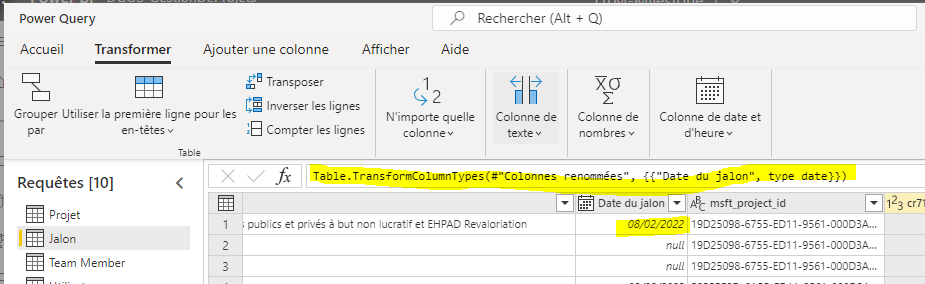FabCon is coming to Atlanta
Join us at FabCon Atlanta from March 16 - 20, 2026, for the ultimate Fabric, Power BI, AI and SQL community-led event. Save $200 with code FABCOMM.
Register now!- Power BI forums
- Get Help with Power BI
- Desktop
- Service
- Report Server
- Power Query
- Mobile Apps
- Developer
- DAX Commands and Tips
- Custom Visuals Development Discussion
- Health and Life Sciences
- Power BI Spanish forums
- Translated Spanish Desktop
- Training and Consulting
- Instructor Led Training
- Dashboard in a Day for Women, by Women
- Galleries
- Data Stories Gallery
- Themes Gallery
- Contests Gallery
- Quick Measures Gallery
- Notebook Gallery
- Translytical Task Flow Gallery
- TMDL Gallery
- R Script Showcase
- Webinars and Video Gallery
- Ideas
- Custom Visuals Ideas (read-only)
- Issues
- Issues
- Events
- Upcoming Events
Join the Fabric FabCon Global Hackathon—running virtually through Nov 3. Open to all skill levels. $10,000 in prizes! Register now.
- Power BI forums
- Forums
- Get Help with Power BI
- Service
- Re: Format Date on PowerBI service from datamart
- Subscribe to RSS Feed
- Mark Topic as New
- Mark Topic as Read
- Float this Topic for Current User
- Bookmark
- Subscribe
- Printer Friendly Page
- Mark as New
- Bookmark
- Subscribe
- Mute
- Subscribe to RSS Feed
- Permalink
- Report Inappropriate Content
Format Date on PowerBI service from datamart
Hi everyone,
I made a datamart online and I create a report from it.
On my datamart, I set (modifying) the types of my datetime/date fields :
All is good for me like that.
When I use them on my report, the dates appears with time or in complete format (ie : wednesday, may 4th 2022) :
Do you know why it appears like that? And what can I do to get format date "dd/mm/yyyy" as in my datamart are?
This is the first time I use datamart online (I usually use PBI desktop and PBI online to publish the reports) and I get many issues lol
- Mark as New
- Bookmark
- Subscribe
- Mute
- Subscribe to RSS Feed
- Permalink
- Report Inappropriate Content
Hello
I checked it...unfortunately, all is "(default)" in french and it is not fixed.
You talked about the problem between dd/MM/yyyy and MM/dd/yyyy...this is not mine.
- Mark as New
- Bookmark
- Subscribe
- Mute
- Subscribe to RSS Feed
- Permalink
- Report Inappropriate Content
It's good to know.....thank you, I'll check that!
- Mark as New
- Bookmark
- Subscribe
- Mute
- Subscribe to RSS Feed
- Permalink
- Report Inappropriate Content
Hi @bapt69 ,
This may be caused by your language of power bi service different from browser language.
Did you try to change the language of power bi service same as browser language? If you haven't tried this method, please try it.
Refer to:
How to change the date Format in the Power BI Service | NFORM | Perth, Australia
Best regards,
Yadong Fang
If this post helps, then please consider Accept it as the solution to help the other members find it more quickly.