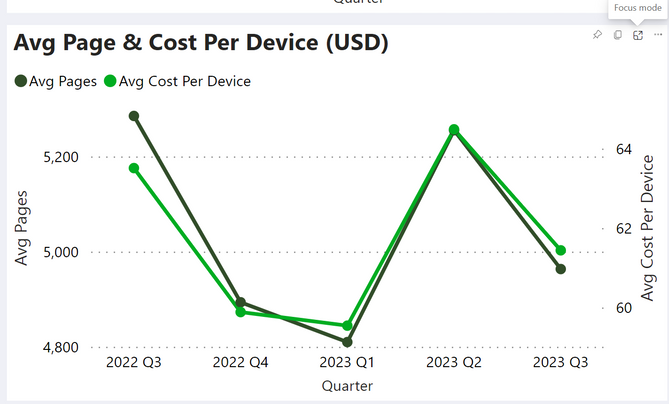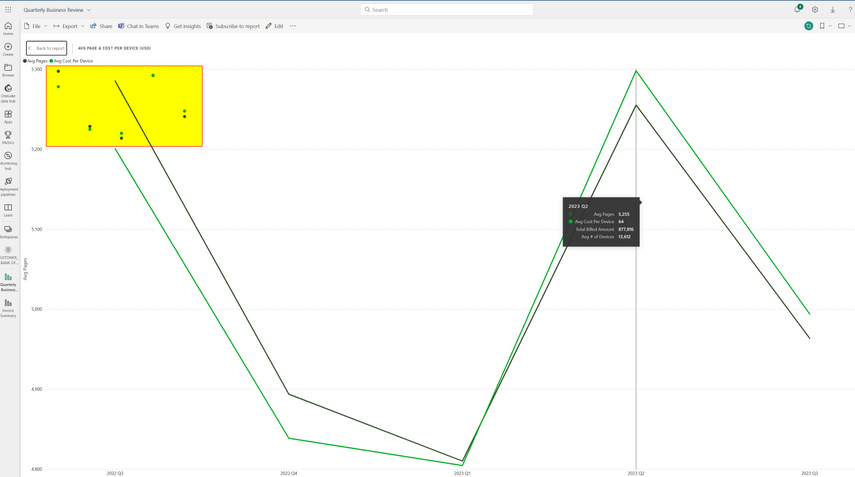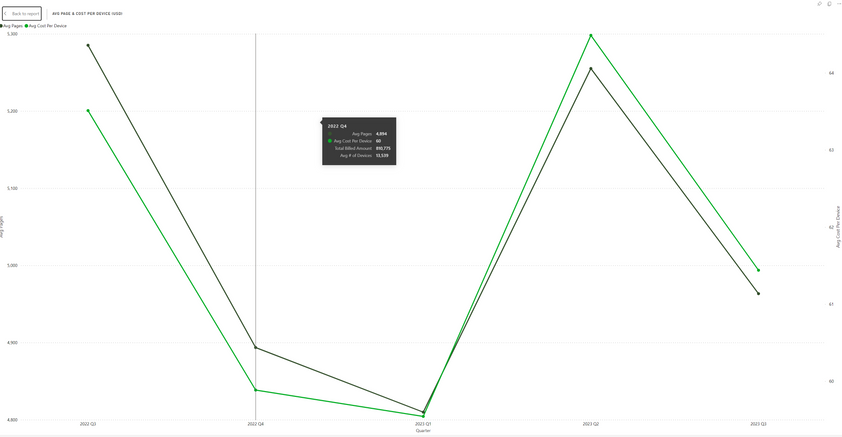New Offer! Become a Certified Fabric Data Engineer
Check your eligibility for this 50% exam voucher offer and join us for free live learning sessions to get prepared for Exam DP-700.
Get Started- Power BI forums
- Get Help with Power BI
- Desktop
- Service
- Report Server
- Power Query
- Mobile Apps
- Developer
- DAX Commands and Tips
- Custom Visuals Development Discussion
- Health and Life Sciences
- Power BI Spanish forums
- Translated Spanish Desktop
- Training and Consulting
- Instructor Led Training
- Dashboard in a Day for Women, by Women
- Galleries
- Community Connections & How-To Videos
- COVID-19 Data Stories Gallery
- Themes Gallery
- Data Stories Gallery
- R Script Showcase
- Webinars and Video Gallery
- Quick Measures Gallery
- 2021 MSBizAppsSummit Gallery
- 2020 MSBizAppsSummit Gallery
- 2019 MSBizAppsSummit Gallery
- Events
- Ideas
- Custom Visuals Ideas
- Issues
- Issues
- Events
- Upcoming Events
Don't miss out! 2025 Microsoft Fabric Community Conference, March 31 - April 2, Las Vegas, Nevada. Use code MSCUST for a $150 discount. Prices go up February 11th. Register now.
- Power BI forums
- Forums
- Get Help with Power BI
- Service
- For Line graph visual, when you click on Focus Mod...
- Subscribe to RSS Feed
- Mark Topic as New
- Mark Topic as Read
- Float this Topic for Current User
- Bookmark
- Subscribe
- Printer Friendly Page
- Mark as New
- Bookmark
- Subscribe
- Mute
- Subscribe to RSS Feed
- Permalink
- Report Inappropriate Content
For Line graph visual, when you click on Focus Mode the data points in wrong place
This is a serious visual defect that is intermittant.
When I have a line graph and I click on "Focus Mode" the line graph zooms as expected but the data points just move to the upper left hand screen. See example below.
Line Graph visual, click on Focus Mode
The zoomed visual in focus mode the graph is fine, but the data points just move to the upper left corner.
This is completely wrong.
If I keep repeatedly clicking go back to report and focus mode, eventually the data points move to the lines as expected.
Solved! Go to Solution.
- Mark as New
- Bookmark
- Subscribe
- Mute
- Subscribe to RSS Feed
- Permalink
- Report Inappropriate Content
Hi @kevin-ky
It’s a known issue . The engineers are actively working on this issue and I will come back with an update if there is any progress.
Best Regards,
Community Support Team _ Ailsa Tao
If this post helps, then please consider Accept it as the solution to help the other members find it more quickly.
- Mark as New
- Bookmark
- Subscribe
- Mute
- Subscribe to RSS Feed
- Permalink
- Report Inappropriate Content
Hi @kevin-ky
It’s a known issue . The engineers are actively working on this issue and I will come back with an update if there is any progress.
Best Regards,
Community Support Team _ Ailsa Tao
If this post helps, then please consider Accept it as the solution to help the other members find it more quickly.
- Mark as New
- Bookmark
- Subscribe
- Mute
- Subscribe to RSS Feed
- Permalink
- Report Inappropriate Content
Hi there
Is there any updates to this problem. I am also seeing this issue, really annoying when I'm trying to roll out visual reports to my collegues and get them to change their mindet and move away from old tabular SSRS reports to more advance visual looking reports.
Thanks, Ian
- Mark as New
- Bookmark
- Subscribe
- Mute
- Subscribe to RSS Feed
- Permalink
- Report Inappropriate Content
Hi @kevin-ky
Is it normally in PBI Desktop ? What versions of Desktop and Service do you have? If the Desktop is showing up fine, then if you delete the Service report and re-upload it, will the data points change?
Best Regards,
Community Support Team _ Ailsa Tao
If this post helps, then please consider Accept it as the solution to help the other members find it more quickly.
- Mark as New
- Bookmark
- Subscribe
- Mute
- Subscribe to RSS Feed
- Permalink
- Report Inappropriate Content
The defect doesn't happen in Desktop PowerBI, only in Service.
The service version we have is
Service version:13.0.21721.87
As I mentioned in my original email its an itermittant problem.
When I first reported this defect I had to repeatedly press Focus Mode then Back to Report multiple times and it would fix the data points.
Today the behavior is a bit better. The first time I click on a report's Focus Mode the data points are all up in the upper left of the screen, if I click back to Report and Focus Mode again the data points are fine.
This happens on lots of different reports. Downloading and re-uploading won't help.
Helpful resources
| User | Count |
|---|---|
| 25 | |
| 21 | |
| 11 | |
| 11 | |
| 10 |
| User | Count |
|---|---|
| 50 | |
| 31 | |
| 20 | |
| 18 | |
| 15 |