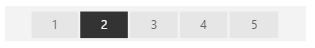Huge last-minute discounts for FabCon Vienna from September 15-18, 2025
Supplies are limited. Contact info@espc.tech right away to save your spot before the conference sells out.
Get your discount- Power BI forums
- Get Help with Power BI
- Desktop
- Service
- Report Server
- Power Query
- Mobile Apps
- Developer
- DAX Commands and Tips
- Custom Visuals Development Discussion
- Health and Life Sciences
- Power BI Spanish forums
- Translated Spanish Desktop
- Training and Consulting
- Instructor Led Training
- Dashboard in a Day for Women, by Women
- Galleries
- Data Stories Gallery
- Themes Gallery
- Contests Gallery
- Quick Measures Gallery
- Notebook Gallery
- Translytical Task Flow Gallery
- TMDL Gallery
- R Script Showcase
- Webinars and Video Gallery
- Ideas
- Custom Visuals Ideas (read-only)
- Issues
- Issues
- Events
- Upcoming Events
Score big with last-minute savings on the final tickets to FabCon Vienna. Secure your discount
- Power BI forums
- Forums
- Get Help with Power BI
- Service
- Re: Filter set based on user login
- Subscribe to RSS Feed
- Mark Topic as New
- Mark Topic as Read
- Float this Topic for Current User
- Bookmark
- Subscribe
- Printer Friendly Page
- Mark as New
- Bookmark
- Subscribe
- Mute
- Subscribe to RSS Feed
- Permalink
- Report Inappropriate Content
Filter set based on user login
I have a regional based report. There are 5 regions, 3 in one Island, 2 in another. Each region has a manager. All the managers are allowed to see the detail for the other regions in their Island.
What I want to do is have the reports default to the managers region when they login with the other regions an option in the slicer. I have the RLS working fine. The endpoint I want is:
Island 1
- when manager 1 logs in the reports will be filtered to Region 1 but have region 2 and 3 as options,
- when manager 2 logs in the reports will be filtered to Region 2 but have region 1 and 3 as options
- when manager 3 logs in the reports will be filtered to Region 3 but have region 1 and 2 as options
Island 2
- when manager 4 logs in the reports will be filtered to Region 4 but have region 5 as an options
- when manager 5 logs in the reports will be filtered to Region 5 but have region 4 as an options
Is there any way to achieve this?
Solved! Go to Solution.
- Mark as New
- Bookmark
- Subscribe
- Mute
- Subscribe to RSS Feed
- Permalink
- Report Inappropriate Content
@pmhoang94, the RLS is working fine the problem I have is a presentational one. The aim is that the filter is set to one of up to 3 options based on login.
- Mark as New
- Bookmark
- Subscribe
- Mute
- Subscribe to RSS Feed
- Permalink
- Report Inappropriate Content
did you get the solution?
- Mark as New
- Bookmark
- Subscribe
- Mute
- Subscribe to RSS Feed
- Permalink
- Report Inappropriate Content
I would love to be able to do this too. I want to select the manager's department when they first open the dashboard.
- Mark as New
- Bookmark
- Subscribe
- Mute
- Subscribe to RSS Feed
- Permalink
- Report Inappropriate Content
@RandomJoe Hi Its now a doable thing using either bookmarks or filters that save as they were during the last login by user.
- Mark as New
- Bookmark
- Subscribe
- Mute
- Subscribe to RSS Feed
- Permalink
- Report Inappropriate Content
Can you expand on this? We have about 400 managers, so does that mean I need to create 400 bookmarks?
- Mark as New
- Bookmark
- Subscribe
- Mute
- Subscribe to RSS Feed
- Permalink
- Report Inappropriate Content
Hi @samdthompson,
You can reference: https://powerbi.microsoft.com/en-us/documentation/powerbi-admin-rls/
- Mark as New
- Bookmark
- Subscribe
- Mute
- Subscribe to RSS Feed
- Permalink
- Report Inappropriate Content
@pmhoang94, the RLS is working fine the problem I have is a presentational one. The aim is that the filter is set to one of up to 3 options based on login.
- Mark as New
- Bookmark
- Subscribe
- Mute
- Subscribe to RSS Feed
- Permalink
- Report Inappropriate Content
Hi @samdthompson,
I think dynamic RLS will be suitable for your requirement, you can take a look at below article:
Power BI – Dynamic Row Level Security – Tips to get it working!
Regards,
Xiaoxin Sheng
- Mark as New
- Bookmark
- Subscribe
- Mute
- Subscribe to RSS Feed
- Permalink
- Report Inappropriate Content
@Anonymous, The RLS is working. This is a presentational issue. When the manager of region one logins I want the region slicer to default to:
with all the other regions available for them to click if they wish.
If the manager of region 2 login they will see:
As far as i know this is not an RLS thing. This is a defult slicer setting based on login.
Thanks,
Sam
- Mark as New
- Bookmark
- Subscribe
- Mute
- Subscribe to RSS Feed
- Permalink
- Report Inappropriate Content
@samdthompson were you able to get the solution for this thread ? if yes, could you me help with the solution?
- Mark as New
- Bookmark
- Subscribe
- Mute
- Subscribe to RSS Feed
- Permalink
- Report Inappropriate Content
Its not possible based on the expert opinions I have had (4 MVPS's who all had access to the entire file). The work around i have used in the end is to use the persistent filter capability in PBI service. I had only a limited number of users so was able to set up the filter criteria then the next time they logged in it was all the same. Its not quite perfect as they could so easilsy reset the default but its better than nothing.
Cheers,
Sam
- Mark as New
- Bookmark
- Subscribe
- Mute
- Subscribe to RSS Feed
- Permalink
- Report Inappropriate Content
Hi @samdthompson , I am just wondering if you have new updates on this one? I am having the same challenge where user can see own data + data of the people reporting to him/her however, upon log in the default view shows no selected filters and the visuals are either blank or zero. I was hoping that upon log in, the user automatically sees own data and filters are also automatically selected.
- Mark as New
- Bookmark
- Subscribe
- Mute
- Subscribe to RSS Feed
- Permalink
- Report Inappropriate Content
Hi @samdthompson,
Current slicer not support setting default value. In addition, power bi service not support analyze the location, I think you can send these requirement to ideas.
Regards,
Xiaoxin Sheng