Join us at FabCon Vienna from September 15-18, 2025
The ultimate Fabric, Power BI, SQL, and AI community-led learning event. Save €200 with code FABCOMM.
Get registered- Power BI forums
- Get Help with Power BI
- Desktop
- Service
- Report Server
- Power Query
- Mobile Apps
- Developer
- DAX Commands and Tips
- Custom Visuals Development Discussion
- Health and Life Sciences
- Power BI Spanish forums
- Translated Spanish Desktop
- Training and Consulting
- Instructor Led Training
- Dashboard in a Day for Women, by Women
- Galleries
- Data Stories Gallery
- Themes Gallery
- Contests Gallery
- Quick Measures Gallery
- Notebook Gallery
- Translytical Task Flow Gallery
- TMDL Gallery
- R Script Showcase
- Webinars and Video Gallery
- Ideas
- Custom Visuals Ideas (read-only)
- Issues
- Issues
- Events
- Upcoming Events
Enhance your career with this limited time 50% discount on Fabric and Power BI exams. Ends September 15. Request your voucher.
- Power BI forums
- Forums
- Get Help with Power BI
- Service
- Failed to update data source credentials
- Subscribe to RSS Feed
- Mark Topic as New
- Mark Topic as Read
- Float this Topic for Current User
- Bookmark
- Subscribe
- Printer Friendly Page
- Mark as New
- Bookmark
- Subscribe
- Mute
- Subscribe to RSS Feed
- Permalink
- Report Inappropriate Content
Failed to update data source credentials
Hi,
Connect to Application Insights with Power BI
I want use application insights of azure portal in app.powerbi.com services using following steps
=>Get Data
=>Services
=>Application insights
=>Added required parameter Resource Name, Resource Group and Subscription Id. next step
=>It will display oath 2 login screen, I have used my work email id and password to login.
After login it display following error.
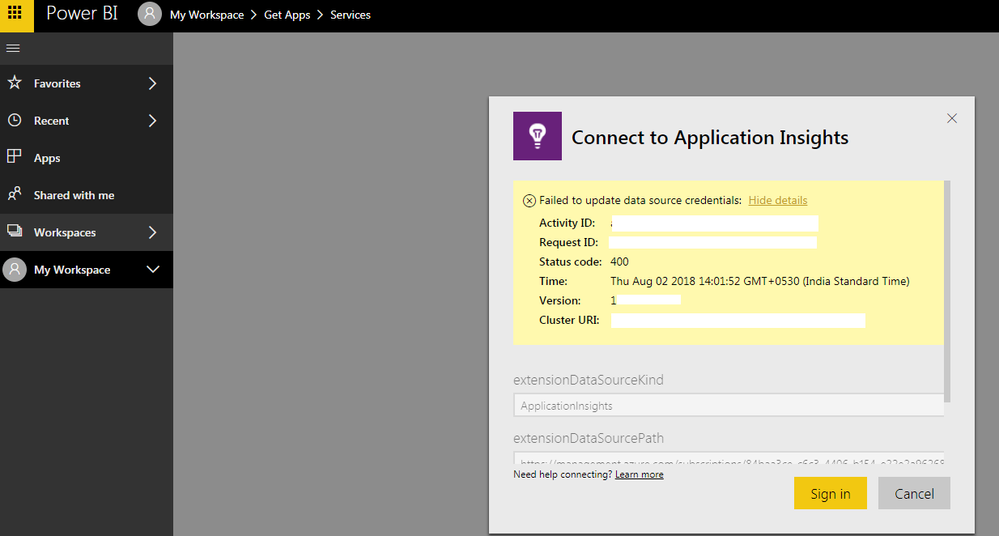
Can anyone please help me to resolve this issue?
Thanks & Regards,
Pankaj Sonkul
- Mark as New
- Bookmark
- Subscribe
- Mute
- Subscribe to RSS Feed
- Permalink
- Report Inappropriate Content
what are you using for the Username and password?
Make sure the user name is the value in the User Name field, not necessarily the O365 user's e-mail.
Best Regards
Maggie
- Mark as New
- Bookmark
- Subscribe
- Mute
- Subscribe to RSS Feed
- Permalink
- Report Inappropriate Content
Hi,
Thanks for reply.
I have tried using user name rather than email id,but it goes to microsoft account,I don't have microsoft account,
that's why reason I have used work email id after insert work email id it redirect me to organization login page after organization sign in it redirects and it gives
Failed to update data source credentials error.
So should it required other account rather than work account for login or may be I have missed any step before login.
Thanks & Regards.
Pankaj Sonkul


