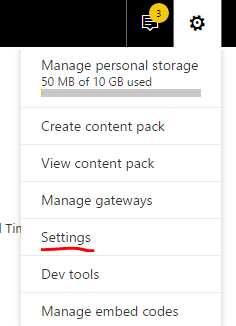Join us at FabCon Vienna from September 15-18, 2025
The ultimate Fabric, Power BI, SQL, and AI community-led learning event. Save €200 with code FABCOMM.
Get registered- Power BI forums
- Get Help with Power BI
- Desktop
- Service
- Report Server
- Power Query
- Mobile Apps
- Developer
- DAX Commands and Tips
- Custom Visuals Development Discussion
- Health and Life Sciences
- Power BI Spanish forums
- Translated Spanish Desktop
- Training and Consulting
- Instructor Led Training
- Dashboard in a Day for Women, by Women
- Galleries
- Data Stories Gallery
- Themes Gallery
- Contests Gallery
- Quick Measures Gallery
- Notebook Gallery
- Translytical Task Flow Gallery
- TMDL Gallery
- R Script Showcase
- Webinars and Video Gallery
- Ideas
- Custom Visuals Ideas (read-only)
- Issues
- Issues
- Events
- Upcoming Events
Enhance your career with this limited time 50% discount on Fabric and Power BI exams. Ends September 15. Request your voucher.
- Power BI forums
- Forums
- Get Help with Power BI
- Service
- Failed to update data source credentials: Visual S...
- Subscribe to RSS Feed
- Mark Topic as New
- Mark Topic as Read
- Float this Topic for Current User
- Bookmark
- Subscribe
- Printer Friendly Page
- Mark as New
- Bookmark
- Subscribe
- Mute
- Subscribe to RSS Feed
- Permalink
- Report Inappropriate Content
Failed to update data source credentials: Visual Studio Team Services
Hi Team,
I am trying to access VSO using powerbi.
I am getting error 'Power BI Providers Failed to update data source credentials: Visual Studio Team Services'
- Mark as New
- Bookmark
- Subscribe
- Mute
- Subscribe to RSS Feed
- Permalink
- Report Inappropriate Content
I tried the steps in this article, get to step 6 where I accept the Authorize application, then I get the "Failed to update data source credentials" error. I have tried the troubleshooting which was not the issue and have not had any luck with any other information I have found. (I verified both the account and that VSTS does have the oAuth setting is set to Allow.)
Since the connection was never set up in the first place, when I go to settings as @v-sihou-msft suggests, there are no connections to even look at. So that is not a solution.
Is there anything else I can try or somewhere I can turn for assistance?
Other information from the error which might of assistance...
Activity ID: 27ba585d-8168-4740-b786-8c8ecb523e41
Request ID: 59641a4e-c4a2-0a24-35bb-7754ee0ac6ac
Status Code: 400
Time: Fri Sep 23 2016 13:26:57 GMT-0400 (Eastern Daylight Time)
Version: 13.0.1605.561
Cluster URL: https://wabi-us-north-central-redirect.analysis.windows.net
Details: Visual Studio Team Services | Sign In Account: <my account name>
- Mark as New
- Bookmark
- Subscribe
- Mute
- Subscribe to RSS Feed
- Permalink
- Report Inappropriate Content
We also cannot connect to a VSTS dataset via Power BI - same error.
- Mark as New
- Bookmark
- Subscribe
- Mute
- Subscribe to RSS Feed
- Permalink
- Report Inappropriate Content
Please go to settings check if the gateway for this dataset is online.
If it's offline, please start it on your corresponding server/computer. You supposed to be able to edit the credentials if the Gateway is online.
Regards,