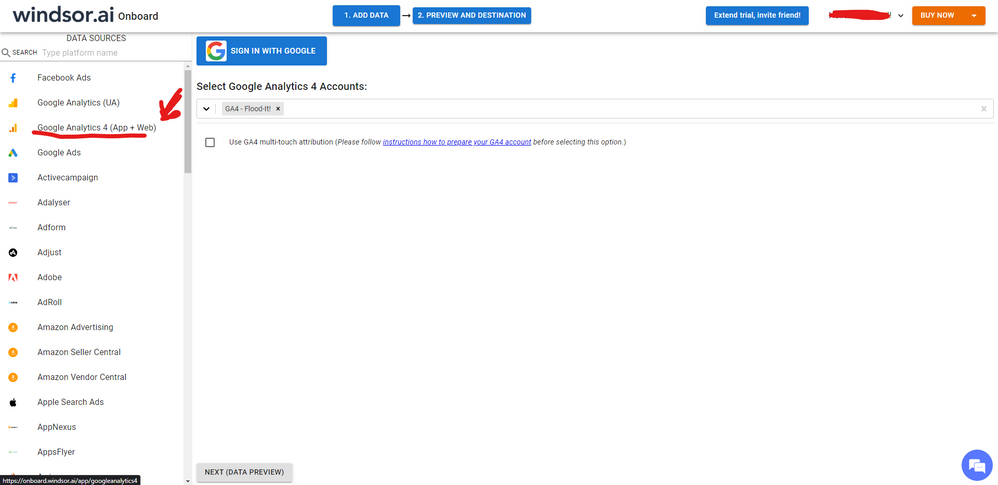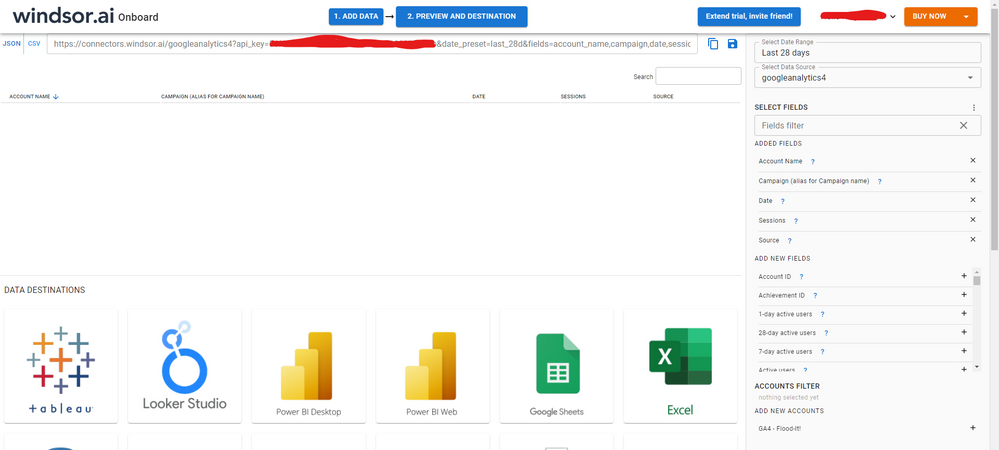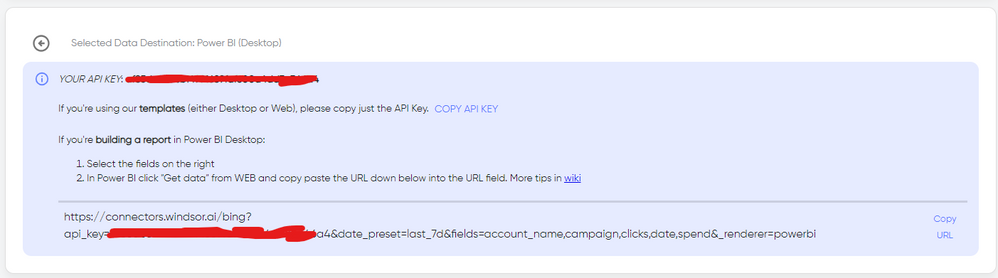FabCon is coming to Atlanta
Join us at FabCon Atlanta from March 16 - 20, 2026, for the ultimate Fabric, Power BI, AI and SQL community-led event. Save $200 with code FABCOMM.
Register now!- Power BI forums
- Get Help with Power BI
- Desktop
- Service
- Report Server
- Power Query
- Mobile Apps
- Developer
- DAX Commands and Tips
- Custom Visuals Development Discussion
- Health and Life Sciences
- Power BI Spanish forums
- Translated Spanish Desktop
- Training and Consulting
- Instructor Led Training
- Dashboard in a Day for Women, by Women
- Galleries
- Data Stories Gallery
- Themes Gallery
- Contests Gallery
- QuickViz Gallery
- Quick Measures Gallery
- Visual Calculations Gallery
- Notebook Gallery
- Translytical Task Flow Gallery
- TMDL Gallery
- R Script Showcase
- Webinars and Video Gallery
- Ideas
- Custom Visuals Ideas (read-only)
- Issues
- Issues
- Events
- Upcoming Events
The Power BI Data Visualization World Championships is back! Get ahead of the game and start preparing now! Learn more
- Power BI forums
- Forums
- Get Help with Power BI
- Service
- Re: Extracting Data from Google Analytics
- Subscribe to RSS Feed
- Mark Topic as New
- Mark Topic as Read
- Float this Topic for Current User
- Bookmark
- Subscribe
- Printer Friendly Page
- Mark as New
- Bookmark
- Subscribe
- Mute
- Subscribe to RSS Feed
- Permalink
- Report Inappropriate Content
Extracting Data from Google Analytics
Hello , i want to extract dala from Google Aanlytics to create dashboard ,just want to to know what is the best way to do it ?
Solved! Go to Solution.
- Mark as New
- Bookmark
- Subscribe
- Mute
- Subscribe to RSS Feed
- Permalink
- Report Inappropriate Content
Hi @Anonymous ,
would you like to connect the Google Analytics from power bi desktop and then publish to the service?
You can connect to Google Analytics data using the Google Analytics connector. To connect, follow these steps:
- In Power BI Desktop, select Get Data from the Home ribbon tab.
- In the Get Data window, select Online Services from the categories in the left pane.
- Select Google Analytics from the selections in the right pane.
- At the bottom of the window, select Connect.
You're prompted with a dialog that explains that the connector is a Third-Party Service, and warns about how features and availability may change over time, and other clarifications.
When you select Continue, you're prompted to sign in to Google Analytics.
When you enter your credentials, you're prompted that Power BI would like to have offline access. This is how you use Power BI Desktop to access your Google Analytics data.
Once you accept, Power BI Desktop shows that you're currently signed in.
More details: Third-party service: Google Analytics connector - Power BI | Microsoft Learn
Or you might be looking for a third-party connector, you would just have to connect your Google Analytics account to the platform and they get your data into power bi and it will be refreshed automatically without asking for a user id nor password.
https://www.youtube.com/watch?v=v3WA6-jk5EM&ab_channel=Windsor.aiPerformanceMarketing
this video has a guide on how to do it.
Best Regards
Community Support Team _ Polly
If this post helps, then please consider Accept it as the solution to help the other members find it more quickly.
- Mark as New
- Bookmark
- Subscribe
- Mute
- Subscribe to RSS Feed
- Permalink
- Report Inappropriate Content
Hi @Anonymous Do you want to pull GA4 data? If that's the case, you have the 2.0 beta connector but that one has some issues. As a workaround, maybe you can try to test your connection with a 3rd party tool. I've tried windsor.ai, supemetrics (which doesn't have PBI as a destination, so you first have to export to Google Sheets and then export to PBI) and funnel.io. I stayed with windsor because it is much cheaper so just to let you know other options. In case you wonder, to make the connection first search for the GA4 connector in the data sources list:
After that, just grant access to your GA4 account using your credentials, then on preview and destination page you will see a preview of your G4 fields:
There just select the fields you need. Finally, just select PBI as your data destination and finally just copy and paste the url on PBI --> Get Data --> Web --> Paste the url.
- Mark as New
- Bookmark
- Subscribe
- Mute
- Subscribe to RSS Feed
- Permalink
- Report Inappropriate Content
Hi @Anonymous ,
would you like to connect the Google Analytics from power bi desktop and then publish to the service?
You can connect to Google Analytics data using the Google Analytics connector. To connect, follow these steps:
- In Power BI Desktop, select Get Data from the Home ribbon tab.
- In the Get Data window, select Online Services from the categories in the left pane.
- Select Google Analytics from the selections in the right pane.
- At the bottom of the window, select Connect.
You're prompted with a dialog that explains that the connector is a Third-Party Service, and warns about how features and availability may change over time, and other clarifications.
When you select Continue, you're prompted to sign in to Google Analytics.
When you enter your credentials, you're prompted that Power BI would like to have offline access. This is how you use Power BI Desktop to access your Google Analytics data.
Once you accept, Power BI Desktop shows that you're currently signed in.
More details: Third-party service: Google Analytics connector - Power BI | Microsoft Learn
Or you might be looking for a third-party connector, you would just have to connect your Google Analytics account to the platform and they get your data into power bi and it will be refreshed automatically without asking for a user id nor password.
https://www.youtube.com/watch?v=v3WA6-jk5EM&ab_channel=Windsor.aiPerformanceMarketing
this video has a guide on how to do it.
Best Regards
Community Support Team _ Polly
If this post helps, then please consider Accept it as the solution to help the other members find it more quickly.
Helpful resources

Power BI Dataviz World Championships
The Power BI Data Visualization World Championships is back! Get ahead of the game and start preparing now!

| User | Count |
|---|---|
| 48 | |
| 46 | |
| 44 | |
| 16 | |
| 15 |