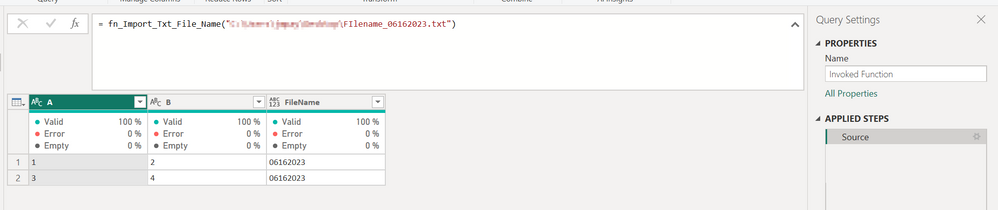Join us at FabCon Vienna from September 15-18, 2025
The ultimate Fabric, Power BI, SQL, and AI community-led learning event. Save €200 with code FABCOMM.
Get registered- Power BI forums
- Get Help with Power BI
- Desktop
- Service
- Report Server
- Power Query
- Mobile Apps
- Developer
- DAX Commands and Tips
- Custom Visuals Development Discussion
- Health and Life Sciences
- Power BI Spanish forums
- Translated Spanish Desktop
- Training and Consulting
- Instructor Led Training
- Dashboard in a Day for Women, by Women
- Galleries
- Data Stories Gallery
- Themes Gallery
- Contests Gallery
- Quick Measures Gallery
- Notebook Gallery
- Translytical Task Flow Gallery
- TMDL Gallery
- R Script Showcase
- Webinars and Video Gallery
- Ideas
- Custom Visuals Ideas (read-only)
- Issues
- Issues
- Events
- Upcoming Events
Compete to become Power BI Data Viz World Champion! First round ends August 18th. Get started.
- Power BI forums
- Forums
- Get Help with Power BI
- Service
- Extract Text from Name of File being Imported
- Subscribe to RSS Feed
- Mark Topic as New
- Mark Topic as Read
- Float this Topic for Current User
- Bookmark
- Subscribe
- Printer Friendly Page
- Mark as New
- Bookmark
- Subscribe
- Mute
- Subscribe to RSS Feed
- Permalink
- Report Inappropriate Content
Extract Text from Name of File being Imported
Is there an straightforward way in PQ or via a formula, new column, or measure to get the text from the name of the file being imported?
Or do I have to redo a few things and reimport this as a folder import??
Solved! Go to Solution.
- Mark as New
- Bookmark
- Subscribe
- Mute
- Subscribe to RSS Feed
- Permalink
- Report Inappropriate Content
Hi,
I understand your Source step equals to "Csv.Document(File.Contents(..."
Copy paste the function below and invoke it in your Source instead.
(Path as text) =>
let
FileName = Text.BetweenDelimiters(Path, "_", ".txt", {0, RelativePosition.FromEnd}, 0),
Txt = Csv.Document(File.Contents(Path),[Delimiter=";", Encoding=1252, QuoteStyle=QuoteStyle.None]),
PromoteHeaders = Table.PromoteHeaders(Txt, [PromoteAllScalars=true]),
FileNameColumn = Table.AddColumn(PromoteHeaders, "FileName", each FileName)
in
FileNameColumn
Hope it helps.
Kudos are another nice way to acknowledge those who tried to help you.
J. Payeras
Mallorca, Spain
- Mark as New
- Bookmark
- Subscribe
- Mute
- Subscribe to RSS Feed
- Permalink
- Report Inappropriate Content
Hi,
I understand your Source step equals to "Csv.Document(File.Contents(..."
Copy paste the function below and invoke it in your Source instead.
(Path as text) =>
let
FileName = Text.BetweenDelimiters(Path, "_", ".txt", {0, RelativePosition.FromEnd}, 0),
Txt = Csv.Document(File.Contents(Path),[Delimiter=";", Encoding=1252, QuoteStyle=QuoteStyle.None]),
PromoteHeaders = Table.PromoteHeaders(Txt, [PromoteAllScalars=true]),
FileNameColumn = Table.AddColumn(PromoteHeaders, "FileName", each FileName)
in
FileNameColumn
Hope it helps.
Kudos are another nice way to acknowledge those who tried to help you.
J. Payeras
Mallorca, Spain
- Mark as New
- Bookmark
- Subscribe
- Mute
- Subscribe to RSS Feed
- Permalink
- Report Inappropriate Content
Hi @comish4lif2 ,
Assuming the file name is part of your Source step you could add a column extracting it using any of the functions you have available.
For instance:
Text.BetweenDelimiters(Source,"\",".")
Kudos are another nice way to acknowledge those who tried to help you.
J. Payeras
Mallorca, Spain
- Mark as New
- Bookmark
- Subscribe
- Mute
- Subscribe to RSS Feed
- Permalink
- Report Inappropriate Content
Is the file name part of my source step?
If I import a txt file, how do I get from "FIlename_06162023.txt" - to "06162023" in its own column.
Helpful resources
| User | Count |
|---|---|
| 43 | |
| 15 | |
| 13 | |
| 13 | |
| 10 |
| User | Count |
|---|---|
| 50 | |
| 40 | |
| 24 | |
| 22 | |
| 18 |