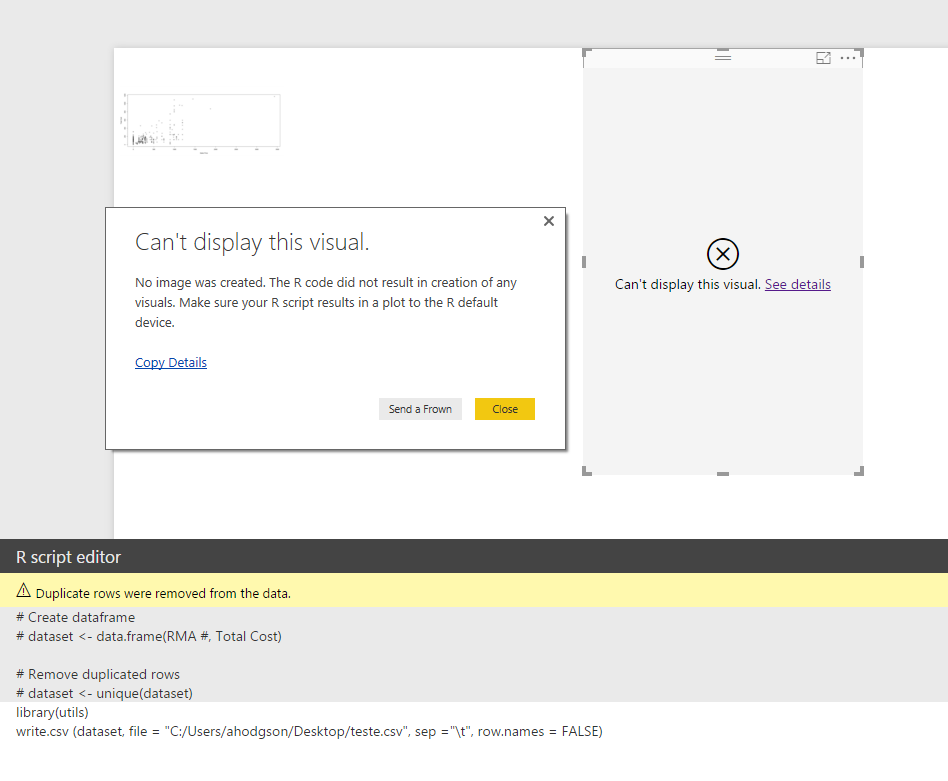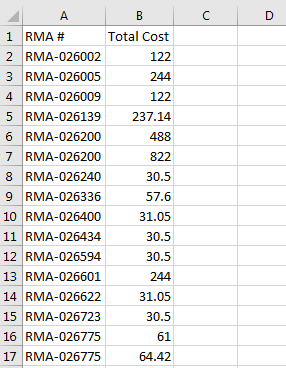FabCon is coming to Atlanta
Join us at FabCon Atlanta from March 16 - 20, 2026, for the ultimate Fabric, Power BI, AI and SQL community-led event. Save $200 with code FABCOMM.
Register now!- Power BI forums
- Get Help with Power BI
- Desktop
- Service
- Report Server
- Power Query
- Mobile Apps
- Developer
- DAX Commands and Tips
- Custom Visuals Development Discussion
- Health and Life Sciences
- Power BI Spanish forums
- Translated Spanish Desktop
- Training and Consulting
- Instructor Led Training
- Dashboard in a Day for Women, by Women
- Galleries
- Data Stories Gallery
- Themes Gallery
- Contests Gallery
- QuickViz Gallery
- Quick Measures Gallery
- Visual Calculations Gallery
- Notebook Gallery
- Translytical Task Flow Gallery
- TMDL Gallery
- R Script Showcase
- Webinars and Video Gallery
- Ideas
- Custom Visuals Ideas (read-only)
- Issues
- Issues
- Events
- Upcoming Events
The Power BI Data Visualization World Championships is back! Get ahead of the game and start preparing now! Learn more
- Power BI forums
- Forums
- Get Help with Power BI
- Service
- Re: Export to csv: configuration
- Subscribe to RSS Feed
- Mark Topic as New
- Mark Topic as Read
- Float this Topic for Current User
- Bookmark
- Subscribe
- Printer Friendly Page
- Mark as New
- Bookmark
- Subscribe
- Mute
- Subscribe to RSS Feed
- Permalink
- Report Inappropriate Content
Export to csv: configuration
Hello there,
Is there any possibility to configure the export to csv?
Each time we like to open the csv-file with Excel, we get one column with all the values concatenated.
We have to open a blank sheet in Excel, import the csv-file and tell excel to use a comma as separator, ...
Thanks in advance for any idea.
Solved! Go to Solution.
- Mark as New
- Bookmark
- Subscribe
- Mute
- Subscribe to RSS Feed
- Permalink
- Report Inappropriate Content
Hey @Anonymous,
This can be done with a simple R script. You will need to have R installed and the package "utils".
See my screenshots below:
Script w/ visual:
End Result:
- Mark as New
- Bookmark
- Subscribe
- Mute
- Subscribe to RSS Feed
- Permalink
- Report Inappropriate Content
@alanhodgson I'm not used to use R-scripting.
I have the impression that your solution has to be develloped for each export i want to do. Correct me if I'm wrong.
(So at this moment i don't think i got an answer. I don't know who has closed this issue by accepting the answer as a solution. I don't know how to reopen this issue.)
I would like to have the possibility that a user can tell to the system that he wants to use tabs instead of , as seperator (and other choices) and that this is working for each export for each visual in the whole report.
Thanks in advance for any information!
Eddy
- Mark as New
- Bookmark
- Subscribe
- Mute
- Subscribe to RSS Feed
- Permalink
- Report Inappropriate Content
Same here. On one PC it is exported as csv in separate columns.
On other PC it exports it all data in one column ( separated by coma).
Any solutions how to solve this problem ,so it exports data in separated columns?
- Mark as New
- Bookmark
- Subscribe
- Mute
- Subscribe to RSS Feed
- Permalink
- Report Inappropriate Content
Hi,
I have same problem described in this topic.
Someone has any solution? Maybe PC definitions edditing?
- Mark as New
- Bookmark
- Subscribe
- Mute
- Subscribe to RSS Feed
- Permalink
- Report Inappropriate Content
delimiter of csv is usually preset in system regional settings - Region - Additional settings - Numbers - list separator
- Mark as New
- Bookmark
- Subscribe
- Mute
- Subscribe to RSS Feed
- Permalink
- Report Inappropriate Content
Hey @Anonymous,
This can be done with a simple R script. You will need to have R installed and the package "utils".
See my screenshots below:
Script w/ visual:
End Result:
Helpful resources

Power BI Dataviz World Championships
The Power BI Data Visualization World Championships is back! Get ahead of the game and start preparing now!