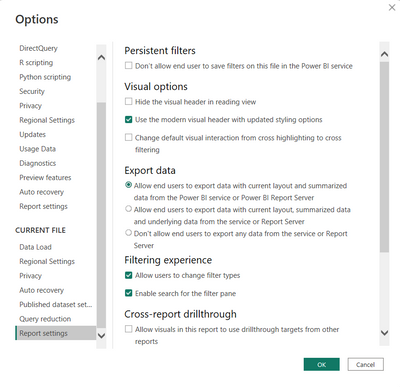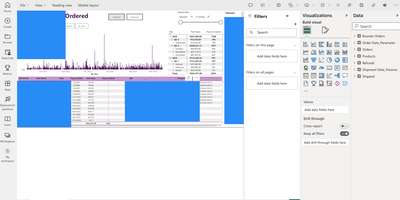Fabric Data Days starts November 4th!
Advance your Data & AI career with 50 days of live learning, dataviz contests, hands-on challenges, study groups & certifications and more!
Get registered- Power BI forums
- Get Help with Power BI
- Desktop
- Service
- Report Server
- Power Query
- Mobile Apps
- Developer
- DAX Commands and Tips
- Custom Visuals Development Discussion
- Health and Life Sciences
- Power BI Spanish forums
- Translated Spanish Desktop
- Training and Consulting
- Instructor Led Training
- Dashboard in a Day for Women, by Women
- Galleries
- Data Stories Gallery
- Themes Gallery
- Contests Gallery
- QuickViz Gallery
- Quick Measures Gallery
- Visual Calculations Gallery
- Notebook Gallery
- Translytical Task Flow Gallery
- TMDL Gallery
- R Script Showcase
- Webinars and Video Gallery
- Ideas
- Custom Visuals Ideas (read-only)
- Issues
- Issues
- Events
- Upcoming Events
Get Fabric Certified for FREE during Fabric Data Days. Don't miss your chance! Request now
- Power BI forums
- Forums
- Get Help with Power BI
- Service
- Re: Export excel or csv from published power bi
- Subscribe to RSS Feed
- Mark Topic as New
- Mark Topic as Read
- Float this Topic for Current User
- Bookmark
- Subscribe
- Printer Friendly Page
- Mark as New
- Bookmark
- Subscribe
- Mute
- Subscribe to RSS Feed
- Permalink
- Report Inappropriate Content
Export excel or csv from published power bi
Hi All
I just published a power bi report and i would like to make end users who have the power bi link to the report download the excel behind some visuals (ex. tables). I have alaready clicked on "Allow end users to export data with current layout ...." (as in the picture) but when i open the power bi through the public link the three dots from where i can click on "export data" don't appear. Could yu please help me?
Thanks!!
- Mark as New
- Bookmark
- Subscribe
- Mute
- Subscribe to RSS Feed
- Permalink
- Report Inappropriate Content
Okay I see few scenarios here firstly make sure you have saved and published your report after enabling the "Allow end users to export data with current layout" option.
Now you can Open the report in Power BI Service and navigate to the page where the visual is located.
Click on the visual to select it. In the Visualizations pane, expand the "Visualizations" section.
Scroll down to the bottom of the section and make sure that the "Data" icon is selected (it should be highlighted in blue).
Now, check to see if the three dots (ellipses) appear in the upper-right corner of the visual. If they do, click on them and select "Export data" to download the underlying data as an Excel file.
Note : If the above steps do not work, then it's possible that the "Export data" feature is not available for the specific visual or data source. In that case, you may need to consider using a different visual .
Thanks !
Jupsimar Singh
- Mark as New
- Bookmark
- Subscribe
- Mute
- Subscribe to RSS Feed
- Permalink
- Report Inappropriate Content
Hi! Thanks for your reply. I saved and published the report. Once i'm on pbi service i opened the report, click on edit and from here i opened the visualization panel after selecting the table i want to enable export data option. but from here i cannot find the data icon, could you please share a screenshot of where it is located? many thanks
- Mark as New
- Bookmark
- Subscribe
- Mute
- Subscribe to RSS Feed
- Permalink
- Report Inappropriate Content
Hi @Anonymous ,
You need to follow the below:
Go to Edit Mode > Click on the visualization > Click on Format > General > Enable Header Icons > Enable more options > Save the report
You need to achieve the below:
 |
Give a Thumbs Up if this post helped you in any way and Mark This Post as Solution if it solved your query !!! Proud To Be a Super User !!! |
- Mark as New
- Bookmark
- Subscribe
- Mute
- Subscribe to RSS Feed
- Permalink
- Report Inappropriate Content
Hi, thanks! I had a try but it seems it doesn't work. The visualization from which i would like to export data is a Table. From power bi service i clicked on edit, i selecter the table then from general > Icons > i selected only "more options". I saved it.
From my power bi service account i can export data, but when i published it (file >embed report > publish to web (public)), i copy and paste the link on the browser. When i see the report on the web if i click on the visual table there three dots doesnt appear. Do you know how can i solve it?
Many thanks
- Mark as New
- Bookmark
- Subscribe
- Mute
- Subscribe to RSS Feed
- Permalink
- Report Inappropriate Content
The export option does not work when published to web (public). If you try it on sharepoint you'd see it.
Helpful resources

Fabric Data Days
Advance your Data & AI career with 50 days of live learning, contests, hands-on challenges, study groups & certifications and more!

Power BI Monthly Update - October 2025
Check out the October 2025 Power BI update to learn about new features.

| User | Count |
|---|---|
| 54 | |
| 18 | |
| 11 | |
| 11 | |
| 9 |