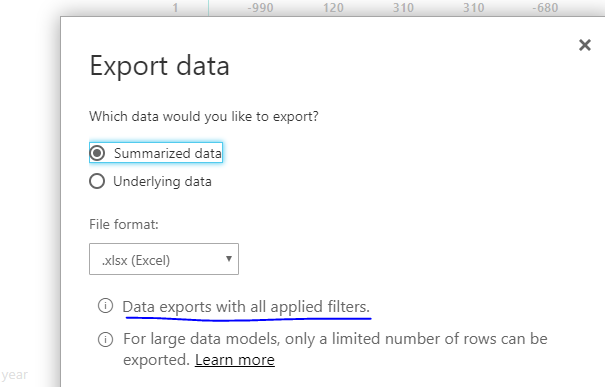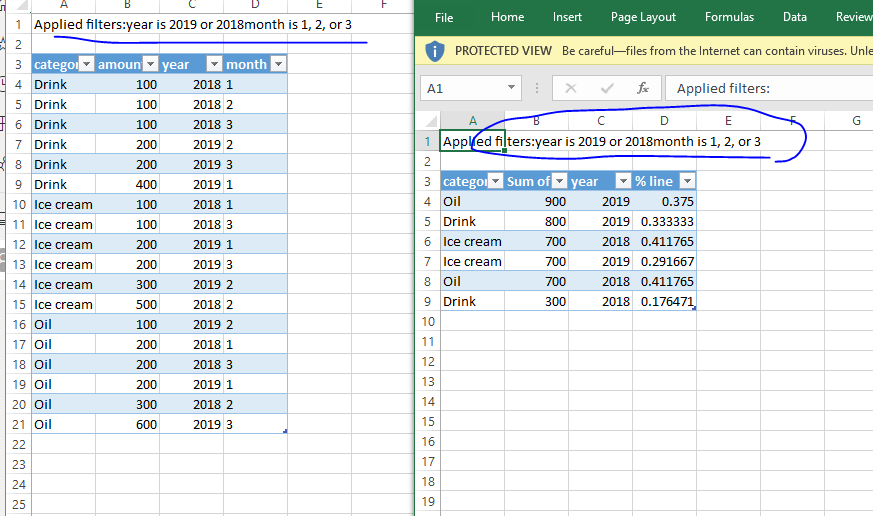FabCon is coming to Atlanta
Join us at FabCon Atlanta from March 16 - 20, 2026, for the ultimate Fabric, Power BI, AI and SQL community-led event. Save $200 with code FABCOMM.
Register now!- Power BI forums
- Get Help with Power BI
- Desktop
- Service
- Report Server
- Power Query
- Mobile Apps
- Developer
- DAX Commands and Tips
- Custom Visuals Development Discussion
- Health and Life Sciences
- Power BI Spanish forums
- Translated Spanish Desktop
- Training and Consulting
- Instructor Led Training
- Dashboard in a Day for Women, by Women
- Galleries
- Data Stories Gallery
- Themes Gallery
- Contests Gallery
- QuickViz Gallery
- Quick Measures Gallery
- Visual Calculations Gallery
- Notebook Gallery
- Translytical Task Flow Gallery
- TMDL Gallery
- R Script Showcase
- Webinars and Video Gallery
- Ideas
- Custom Visuals Ideas (read-only)
- Issues
- Issues
- Events
- Upcoming Events
The Power BI Data Visualization World Championships is back! Get ahead of the game and start preparing now! Learn more
- Power BI forums
- Forums
- Get Help with Power BI
- Service
- Re: Export Underlying Data not exporting everythin...
- Subscribe to RSS Feed
- Mark Topic as New
- Mark Topic as Read
- Float this Topic for Current User
- Bookmark
- Subscribe
- Printer Friendly Page
- Mark as New
- Bookmark
- Subscribe
- Mute
- Subscribe to RSS Feed
- Permalink
- Report Inappropriate Content
Export Underlying Data not exporting everything
Hi,
I am trying to export underlying data of a chart I have but it is missing some data. For example, my barchart has data for March 2019, June 2019 to March 2020. When I export the data, March 2019 is not included in the dataset. My source file does have the data.
Any idea what's up?
Thanks!
Daren
Solved! Go to Solution.
- Mark as New
- Bookmark
- Subscribe
- Mute
- Subscribe to RSS Feed
- Permalink
- Report Inappropriate Content
If the filter is showing you the same output, then that would be why it is not exporting what you expect.
I would suggest making sure that the filter shows the same way you want it to be exported.
- Mark as New
- Bookmark
- Subscribe
- Mute
- Subscribe to RSS Feed
- Permalink
- Report Inappropriate Content
Can you see what the report settings are for exporting data?
It would appear that there might be a filter maybe removing Mar 2019?
- Mark as New
- Bookmark
- Subscribe
- Mute
- Subscribe to RSS Feed
- Permalink
- Report Inappropriate Content
How do I see the report settings?
Daren
- Mark as New
- Bookmark
- Subscribe
- Mute
- Subscribe to RSS Feed
- Permalink
- Report Inappropriate Content
Hi there
In the App Workspace, click on reports and then for your report, click on the settings button.
- Mark as New
- Bookmark
- Subscribe
- Mute
- Subscribe to RSS Feed
- Permalink
- Report Inappropriate Content
Thanks, but I don't think it's filtering anything. Would it be that it is taking only the latest 12 months? Since it's taking 12 months from the latest month, which is March 2020?
- Mark as New
- Bookmark
- Subscribe
- Mute
- Subscribe to RSS Feed
- Permalink
- Report Inappropriate Content
That could possibly be the case
When you hover over the filter on the visual what does it show you?
- Mark as New
- Bookmark
- Subscribe
- Mute
- Subscribe to RSS Feed
- Permalink
- Report Inappropriate Content
Hi,
I have 2 filters applied to this visual. One of the filters is dollar amount greater than $3000, and the other one is a binary field. It seems that when I remove the filter for the dollar amount, March 2019 data present when I export it. However, even if I have the filter on, March 2019 data is in the visual. I don't know if it makes sense or not but if it appears in the visual, shouldn't it appear in the dataset when I export as well?
- Mark as New
- Bookmark
- Subscribe
- Mute
- Subscribe to RSS Feed
- Permalink
- Report Inappropriate Content
Hi
This might be caused by filter in report, you could see below images, it will export data which apply filter
You could refer to Export data from visualizations for details.
Best Regards,
Zoe Zhi
If this post helps, then please consider Accept it as the solution to help the other members find it more quickly.
- Mark as New
- Bookmark
- Subscribe
- Mute
- Subscribe to RSS Feed
- Permalink
- Report Inappropriate Content
Hi
I understand that, but the thing that I don't understand is that since the filter is applied to the visual, e.g. filtering Dollar more than $3000, which means that anything more than $3000 will be included in the visual. However, March 2019 does not appear in the underlying export file eventhough it is in the visual, which does not make sense since whatever is showing in the visual should appear in the underlying export file.
Daren
- Mark as New
- Bookmark
- Subscribe
- Mute
- Subscribe to RSS Feed
- Permalink
- Report Inappropriate Content
That makes total sense as it is not exporting what you are viewing.
If you hover of the Filter button, does it indicate to you what is filtering the visual?
- Mark as New
- Bookmark
- Subscribe
- Mute
- Subscribe to RSS Feed
- Permalink
- Report Inappropriate Content
Hi Gilbert,
Yes it is showing me what I filtered out.
- Mark as New
- Bookmark
- Subscribe
- Mute
- Subscribe to RSS Feed
- Permalink
- Report Inappropriate Content
If the filter is showing you the same output, then that would be why it is not exporting what you expect.
I would suggest making sure that the filter shows the same way you want it to be exported.
- Mark as New
- Bookmark
- Subscribe
- Mute
- Subscribe to RSS Feed
- Permalink
- Report Inappropriate Content
- Mark as New
- Bookmark
- Subscribe
- Mute
- Subscribe to RSS Feed
- Permalink
- Report Inappropriate Content
- Mark as New
- Bookmark
- Subscribe
- Mute
- Subscribe to RSS Feed
- Permalink
- Report Inappropriate Content
Hi there
It would appear that the filter is causing the data to change the way it is exported?
Helpful resources

Power BI Dataviz World Championships
The Power BI Data Visualization World Championships is back! Get ahead of the game and start preparing now!