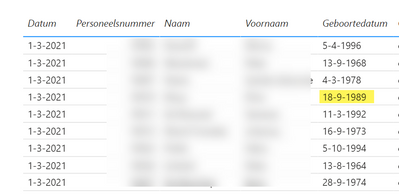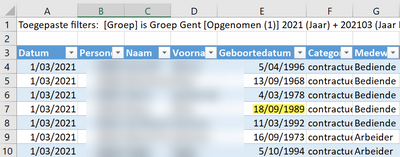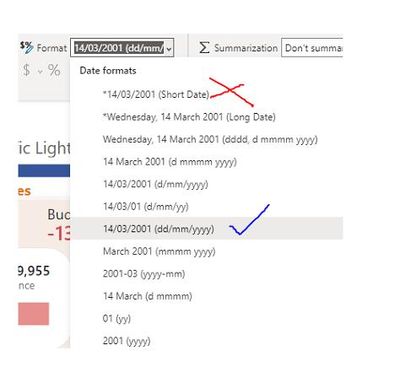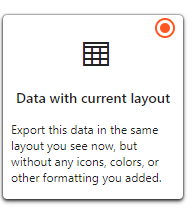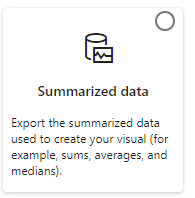Fabric Data Days starts November 4th!
Advance your Data & AI career with 50 days of live learning, dataviz contests, hands-on challenges, study groups & certifications and more!
Get registered- Power BI forums
- Get Help with Power BI
- Desktop
- Service
- Report Server
- Power Query
- Mobile Apps
- Developer
- DAX Commands and Tips
- Custom Visuals Development Discussion
- Health and Life Sciences
- Power BI Spanish forums
- Translated Spanish Desktop
- Training and Consulting
- Instructor Led Training
- Dashboard in a Day for Women, by Women
- Galleries
- Data Stories Gallery
- Themes Gallery
- Contests Gallery
- QuickViz Gallery
- Quick Measures Gallery
- Visual Calculations Gallery
- Notebook Gallery
- Translytical Task Flow Gallery
- TMDL Gallery
- R Script Showcase
- Webinars and Video Gallery
- Ideas
- Custom Visuals Ideas (read-only)
- Issues
- Issues
- Events
- Upcoming Events
Get Fabric Certified for FREE during Fabric Data Days. Don't miss your chance! Request now
- Power BI forums
- Forums
- Get Help with Power BI
- Service
- Export Data - Data with current layout not keeping...
- Subscribe to RSS Feed
- Mark Topic as New
- Mark Topic as Read
- Float this Topic for Current User
- Bookmark
- Subscribe
- Printer Friendly Page
- Mark as New
- Bookmark
- Subscribe
- Mute
- Subscribe to RSS Feed
- Permalink
- Report Inappropriate Content
Export Data - Data with current layout not keeping correct date format
Hello,
I have a report in Power BI service with some date fields in it.
As the language of my browser is Dutch, the correct date format 'dd/mm/yyyy' is shown in the report.
Exporting this data to Excel - With current layout, the date fields are now in the format 'mm/dd/yyyy' and the format in Excel is 'custom'.
When exported to Excel - Summarized data, the date is in the correct format 'dd/mm/yyyy' and the format of the field in Excel is 'Date'.
Has anybody else the same issue ?
It looks like a bug.
T.
- Mark as New
- Bookmark
- Subscribe
- Mute
- Subscribe to RSS Feed
- Permalink
- Report Inappropriate Content
In case anyone on this thread has not solved, I found the solution on another thread. When authoring in PBI desktop, do not use the formats prefixed by an asterisk as the service will convert to the system / browser date format. Although this isn't a problem viewing your report when you have set your format settings correctly in your browser, PBI service doesn't take this into account when exporting to Excel (at least not with the newer 'current layout' option)
Use the non asterisk version and your export to Excel woes should be gone.
- Mark as New
- Bookmark
- Subscribe
- Mute
- Subscribe to RSS Feed
- Permalink
- Report Inappropriate Content
When I export using this it comes in mm/dd/yyyy format
When I use this the date format is correct d/mm/yyyy
I have checked browser, regional date/time settings and Excel Date time formats and all set to d/mm/yyyy. I can use summarized data but it has additional design i would prefer not to have to edit out. With the Date and Current Layout that formating is removed. I think PowerBi is exporting directly using the mm/dd/yyyy format by default. Could not find any settings to fix this anywhere
- Mark as New
- Bookmark
- Subscribe
- Mute
- Subscribe to RSS Feed
- Permalink
- Report Inappropriate Content
Hello,
Both browser and system langauge are in Dutch, but when using the export option Excel - With current layout, the date fields are exported in the wrong format 'mm/dd/yyyy'. So having both browser and system language in the same language is not working for me.
T.
- Mark as New
- Bookmark
- Subscribe
- Mute
- Subscribe to RSS Feed
- Permalink
- Report Inappropriate Content
@tvanstraelen - did you come up with a solution? We have a similar issue where the date format is correctly retained when using the "Summarized data" export option but the date column's format is switched to General (and appears as numbers) when exporting using the "Data with current layout option".
- Mark as New
- Bookmark
- Subscribe
- Mute
- Subscribe to RSS Feed
- Permalink
- Report Inappropriate Content
Then I know only 1 solution to do a bit of formatting in excel. You might have to raise ticket to MS for a screen sharing session.
If my response has successfully addressed your question or concern, I kindly request that you mark this post as resolved. Additionally, if you found my assistance helpful, a thumbs-up would be greatly appreciated.
Thanks,
Ankit Kukreja
www.linkedin.com/in/ankit-kukreja1904
- Mark as New
- Bookmark
- Subscribe
- Mute
- Subscribe to RSS Feed
- Permalink
- Report Inappropriate Content
Hi! @tvanstraelen
Working fine for me. Might be the issue between browser and system language? Try to keep the browser language and system language same.
Also, if this helps, select the date column and in excel use "Ctrl+Shift+3" this will give you the date format as 01-Jan-2022 if that helps.
If my response has successfully addressed your question or concern, I kindly request that you mark this post as resolved. Additionally, if you found my assistance helpful, a thumbs-up would be greatly appreciated.
Thanks,
Ankit Kukreja
www.linkedin.com/in/ankit-kukreja1904
Helpful resources

Fabric Data Days
Advance your Data & AI career with 50 days of live learning, contests, hands-on challenges, study groups & certifications and more!

Power BI Monthly Update - October 2025
Check out the October 2025 Power BI update to learn about new features.