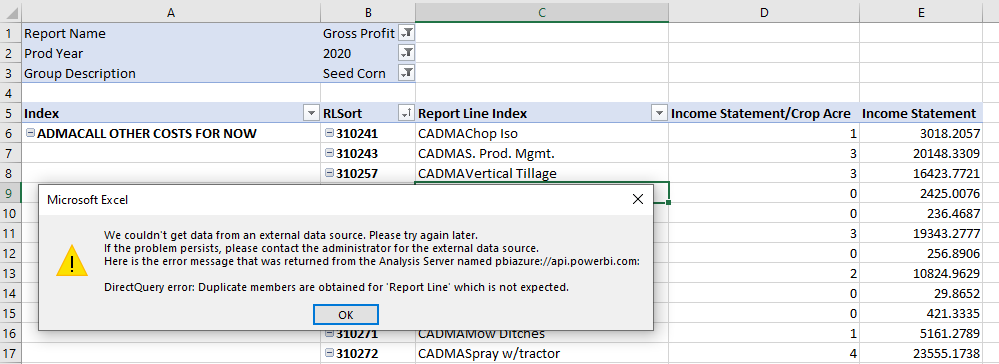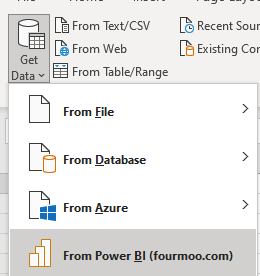FabCon is coming to Atlanta
Join us at FabCon Atlanta from March 16 - 20, 2026, for the ultimate Fabric, Power BI, AI and SQL community-led event. Save $200 with code FABCOMM.
Register now!- Power BI forums
- Get Help with Power BI
- Desktop
- Service
- Report Server
- Power Query
- Mobile Apps
- Developer
- DAX Commands and Tips
- Custom Visuals Development Discussion
- Health and Life Sciences
- Power BI Spanish forums
- Translated Spanish Desktop
- Training and Consulting
- Instructor Led Training
- Dashboard in a Day for Women, by Women
- Galleries
- Data Stories Gallery
- Themes Gallery
- Contests Gallery
- QuickViz Gallery
- Quick Measures Gallery
- Visual Calculations Gallery
- Notebook Gallery
- Translytical Task Flow Gallery
- TMDL Gallery
- R Script Showcase
- Webinars and Video Gallery
- Ideas
- Custom Visuals Ideas (read-only)
- Issues
- Issues
- Events
- Upcoming Events
Get Fabric Certified for FREE during Fabric Data Days. Don't miss your chance! Request now
- Power BI forums
- Forums
- Get Help with Power BI
- Service
- Re: Excel live connection
- Subscribe to RSS Feed
- Mark Topic as New
- Mark Topic as Read
- Float this Topic for Current User
- Bookmark
- Subscribe
- Printer Friendly Page
- Mark as New
- Bookmark
- Subscribe
- Mute
- Subscribe to RSS Feed
- Permalink
- Report Inappropriate Content
Excel live connection
Hello!
I have recently been testing the process of connecting PBI service datasets to excel. I am able to make the connection, and all the tables/measures are present within a pivot table dialog. However, when I attempt to mimic a matrix visual from PBI in excel - get the following error message.
I'm sure the issue is related to a "trick" I had to implement to get the visual to work in PBI. Basically, I was having duplicates - so within a calculated column, tacked on additional spaces to the Report Line. I'm guessing Excel is ignoring those trailing spaces - or the spaces got lost in the live connection.
If this is the improper forum - please provide link to where I need to ask, or the proper tech support group within Microsoft.
thank you!
Solved! Go to Solution.
- Mark as New
- Bookmark
- Subscribe
- Mute
- Subscribe to RSS Feed
- Permalink
- Report Inappropriate Content
Hi @Dellis81
That is correct, with this being the first version you can only connect to datasets in the Power BI Service, chained datasets will not work.
You can vote for an idea at https://ideas.powerbi.com
- Mark as New
- Bookmark
- Subscribe
- Mute
- Subscribe to RSS Feed
- Permalink
- Report Inappropriate Content
Hi @Dellis81
Can you connect to the Power BI Dataset via Excel as shown below
If you can also make sure that you have got the latest version of Excel installed to?
- Mark as New
- Bookmark
- Subscribe
- Mute
- Subscribe to RSS Feed
- Permalink
- Report Inappropriate Content
Interesting...
I might have forgotten one important fact. I am using composite models, where I am chaining from a primary data set - and branching out to smaller report files.
What I found - using the data connection menu you suggested - when linking to the primary dataset - the matrix/pivot type reporting works as expected between PBI/Excel.
However, when I connect to a "chained" dataset - and repeating same steps - results in the initial error reported.
I am using Office365 with automatic updates - but I went ahead and forced a new update. Same problem.
Thoughts?
thanks for your help!!!!
- Mark as New
- Bookmark
- Subscribe
- Mute
- Subscribe to RSS Feed
- Permalink
- Report Inappropriate Content
Hi @Dellis81
That is correct, with this being the first version you can only connect to datasets in the Power BI Service, chained datasets will not work.
You can vote for an idea at https://ideas.powerbi.com
- Mark as New
- Bookmark
- Subscribe
- Mute
- Subscribe to RSS Feed
- Permalink
- Report Inappropriate Content
Thank you!
Overall, I think chained datasets are working as part of the excel live connection. I suspect the nuance of "trailing spaces" is what got lost in the process. Do you have a way I can report this?
Appreciate your quick responses 🙂
- Mark as New
- Bookmark
- Subscribe
- Mute
- Subscribe to RSS Feed
- Permalink
- Report Inappropriate Content
Helpful resources

Power BI Monthly Update - November 2025
Check out the November 2025 Power BI update to learn about new features.

Fabric Data Days
Advance your Data & AI career with 50 days of live learning, contests, hands-on challenges, study groups & certifications and more!