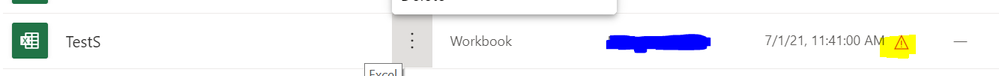FabCon is coming to Atlanta
Join us at FabCon Atlanta from March 16 - 20, 2026, for the ultimate Fabric, Power BI, AI and SQL community-led event. Save $200 with code FABCOMM.
Register now!- Power BI forums
- Get Help with Power BI
- Desktop
- Service
- Report Server
- Power Query
- Mobile Apps
- Developer
- DAX Commands and Tips
- Custom Visuals Development Discussion
- Health and Life Sciences
- Power BI Spanish forums
- Translated Spanish Desktop
- Training and Consulting
- Instructor Led Training
- Dashboard in a Day for Women, by Women
- Galleries
- Data Stories Gallery
- Themes Gallery
- Contests Gallery
- Quick Measures Gallery
- Notebook Gallery
- Translytical Task Flow Gallery
- TMDL Gallery
- R Script Showcase
- Webinars and Video Gallery
- Ideas
- Custom Visuals Ideas (read-only)
- Issues
- Issues
- Events
- Upcoming Events
Join the Fabric FabCon Global Hackathon—running virtually through Nov 3. Open to all skill levels. $10,000 in prizes! Register now.
- Power BI forums
- Forums
- Get Help with Power BI
- Service
- Re: Excel Workbook refresh fails
- Subscribe to RSS Feed
- Mark Topic as New
- Mark Topic as Read
- Float this Topic for Current User
- Bookmark
- Subscribe
- Printer Friendly Page
- Mark as New
- Bookmark
- Subscribe
- Mute
- Subscribe to RSS Feed
- Permalink
- Report Inappropriate Content
Excel Workbook refresh fails
Hi there,
I have a Excel workbook uploaded to powerbi service (with the "Connect" option) that fails to refresh manually (or scheduled) .
The Excel workbook has a super basic powerquery to 1 small sharepoint csv file. It has one 1 pivot table based on a 1 table powerpivot model.
I try refreshing the workbook manually through the Power BI service and it works one time, but subsequent manual refreshes produce the same generic error after spinning for 20 minutes. I ensured my sharepoint credentials are accurate and connected. Is this functionality not working?
Activity ID68eeb0ad-cbb8-4c6a-8e2e-2488e397be88
Request ID7f694889-cee7-31ac-e5d2-78c1b228bc16
Correlation ID95eb9177-ca5e-9311-f48b-8edcfd4b637eTimeThu Jul 01 2021 12:04:09 GMT-0500 (Central Daylight Time)
Service version13.0.16276.70
Client version2106.2.06623-train
- Mark as New
- Bookmark
- Subscribe
- Mute
- Subscribe to RSS Feed
- Permalink
- Report Inappropriate Content
What I would do is to rather connect via Power BI Desktop and see if that works. I have found when working with Excel can be very tricky.
- Mark as New
- Bookmark
- Subscribe
- Mute
- Subscribe to RSS Feed
- Permalink
- Report Inappropriate Content
Hi Gilbert, how does this comment help me if my report is in Excel?
- Mark as New
- Bookmark
- Subscribe
- Mute
- Subscribe to RSS Feed
- Permalink
- Report Inappropriate Content
It provides you with an alternative solution to your error
- Mark as New
- Bookmark
- Subscribe
- Mute
- Subscribe to RSS Feed
- Permalink
- Report Inappropriate Content
Telling me to use powerbi is not an alternative answer. My question is specific to excel refreshes.
Using Powerbi does not solve the problem of a failing excel refresh.