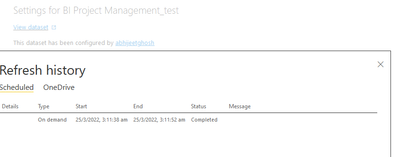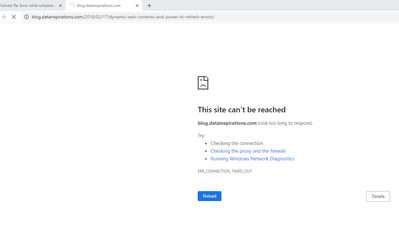FabCon is coming to Atlanta
Join us at FabCon Atlanta from March 16 - 20, 2026, for the ultimate Fabric, Power BI, AI and SQL community-led event. Save $200 with code FABCOMM.
Register now!- Power BI forums
- Get Help with Power BI
- Desktop
- Service
- Report Server
- Power Query
- Mobile Apps
- Developer
- DAX Commands and Tips
- Custom Visuals Development Discussion
- Health and Life Sciences
- Power BI Spanish forums
- Translated Spanish Desktop
- Training and Consulting
- Instructor Led Training
- Dashboard in a Day for Women, by Women
- Galleries
- Data Stories Gallery
- Themes Gallery
- Contests Gallery
- QuickViz Gallery
- Quick Measures Gallery
- Visual Calculations Gallery
- Notebook Gallery
- Translytical Task Flow Gallery
- TMDL Gallery
- R Script Showcase
- Webinars and Video Gallery
- Ideas
- Custom Visuals Ideas (read-only)
- Issues
- Issues
- Events
- Upcoming Events
The Power BI Data Visualization World Championships is back! Get ahead of the game and start preparing now! Learn more
- Power BI forums
- Forums
- Get Help with Power BI
- Service
- Re: Error while schedule refresh - getting error "...
- Subscribe to RSS Feed
- Mark Topic as New
- Mark Topic as Read
- Float this Topic for Current User
- Bookmark
- Subscribe
- Printer Friendly Page
- Mark as New
- Bookmark
- Subscribe
- Mute
- Subscribe to RSS Feed
- Permalink
- Report Inappropriate Content
Error while schedule refresh - getting error " This dataset includes a dynamic data source. "
Hi there,
I have developed a dashboard where the data is being pulled from Jira. The limitation of JQL is it gives 100 results at a time. So, I had to run loop to get all the data using Power Query. It is working fine in Power BI desktop but when I publish the same report in Power BI service. It gives me the below error message. Not sure, how to resolve this. Please help.
Error snapshot:
Solved! Go to Solution.
- Mark as New
- Bookmark
- Subscribe
- Mute
- Subscribe to RSS Feed
- Permalink
- Report Inappropriate Content
Hi @ghoshabhijeet ,
this blogpost consolidates all relevant info about dynamic datasources: http://blog.datainspirations.com/2018/02/17/dynamic-web-contents-and-power-bi-refresh-errors/
Imke Feldmann (The BIccountant)
If you liked my solution, please give it a thumbs up. And if I did answer your question, please mark this post as a solution. Thanks!
How to integrate M-code into your solution -- How to get your questions answered quickly -- How to provide sample data -- Check out more PBI- learning resources here -- Performance Tipps for M-queries
- Mark as New
- Bookmark
- Subscribe
- Mute
- Subscribe to RSS Feed
- Permalink
- Report Inappropriate Content
@Anonymous I have worked on your issue and it's solved. I have tested the solution on Power BI Service and the code works perfectly fine. The data is getting refreshed in Power BI Service.
Here is my M-Code solution:
let
Source = Json.Document(Web.Contents("https://insyncsolutions.atlassian.net",
[RelativePath="/rest/api/3/search",Query=[q="jql=project in('BI')"],
Headers=[Authorization="Basic " & Credentials]])),
totrecords = Source[total],
CurrentstartAtList = List.Generate(()=>0, each _ < totrecords, each _ +100),
//a= List.Transform(CurrentstartAtList, each """" & Text.From(_) & """"),
data = List.Transform(CurrentstartAtList, each Json.Document(Web.Contents("https://insyncsolutions.atlassian.net",
[RelativePath="/rest/api/3/search",
Query=[maxResults="100",startAt=Text.From(_),jql="project in('BI')"],
Headers=[Authorization="Basic " & Credentials]]))),
#"Converted to Table" = Table.FromList(data, Splitter.SplitByNothing(), null, null, ExtraValues.Error),
#"Expanded Column1" = Table.ExpandRecordColumn(#"Converted to Table", "Column1", {"expand", "startAt", "maxResults", "total", "issues"}, {"Column1.expand", "Column1.startAt", "Column1.maxResults", "Column1.total", "Column1.issues"}),
#"Expanded Column1.issues" = Table.ExpandListColumn(#"Expanded Column1", "Column1.issues"),
#"Expanded Column1.issues1" = Table.ExpandRecordColumn(#"Expanded Column1.issues", "Column1.issues", {"id", "key", "fields"}, {"id", "key", "fields"}),
#"Removed Columns" = Table.RemoveColumns(#"Expanded Column1.issues1",{"Column1.expand", "Column1.startAt", "Column1.maxResults", "Column1.total"}),
#"Filtered Rows" = Table.SelectRows(#"Removed Columns", each ([id] <> null))
in
#"Filtered Rows"
Power BI Service Data Refresh Success:
Good Luck 👍
|
- Mark as New
- Bookmark
- Subscribe
- Mute
- Subscribe to RSS Feed
- Permalink
- Report Inappropriate Content
Hi @ghoshabhijeet ,
this blogpost consolidates all relevant info about dynamic datasources: http://blog.datainspirations.com/2018/02/17/dynamic-web-contents-and-power-bi-refresh-errors/
Imke Feldmann (The BIccountant)
If you liked my solution, please give it a thumbs up. And if I did answer your question, please mark this post as a solution. Thanks!
How to integrate M-code into your solution -- How to get your questions answered quickly -- How to provide sample data -- Check out more PBI- learning resources here -- Performance Tipps for M-queries
- Mark as New
- Bookmark
- Subscribe
- Mute
- Subscribe to RSS Feed
- Permalink
- Report Inappropriate Content
Facing same DATASOURCE REFRESH ISSUE issue, but the above link is not working.
- Mark as New
- Bookmark
- Subscribe
- Mute
- Subscribe to RSS Feed
- Permalink
- Report Inappropriate Content
@ImkeF Thanks for sharing the links. The blogpost did help, though the way to put it in Power Query was a bit tricky.
Helpful resources

Power BI Dataviz World Championships
The Power BI Data Visualization World Championships is back! Get ahead of the game and start preparing now!

| User | Count |
|---|---|
| 56 | |
| 55 | |
| 32 | |
| 18 | |
| 14 |