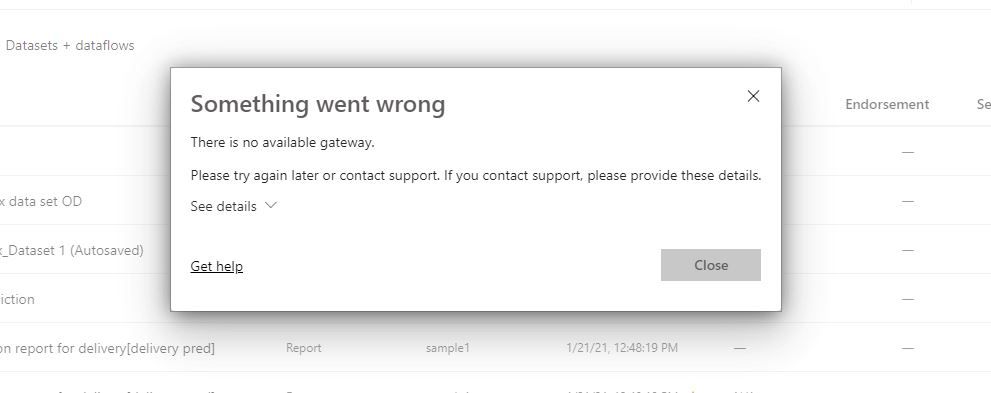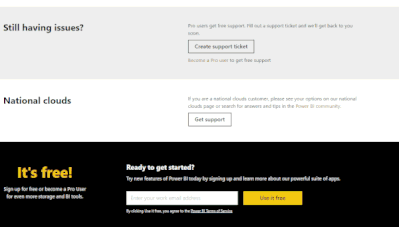Fabric Data Days starts November 4th!
Advance your Data & AI career with 50 days of live learning, dataviz contests, hands-on challenges, study groups & certifications and more!
Get registered- Power BI forums
- Get Help with Power BI
- Desktop
- Service
- Report Server
- Power Query
- Mobile Apps
- Developer
- DAX Commands and Tips
- Custom Visuals Development Discussion
- Health and Life Sciences
- Power BI Spanish forums
- Translated Spanish Desktop
- Training and Consulting
- Instructor Led Training
- Dashboard in a Day for Women, by Women
- Galleries
- Data Stories Gallery
- Themes Gallery
- Contests Gallery
- Quick Measures Gallery
- Visual Calculations Gallery
- Notebook Gallery
- Translytical Task Flow Gallery
- TMDL Gallery
- R Script Showcase
- Webinars and Video Gallery
- Ideas
- Custom Visuals Ideas (read-only)
- Issues
- Issues
- Events
- Upcoming Events
Join us at FabCon Atlanta from March 16 - 20, 2026, for the ultimate Fabric, Power BI, AI and SQL community-led event. Save $200 with code FABCOMM. Register now.
- Power BI forums
- Forums
- Get Help with Power BI
- Service
- Re: Error while creating report for AutoML PowerBI...
- Subscribe to RSS Feed
- Mark Topic as New
- Mark Topic as Read
- Float this Topic for Current User
- Bookmark
- Subscribe
- Printer Friendly Page
- Mark as New
- Bookmark
- Subscribe
- Mute
- Subscribe to RSS Feed
- Permalink
- Report Inappropriate Content
Error while creating report for AutoML PowerBI service
I created a dataflow , got my data(csv format) from onedrive. While crwating the dataflow gateway wasnt required and organization account was used.
The dataflow successfully refreshes, then i created an AutoML regression model. The model ran completely, but when i went to see the report it shpwed me the message of
"There was an issue while preparing training report"
When i checked for the error message it showed
"Something went wrong
There is no gateway available"
Do I need a gateway when uploading files from onedrive?
How can i solve report creation issue
Solved! Go to Solution.
- Mark as New
- Bookmark
- Subscribe
- Mute
- Subscribe to RSS Feed
- Permalink
- Report Inappropriate Content
I created a dataflow, and then added a gateway after the creation of the dataflow and not while creating it. It seemed to solve the problem. Now im geting reports created for my AutoML models
Adding a photo for solution 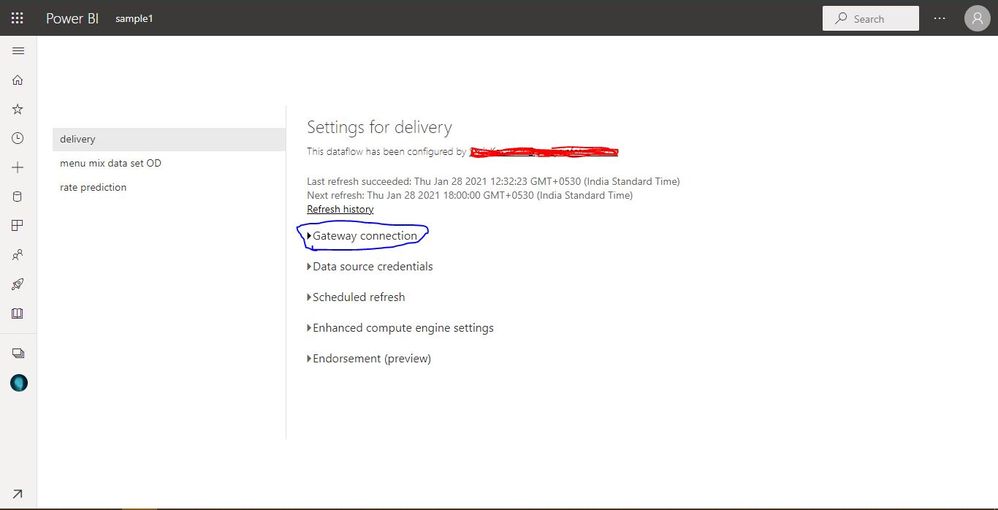
Thanks @Anonymous
- Mark as New
- Bookmark
- Subscribe
- Mute
- Subscribe to RSS Feed
- Permalink
- Report Inappropriate Content
Hi @smit_2512 ,
Have you checked the limitations and restrictions of dataflow?
What's in your refresh history? Could you please show me more error details?
Best Regards,
Yuna
- Mark as New
- Bookmark
- Subscribe
- Mute
- Subscribe to RSS Feed
- Permalink
- Report Inappropriate Content
Hi Yuna,
I went through the limitations and restrictions of dataflow, and i ndont think that might be the problem.
posting photos of the error below,
Report creation failed
The refresh history
The error it shows
It runs the AutoML model successfully (Im able to apply the model). and the dataflow was created without any gateway, still it reshreshed and the AutoML model was applied. Only while report creation it shows me an error of no gateway available.
- Mark as New
- Bookmark
- Subscribe
- Mute
- Subscribe to RSS Feed
- Permalink
- Report Inappropriate Content
Hi @smit_2512 ,
Is your model stored on OneDrive? How is it imported into Power BI? I think there is no problem with your dataflow. It may be that the model and dataflow you build are not in the same area. I suggest you try to add and configure the gateway to check if the problem can be solved.
Best Regards,
Yuna
- Mark as New
- Bookmark
- Subscribe
- Mute
- Subscribe to RSS Feed
- Permalink
- Report Inappropriate Content
Hi @Anonymous ,
The dataset (.csv format) is stored in OneDrive.
It is imported by the Text/CSV option in create Dataflow. I too think the dataflow is fine.
Shouldn't the machine learing model be created in the dataflow?
I tried adding the same OneDrive data with a configured gateway, but then it showed me 'Invalid Credentials (Session ID: 1e4b6e23-0d45-4991-8010-853fd34ff313)' to all 4 kind of Authentication kind(Anonymous/Basic/Windows/Organizational account).
And I'm sure that the login crentials i entered aren't wrong.
Should I be requiring a gateway if im uploading dataset into dataflow directly from OneDrive?
- Mark as New
- Bookmark
- Subscribe
- Mute
- Subscribe to RSS Feed
- Permalink
- Report Inappropriate Content
- Mark as New
- Bookmark
- Subscribe
- Mute
- Subscribe to RSS Feed
- Permalink
- Report Inappropriate Content
I created a dataflow, and then added a gateway after the creation of the dataflow and not while creating it. It seemed to solve the problem. Now im geting reports created for my AutoML models
Adding a photo for solution 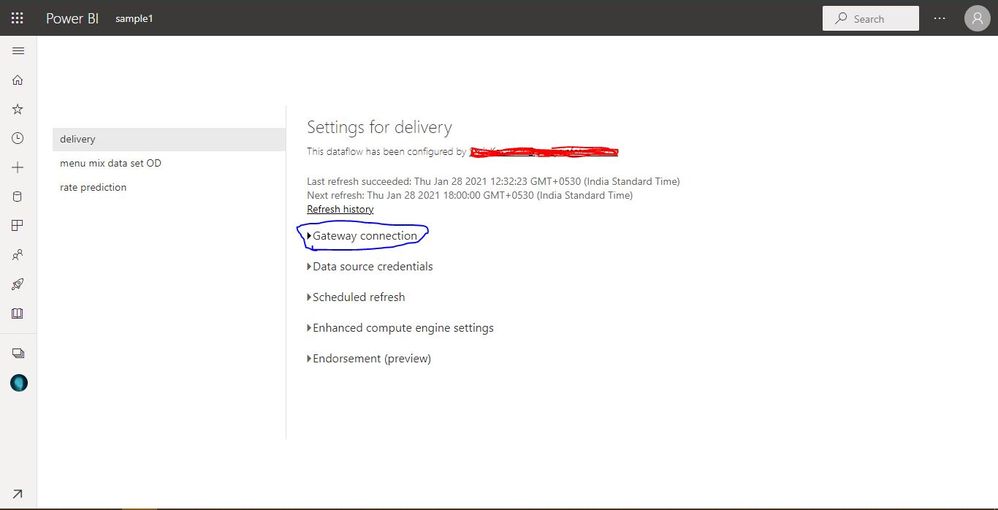
Thanks @Anonymous
- Mark as New
- Bookmark
- Subscribe
- Mute
- Subscribe to RSS Feed
- Permalink
- Report Inappropriate Content
Hi!
I have the same problem with training report, I see the solution is the gateway, but I should create the dataflow , then set the gateway and the last step is the create the autoML ? , thanks .
Helpful resources

FabCon Global Hackathon
Join the Fabric FabCon Global Hackathon—running virtually through Nov 3. Open to all skill levels. $10,000 in prizes!

Power BI Monthly Update - October 2025
Check out the October 2025 Power BI update to learn about new features.