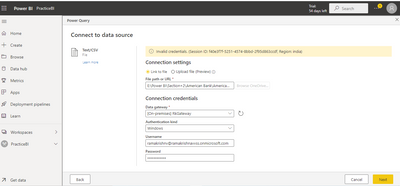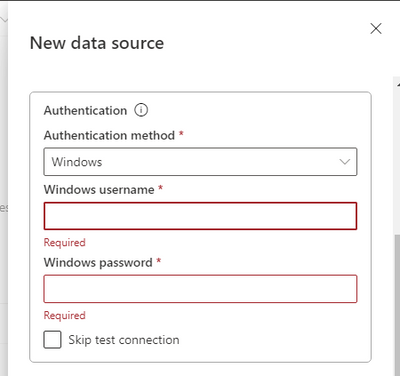FabCon is coming to Atlanta
Join us at FabCon Atlanta from March 16 - 20, 2026, for the ultimate Fabric, Power BI, AI and SQL community-led event. Save $200 with code FABCOMM.
Register now!- Power BI forums
- Get Help with Power BI
- Desktop
- Service
- Report Server
- Power Query
- Mobile Apps
- Developer
- DAX Commands and Tips
- Custom Visuals Development Discussion
- Health and Life Sciences
- Power BI Spanish forums
- Translated Spanish Desktop
- Training and Consulting
- Instructor Led Training
- Dashboard in a Day for Women, by Women
- Galleries
- Data Stories Gallery
- Themes Gallery
- Contests Gallery
- QuickViz Gallery
- Quick Measures Gallery
- Visual Calculations Gallery
- Notebook Gallery
- Translytical Task Flow Gallery
- TMDL Gallery
- R Script Showcase
- Webinars and Video Gallery
- Ideas
- Custom Visuals Ideas (read-only)
- Issues
- Issues
- Events
- Upcoming Events
The Power BI Data Visualization World Championships is back! Get ahead of the game and start preparing now! Learn more
- Power BI forums
- Forums
- Get Help with Power BI
- Service
- Re: Error while connecting to data source - Data G...
- Subscribe to RSS Feed
- Mark Topic as New
- Mark Topic as Read
- Float this Topic for Current User
- Bookmark
- Subscribe
- Printer Friendly Page
- Mark as New
- Bookmark
- Subscribe
- Mute
- Subscribe to RSS Feed
- Permalink
- Report Inappropriate Content
Error while connecting to data source - Data Gateway
I have used the work email/password for creating a gateway. However when trying with the same creds. am facing error - Invalid credentials. (Session ID: f40e3f7f-5251-4574-8bbd-2f95d863ccdf, Region: india)
- Mark as New
- Bookmark
- Subscribe
- Mute
- Subscribe to RSS Feed
- Permalink
- Report Inappropriate Content
Hi @ramakrishnavvss ,
Does that make sense? If so, kindly mark my answer as the solution to close the case please. Thanks in advance.
Best Regards
Community Support Team _ Polly
If this post helps, then please consider Accept it as the solution to help the other members find it more quickly.
- Mark as New
- Bookmark
- Subscribe
- Mute
- Subscribe to RSS Feed
- Permalink
- Report Inappropriate Content
Hi @ramakrishnavvss ,
I can not reproduce your issue, please make sure your account has access to this SharePoint site. Then clear the brower caching and reconnect to file.
I have also found a similar psot, please refer to it to see if it helps you.
How to correct invalid credentials in PowerBI online - Credentials provided invalid status code 400
- logged into PowerBI Desktop and cleared the credentials, and cache.
- logged back into PowerBI online, retried the connection - entering the OData URL
- it still seemed to have saved credentials as I wasn't prompted for username or password.
- I then looked at the Datasets, and the "Dataset credentials" was accessible, so I edited the credentials to the correct username and OAuth token
If it still does not help, please provide more details.
Best Regards
Community Support Team _ Polly
If this post helps, then please consider Accept it as the solution to help the other members find it more quickly.
- Mark as New
- Bookmark
- Subscribe
- Mute
- Subscribe to RSS Feed
- Permalink
- Report Inappropriate Content
Could you pls clarify which credential to be given in Windows username and password?
Is it the Microsoft work/school account id and password?
or
Is it the SQL Server credentials? - If it is this, I have the desktop id but forgot the password. How do i reset it?
@Anonymous @gauthamboppana
- Mark as New
- Bookmark
- Subscribe
- Mute
- Subscribe to RSS Feed
- Permalink
- Report Inappropriate Content
@ramakrishnavvss - Are you using enterprise or personal gateways? If using enterpise gateway (cerated by the IT team in your org), then you may have to use the account in which the gateways is set up. Can you try authetication type = Oauth2?
Alternatively, try your credentials and see if it works.
- Mark as New
- Bookmark
- Subscribe
- Mute
- Subscribe to RSS Feed
- Permalink
- Report Inappropriate Content
@ramakrishnavvss - Is the file in a shared drive or your local folders in your laptop? Do not use 'E' drive etc. You need to use the UNC path of the folder ('E' will be something like '\\server2\Corporate\'). Go to ''This PC' > on the 'E' drive right-click > go to DFS tab. There you will find the UNC path. Hope this helps !
Did I answer your question? Mark my post as a solution!
Also, I would ❤ Kudos if my solution helped. It is a token of appreciation!
Helpful resources

Power BI Dataviz World Championships
The Power BI Data Visualization World Championships is back! Get ahead of the game and start preparing now!