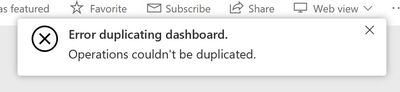FabCon is coming to Atlanta
Join us at FabCon Atlanta from March 16 - 20, 2026, for the ultimate Fabric, Power BI, AI and SQL community-led event. Save $200 with code FABCOMM.
Register now!- Power BI forums
- Get Help with Power BI
- Desktop
- Service
- Report Server
- Power Query
- Mobile Apps
- Developer
- DAX Commands and Tips
- Custom Visuals Development Discussion
- Health and Life Sciences
- Power BI Spanish forums
- Translated Spanish Desktop
- Training and Consulting
- Instructor Led Training
- Dashboard in a Day for Women, by Women
- Galleries
- Data Stories Gallery
- Themes Gallery
- Contests Gallery
- QuickViz Gallery
- Quick Measures Gallery
- Visual Calculations Gallery
- Notebook Gallery
- Translytical Task Flow Gallery
- TMDL Gallery
- R Script Showcase
- Webinars and Video Gallery
- Ideas
- Custom Visuals Ideas (read-only)
- Issues
- Issues
- Events
- Upcoming Events
The Power BI Data Visualization World Championships is back! Get ahead of the game and start preparing now! Learn more
- Power BI forums
- Forums
- Get Help with Power BI
- Service
- Re: Error when using the Duplicate Dashboard funct...
- Subscribe to RSS Feed
- Mark Topic as New
- Mark Topic as Read
- Float this Topic for Current User
- Bookmark
- Subscribe
- Printer Friendly Page
- Mark as New
- Bookmark
- Subscribe
- Mute
- Subscribe to RSS Feed
- Permalink
- Report Inappropriate Content
Error when using the Duplicate Dashboard function
I am consistently receving errors when duplicating a dashboard.
I've tried this is several workspaces (the new kind) with several dashboards, simple to complex.
None are duplicated.
The error message is short & sweet: "Error duplicating dashboard".
100% true, 0% diagnostic value.
Solved! Go to Solution.
- Mark as New
- Bookmark
- Subscribe
- Mute
- Subscribe to RSS Feed
- Permalink
- Report Inappropriate Content
I'm a bit late with a status report, but there is good news. The dashboard copy function is working reliably in 2020.
One pragmatic note: my workaround was to simply pin each tile from the source dashboard to the "backup" dashboard, one at a time. Realistically, there are rarely more than a dozen tiles on a dashboard.
I do find it annoying there is no native backup capability, nor a versioning function. As a developer, a great deal of my time involves making mistakes, I just don't know when or where until they happen <g>
- Mark as New
- Bookmark
- Subscribe
- Mute
- Subscribe to RSS Feed
- Permalink
- Report Inappropriate Content
Hi tommy_g,
Are the dashboard be shared by others? Or the dashboard in an app workspace or new app workspace that you doesn't have the permission of duplicate operation?
Reference: https://docs.microsoft.com/en-us/power-bi/service-dashboard-copy
Regards,
Jimmy Tao
- Mark as New
- Bookmark
- Subscribe
- Mute
- Subscribe to RSS Feed
- Permalink
- Report Inappropriate Content
I am having the same problem as of yesterday 11/19/18.
I have always been able to duplicate with no problem.
i am an admin in my workspace...running Windows 10 on a MS Surface
I cleared my cache, logged off and no luck
- Mark as New
- Bookmark
- Subscribe
- Mute
- Subscribe to RSS Feed
- Permalink
- Report Inappropriate Content
It's my opinion the "duplicate" function runs completely on the PBI "service" and should not have any dependency on the user's environment. However, I did verify it also fails with Chrome. In each instance, Win 10 Pro 64-bit, Edge and Chrome, all the very latest updates applied.
- Mark as New
- Bookmark
- Subscribe
- Mute
- Subscribe to RSS Feed
- Permalink
- Report Inappropriate Content
Hi tommy_g,
Have reported this issue internally, will update here when I get any response.
Regards,
Jimmy Tao
- Mark as New
- Bookmark
- Subscribe
- Mute
- Subscribe to RSS Feed
- Permalink
- Report Inappropriate Content
- Mark as New
- Bookmark
- Subscribe
- Mute
- Subscribe to RSS Feed
- Permalink
- Report Inappropriate Content
I witness the same behaviour
- Mark as New
- Bookmark
- Subscribe
- Mute
- Subscribe to RSS Feed
- Permalink
- Report Inappropriate Content
One of things I suspect is these KPI controls are all connected to a Power BI datasource, cached mode. This is the first time I've used the KPI control and the first time relying on a Power BI datasource. The data source is refreshed from Azure SQL Database, which is going well and probably not relevant.
Do you find this syndrome with other controls?
- Mark as New
- Bookmark
- Subscribe
- Mute
- Subscribe to RSS Feed
- Permalink
- Report Inappropriate Content
I tested it from scratch:
- Created a new App Workspace (new kind of workspaces - in preview)
- Added a dashboard
- Added a tile (just a Text box) to the dashboard
- Clicked "Duplicate dashboard". Got a message "Error duplicating dashboard"
No datasets, no reports. Only a newly created dashboard with a text box tile.
- Mark as New
- Bookmark
- Subscribe
- Mute
- Subscribe to RSS Feed
- Permalink
- Report Inappropriate Content
I have the same issue in a new App Workspace (Preview). Any updates?
- Mark as New
- Bookmark
- Subscribe
- Mute
- Subscribe to RSS Feed
- Permalink
- Report Inappropriate Content
My update: the problem persists.
- Mark as New
- Bookmark
- Subscribe
- Mute
- Subscribe to RSS Feed
- Permalink
- Report Inappropriate Content
- Mark as New
- Bookmark
- Subscribe
- Mute
- Subscribe to RSS Feed
- Permalink
- Report Inappropriate Content
The problem still persists on my end
- Mark as New
- Bookmark
- Subscribe
- Mute
- Subscribe to RSS Feed
- Permalink
- Report Inappropriate Content
Necro'ing this thread. I'm experiencing the exact issue mentioned in this discussion. Did anyone come up with a solution or probable cause?
- Mark as New
- Bookmark
- Subscribe
- Mute
- Subscribe to RSS Feed
- Permalink
- Report Inappropriate Content
The problem is still there as of today 2/13/2019.
The only difference is that you get a confirmation message telling you the copy succeeded.
It does, in the sense you get a new "copy" of the dashboard.
But it is EMPTY.
- Mark as New
- Bookmark
- Subscribe
- Mute
- Subscribe to RSS Feed
- Permalink
- Report Inappropriate Content
I'm a bit late with a status report, but there is good news. The dashboard copy function is working reliably in 2020.
One pragmatic note: my workaround was to simply pin each tile from the source dashboard to the "backup" dashboard, one at a time. Realistically, there are rarely more than a dozen tiles on a dashboard.
I do find it annoying there is no native backup capability, nor a versioning function. As a developer, a great deal of my time involves making mistakes, I just don't know when or where until they happen <g>
- Mark as New
- Bookmark
- Subscribe
- Mute
- Subscribe to RSS Feed
- Permalink
- Report Inappropriate Content
Darn, that's disappointing to hear. Sounds like the issue has changed slightly for you. I'm still getting the couldn't be duplicated message.
- Mark as New
- Bookmark
- Subscribe
- Mute
- Subscribe to RSS Feed
- Permalink
- Report Inappropriate Content
My problem was resolved a few weeks ago. Just tried to copy a dashboard again and it seems to be working.
- Mark as New
- Bookmark
- Subscribe
- Mute
- Subscribe to RSS Feed
- Permalink
- Report Inappropriate Content
Helpful resources

Power BI Dataviz World Championships
The Power BI Data Visualization World Championships is back! Get ahead of the game and start preparing now!

| User | Count |
|---|---|
| 73 | |
| 59 | |
| 27 | |
| 23 | |
| 20 |