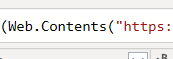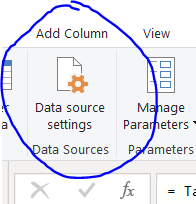Join us at FabCon Vienna from September 15-18, 2025
The ultimate Fabric, Power BI, SQL, and AI community-led learning event. Save €200 with code FABCOMM.
Get registered- Power BI forums
- Get Help with Power BI
- Desktop
- Service
- Report Server
- Power Query
- Mobile Apps
- Developer
- DAX Commands and Tips
- Custom Visuals Development Discussion
- Health and Life Sciences
- Power BI Spanish forums
- Translated Spanish Desktop
- Training and Consulting
- Instructor Led Training
- Dashboard in a Day for Women, by Women
- Galleries
- Data Stories Gallery
- Themes Gallery
- Contests Gallery
- Quick Measures Gallery
- Notebook Gallery
- Translytical Task Flow Gallery
- TMDL Gallery
- R Script Showcase
- Webinars and Video Gallery
- Ideas
- Custom Visuals Ideas (read-only)
- Issues
- Issues
- Events
- Upcoming Events
Compete to become Power BI Data Viz World Champion! First round ends August 18th. Get started.
- Power BI forums
- Forums
- Get Help with Power BI
- Service
- Error when refreshing data in power bi online
- Subscribe to RSS Feed
- Mark Topic as New
- Mark Topic as Read
- Float this Topic for Current User
- Bookmark
- Subscribe
- Printer Friendly Page
- Mark as New
- Bookmark
- Subscribe
- Mute
- Subscribe to RSS Feed
- Permalink
- Report Inappropriate Content
Error when refreshing data in power bi online
Hi
I could really use some help
So i have a bunch of excel files linked to my power bi report i created on power bi desktop.
It refreshes no problem in power BI desktop.
I "published" it to my workspace, went to settings-manage gateways - settings of each data set added the credentals (OAUTH2 - "organizational")
Saved and all fine. checked status, says its "online".
So when i go to refresh the data I get this error message
Data source error: Scheduled refresh is disabled because at least one data source is missing credentials. To start the refresh again, go to this dataset's settings page and enter credentials for all data sources. Then reactivate scheduled refresh.
*inset the error numbers*
1) i do not want a scheduled refresh nor do i have it set up.
2) i have checked 20 times an the data set status says online. and the credetials i added worked fine
i did notice that in liniage the "budget" data set (also an excel file like all the others, in the same place as the others!) is coming up like this:
why is the budget data different? its the same file type etc as all the others that are also excel? how can i fix this? is it even updating my data and just saying you cant schedule a refresh, or is it not working at all?
how can i resolve this and why is it appearing different to the others of the exact same file type and layout
Solved! Go to Solution.
- Mark as New
- Bookmark
- Subscribe
- Mute
- Subscribe to RSS Feed
- Permalink
- Report Inappropriate Content
Resolved myself! sorry guys, for some reason even though the source in the power query is web.contents, when i clicked change source it said it was still a file!?
Anyway i updated it and seems to be ok now! leaving this here in the event someone else has a simular issue:
Check this even if your "source" says web.contents(*****
- Mark as New
- Bookmark
- Subscribe
- Mute
- Subscribe to RSS Feed
- Permalink
- Report Inappropriate Content
Resolved myself! sorry guys, for some reason even though the source in the power query is web.contents, when i clicked change source it said it was still a file!?
Anyway i updated it and seems to be ok now! leaving this here in the event someone else has a simular issue:
Check this even if your "source" says web.contents(*****