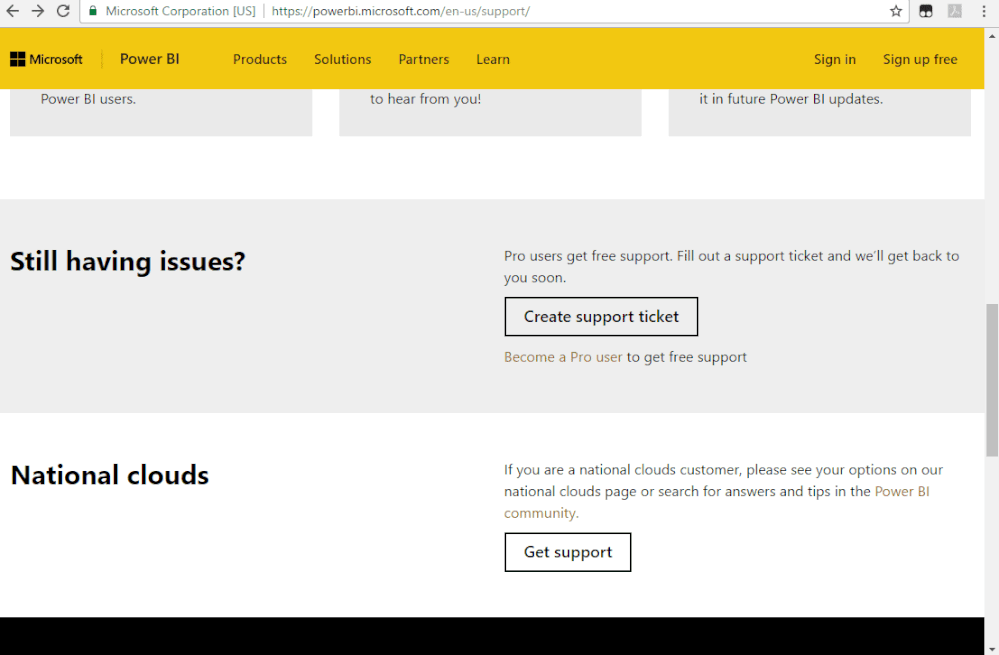Fabric Data Days starts November 4th!
Advance your Data & AI career with 50 days of live learning, dataviz contests, hands-on challenges, study groups & certifications and more!
Get registered- Power BI forums
- Get Help with Power BI
- Desktop
- Service
- Report Server
- Power Query
- Mobile Apps
- Developer
- DAX Commands and Tips
- Custom Visuals Development Discussion
- Health and Life Sciences
- Power BI Spanish forums
- Translated Spanish Desktop
- Training and Consulting
- Instructor Led Training
- Dashboard in a Day for Women, by Women
- Galleries
- Data Stories Gallery
- Themes Gallery
- Contests Gallery
- Quick Measures Gallery
- Visual Calculations Gallery
- Notebook Gallery
- Translytical Task Flow Gallery
- TMDL Gallery
- R Script Showcase
- Webinars and Video Gallery
- Ideas
- Custom Visuals Ideas (read-only)
- Issues
- Issues
- Events
- Upcoming Events
Join us at FabCon Atlanta from March 16 - 20, 2026, for the ultimate Fabric, Power BI, AI and SQL community-led event. Save $200 with code FABCOMM. Register now.
- Power BI forums
- Forums
- Get Help with Power BI
- Service
- Re: Error on refresh dataset with Google Big Query...
- Subscribe to RSS Feed
- Mark Topic as New
- Mark Topic as Read
- Float this Topic for Current User
- Bookmark
- Subscribe
- Printer Friendly Page
- Mark as New
- Bookmark
- Subscribe
- Mute
- Subscribe to RSS Feed
- Permalink
- Report Inappropriate Content
Error on refresh dataset with Google Big Query - large table
Hi all,
I am trying to refresh a report in powerbi service with data from Google Big query, in desktop it takes 30-40 minutes.
When moving to service , below error appears.
This table contains 47 million rows.
ODBC: ERROR [HY000] [Microsoft][DriverOAuthSupport]
(8701) Error interacting with REST API: Couldn't connect to server ERROR [HY000] [Microsoft][DriverOAuthSupport]
(8701) Error interacting with REST API: Couldn't connect to server Table: TABLENAME.
URI de clúster: WABI-NORTH-EUROPE-redirect.analysis.windows.net
I have entered correctly user credentials on Manage credentials...any idea, or limit?
Regards
- Mark as New
- Bookmark
- Subscribe
- Mute
- Subscribe to RSS Feed
- Permalink
- Report Inappropriate Content
Hi @dpombal @Anonymous @jm_n @v-xuding-msft
interesting topic... Im facing related issues. Locally, I am developing a PBI model using Simba ODBC to connect to BigQuery. Query folding on the navigation steps seems alsoto work (option on right click not grayed out). When then setting up (date/time) parameters for a incremental refresh on my multimillion rows fact table, it starts import first 1000 rows (at least Power BI says so). However, "1000 rows imported" is the maximum it gets. Seems like the filter parameter is not being folded to BigQuery... Fortunately, I can cancel it. Unfortunately, it even solidifies my theory that there is no query folding and communication between PowerBI and BigQuery happening...
Do you guys have any suggestions? Am I missing a step? Thanks in advance.
Cheers,
Eli
- Mark as New
- Bookmark
- Subscribe
- Mute
- Subscribe to RSS Feed
- Permalink
- Report Inappropriate Content
I am struggling with the same error type. Did you find out what the problem was? I have had both Google and MS looking at this without any luck...
- Mark as New
- Bookmark
- Subscribe
- Mute
- Subscribe to RSS Feed
- Permalink
- Report Inappropriate Content
- Mark as New
- Bookmark
- Subscribe
- Mute
- Subscribe to RSS Feed
- Permalink
- Report Inappropriate Content
@Anonymous I still struggle with these errors. What seems to help though is to not use views that require a lot of processing but rather materialize them to tables in BQ and run the report on tables.
Let me know if you find any other solutions to this.
- Mark as New
- Bookmark
- Subscribe
- Mute
- Subscribe to RSS Feed
- Permalink
- Report Inappropriate Content
Ok.
We have tested with using Simba ODBC driver and a Gateway and that seems to give us more stable performance. What is also worth mentioning is that this gives the opportunity to also write direct SQL queries with joins, renaming etc. directly back to the db (native query).
Best,
Ali A
- Mark as New
- Bookmark
- Subscribe
- Mute
- Subscribe to RSS Feed
- Permalink
- Report Inappropriate Content
Hi @dpombal ,
By my research, I'm afraid that I have no ideas for your issue as I cannot reproduce it.
You could create a support ticket in Power BI Support to get the quick answer. (If you have power bi pro license.)
Best Regards,
Xue Ding
If this post helps, then please consider Accept it as the solution to help the other members find it more quickly.
Xue Ding
If this post helps, then please consider Accept it as the solution to help the other members find it more quickly.
Helpful resources

FabCon Global Hackathon
Join the Fabric FabCon Global Hackathon—running virtually through Nov 3. Open to all skill levels. $10,000 in prizes!

Power BI Monthly Update - October 2025
Check out the October 2025 Power BI update to learn about new features.