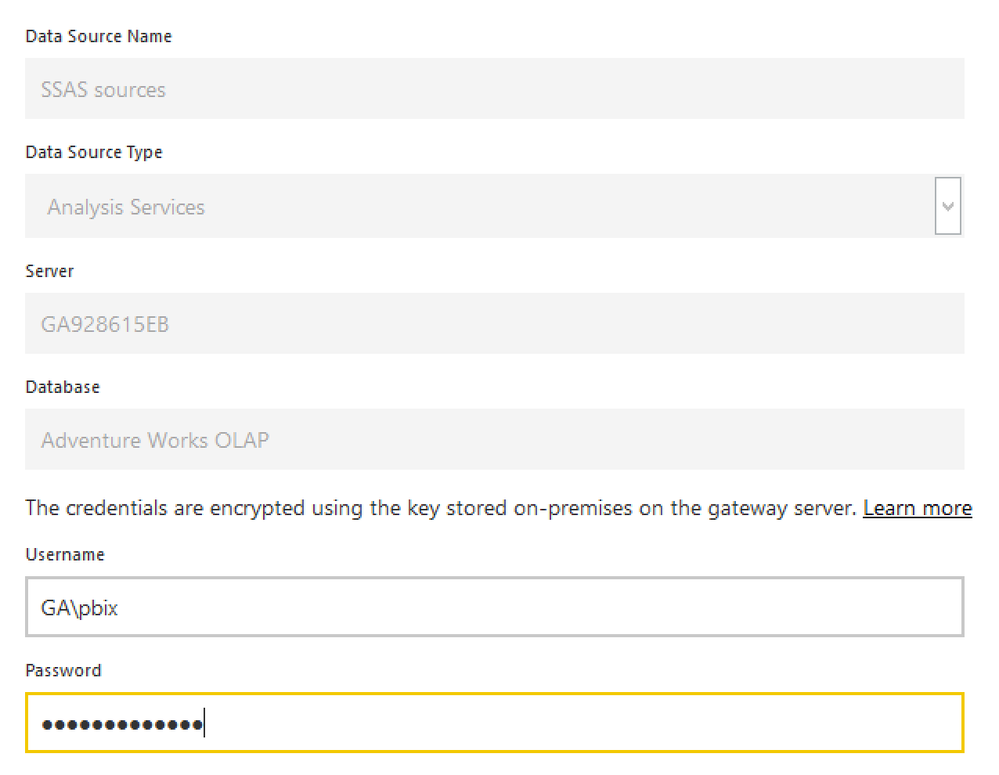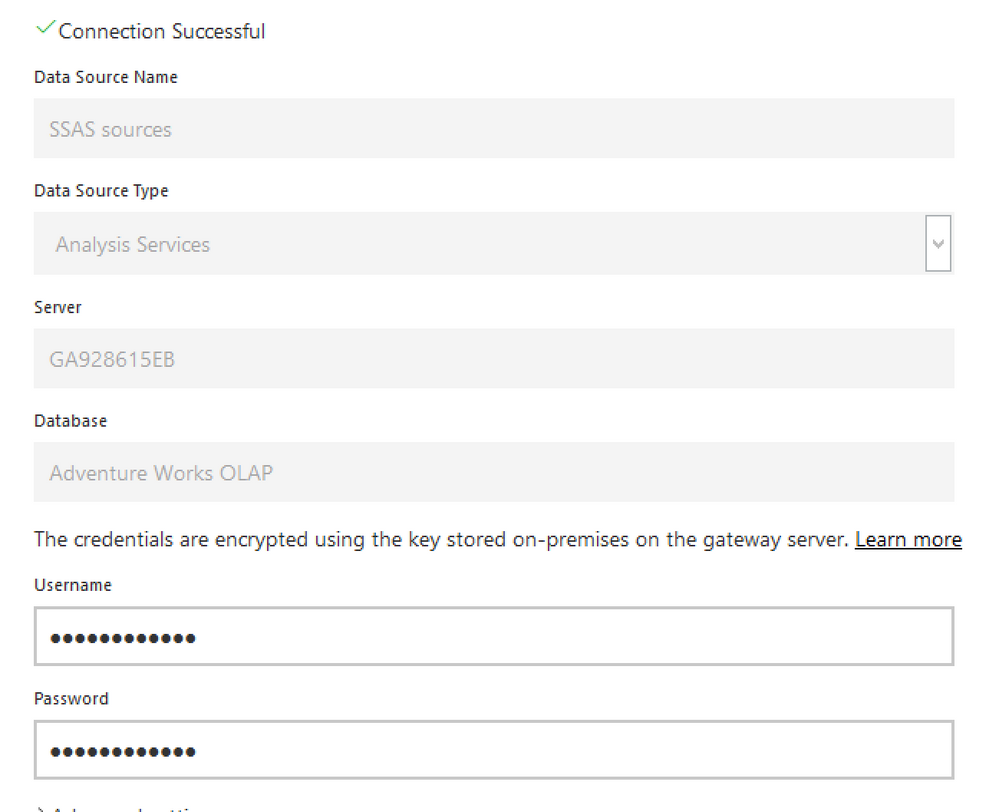Join us at FabCon Vienna from September 15-18, 2025
The ultimate Fabric, Power BI, SQL, and AI community-led learning event. Save €200 with code FABCOMM.
Get registered- Power BI forums
- Get Help with Power BI
- Desktop
- Service
- Report Server
- Power Query
- Mobile Apps
- Developer
- DAX Commands and Tips
- Custom Visuals Development Discussion
- Health and Life Sciences
- Power BI Spanish forums
- Translated Spanish Desktop
- Training and Consulting
- Instructor Led Training
- Dashboard in a Day for Women, by Women
- Galleries
- Data Stories Gallery
- Themes Gallery
- Contests Gallery
- Quick Measures Gallery
- Notebook Gallery
- Translytical Task Flow Gallery
- TMDL Gallery
- R Script Showcase
- Webinars and Video Gallery
- Ideas
- Custom Visuals Ideas (read-only)
- Issues
- Issues
- Events
- Upcoming Events
Enhance your career with this limited time 50% discount on Fabric and Power BI exams. Ends August 31st. Request your voucher.
- Power BI forums
- Forums
- Get Help with Power BI
- Service
- Error configuring the Power BI Analysis Services C...
- Subscribe to RSS Feed
- Mark Topic as New
- Mark Topic as Read
- Float this Topic for Current User
- Bookmark
- Subscribe
- Printer Friendly Page
- Mark as New
- Bookmark
- Subscribe
- Mute
- Subscribe to RSS Feed
- Permalink
- Report Inappropriate Content
Error configuring the Power BI Analysis Services Connector
Hi All,
I am tring to connect Microsoft analysis services in Power BI. but i am getting below error
Unable to connect: We encountered an error while trying to connect to in-bisqlvm001. Details: "Username needs to include a domain. Please use the format user@domain or domain\user and try again."Hide details
| Activity ID: | bf7a4081-ec40-3b18-e5a4-e02150860320 |
| Request ID: | d7df8725-fd67-4ee9-ac69-86cabb661824 |
| Cluster URI: | https://wabi-us-north-central-redirect.analysis.windows.net |
| Status code: | 400 |
| Error Code: | DM_GWPipeline_Gateway_BadUsernameFormat |
| Time: | Mon Jan 02 2017 10:25:17 GMT+0530 (India Standard Time) |
| Version: | 13.0.1700.872 |
Thanks,
Swetha.
- Mark as New
- Bookmark
- Subscribe
- Mute
- Subscribe to RSS Feed
- Permalink
- Report Inappropriate Content
Hi @SwethaVitta,
You are using AS connector, did you try to remove and install enterprise gateway and configure? Cause AS connector ran out of serivce.
- Mark as New
- Bookmark
- Subscribe
- Mute
- Subscribe to RSS Feed
- Permalink
- Report Inappropriate Content
- Mark as New
- Bookmark
- Subscribe
- Mute
- Subscribe to RSS Feed
- Permalink
- Report Inappropriate Content
Could you please show me how do you solve this issue. I am also getting same error while connecting to SQL server
- Mark as New
- Bookmark
- Subscribe
- Mute
- Subscribe to RSS Feed
- Permalink
- Report Inappropriate Content
Hi @SwethaVitta,
As error message, you need to indicate the server name/server ip. If you have multiple SSAS instance, you need specify instance name. something like: servername or servername\instancenameofssas (my ssas server is: GA928615EB)
And you should try your usename with: domain\username (e.g: GA\pbix - my domain is GA, user: pbix)
And one thing that for another topics similar to gateway or configure concern, you could post in Desktop or Service area instead of Feedback area.![]()
- Mark as New
- Bookmark
- Subscribe
- Mute
- Subscribe to RSS Feed
- Permalink
- Report Inappropriate Content
Thanks for reply. but i tried all the combinations what you mentioned in this case my machine name is in-bisqlvm001 where my ssas is installed and i have only one instance. i am still getting the same error. is there any thing i need to configure apart from these.
Thanks,
Swetha
- Mark as New
- Bookmark
- Subscribe
- Mute
- Subscribe to RSS Feed
- Permalink
- Report Inappropriate Content
Hi @SwethaVitta,
Did you provide domain in the username input? Cause it needs domain\username for SSAS sources. As my observation, you are using vm, did you configure domain for your vm?
- Mark as New
- Bookmark
- Subscribe
- Mute
- Subscribe to RSS Feed
- Permalink
- Report Inappropriate Content
- Mark as New
- Bookmark
- Subscribe
- Mute
- Subscribe to RSS Feed
- Permalink
- Report Inappropriate Content
yes i installed ssas in vm and all my machines are in same domain